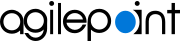publish
To make a copy of an application in AgilePoint NX available to consumers, including end users and external applications. When a copy of an application is published, it is given a version number and moved to the live process engine within AgilePoint NX.
Once an application is published, a participant can start a new process instance for the application from the Work Center, or a process instance can be started from a qualifying event, such as uploading a file to SharePoint. The process engine then runs the published application. A published version of an application cannot be directly changed from the App Builder. Instead, you can make changes to the working copy in App Builder, and then publish a new version. You can then change a published version of an application using the Migration feature in the Manage Center.
Related Topics
Examples
- (Example) Create and Run a Process-Based Application
- (Example) Create and Run a Form-Based Application with AgilePoint NX Data Entities
- Examples - Step-by-step use case examples, information about what types of examples are provided in the AgilePoint NX Product Documentation, and other resources where you can find more examples.
Video: Publish an App
Video: Check In and Publish the App
About This Page
This page is a navigational feature that can help you find the most important information about this topic from one location. It centralizes access to information about the concept that may be found in different parts of the documentation, provides any videos that may be available for this topic, and facilitates search using synonyms or related terms. Use the links on this page to find the information that is the most relevant to your needs.
Keywords
publish, deploy, deployment, publishing, roll out, push, production