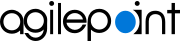iOS
iOS is a mobile operating system from Apple.
Integrations and Connectors
AgilePoint NX integrates in these ways with iOS:
- Mobile eForms
- Mobile Dashboard
- Offline mobile eForms
- Mobile App Accelerator
Mobile eForms
Mobile Dashboard
You can use the Mobile Dashboard app on iOS mobile device to view and manage your tasks in your AgilePoint processes on your mobile device.
For more information, refer to AgilePoint Mobile Dashboard for iPhone.
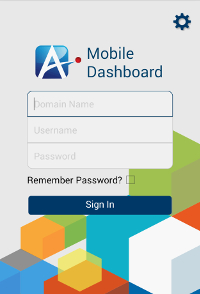
Offline Mobile eForms
You can use an offline mobile eForm on iOS mobile device without a connection to data within the AgilePoint NX system, AgilePoint Server, or the Internet.
For more information, refer to Offline Mobile eForms for iOS.
Mobile App Accelerator
You can use Mobile App Accelerator to create preconfigured, custom-branded mobile apps for iOS mobile device. With the Mobile App Accelerator, you can create custom enterprise mobile apps in minutes with your own logo, themes, and images that match your company branding. You can host your custom mobile apps in public app stores, private app stores within an organization, or deploy the apps directly to devices with no app store necessary. Mobile app users can use these apps to view and manage tasks and processes.
For more information, refer to Mobile App Accelerator.

Related Topics
Examples
Some information about third-party integrations is outside the scope of the AgilePoint NX Product Documentation, and it is the responsibility of the vendors who create and maintain these technologies to provide this information. This includes specific business uses cases and examples; explanations for third-party concepts; details about the data models and input and output data formats for third-party technologies; and various types of IDs, URL patterns, connection string formats, and other technical information that is specific to the third-party technologies. For more information, refer to Where Can I Find Information and Examples for Third-Party Integrations?
Video: Configure the Mobile Dashboard App
Video: Configure the Out-of-the-Box Mobile App
About This Page
This page is a navigational feature that can help you find the most important information about this topic from one location. It centralizes access to information about the concept that may be found in different parts of the documentation, provides any videos that may be available for this topic, and facilitates search using synonyms or related terms. Use the links on this page to find the information that is the most relevant to your needs.
Keywords
iOS, iPhone, mobile, mobile app, Apple, mobile OS, mobile O/S, mobile device