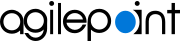auto undo
Auto undo is a setting that gives a shortcut for creating Else statements in eForm rules. When an eForm has a rule, and it loads at runtime, if the rule has a condition that returns false, the eForm logic rolls back or "undoes" the rule execution. This has the same effect as error handling in an Else statement. Thus, if you use auto undo, you do not need to create Else statements for rule conditions where the purpose of the Else statement is to abort the rule execution.
Note that some rule settings override the auto undo feature.
Related Topics
About This Page
This page is a navigational feature that can help you find the most important information about this topic from one location. It centralizes access to information about the concept that may be found in different parts of the documentation, provides any videos that may be available for this topic, and facilitates search using synonyms or related terms. Use the links on this page to find the information that is the most relevant to your needs.
Keywords
undo, else, Rule Builder, rule, condition, logic, evaluate, shortcut