Enable More than One Language for an eForm
To enable more than one language in the eForm, do the procedure in this topic.
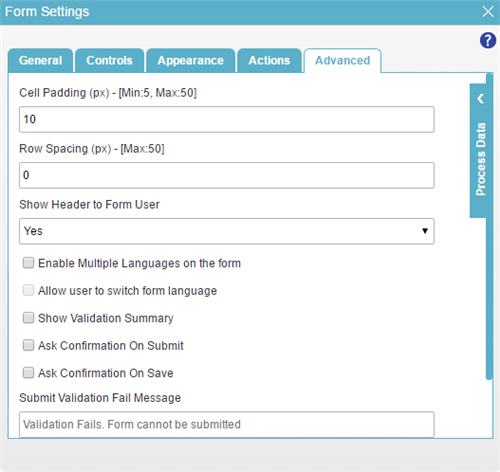
Video: eForm Builder Interface
Video: Create Your First eForm
How to Start
- On the Application Explorer screen, do one of these:
- On the eForm Builder screen, click Settings
 .
.
Procedure
- On the Advanced tab, click Enable Multiple Languages on the Form.


