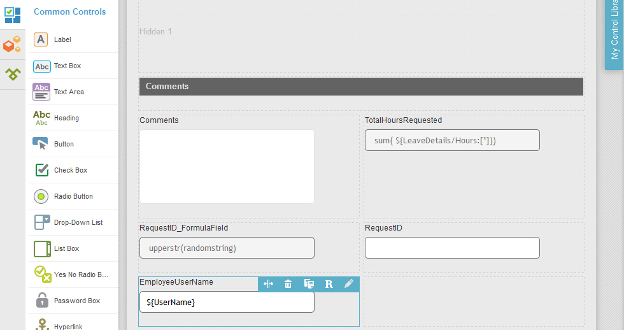(Example) Configure the Employee User Name Text Box for the Create Absence Request eForm
To configure the Employee User Name text box form control to store the form user's name user name for the Create Absence Request eForm, do the procedure in this topic.
Good to Know
- For a list of limitations for AgilePoint NX example documentation, refer to (Example) Create a Process-Based Application.
How to Start
Procedure
- On the eForm Builder screen, in the Toolbox, open, the Common Controls
 tab.
tab. 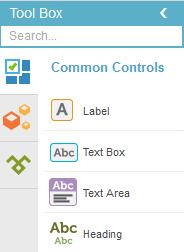
-
On the Common Controls
 tab, drag a Text Box
tab, drag a Text Box  form control onto your eForm.
form control onto your eForm.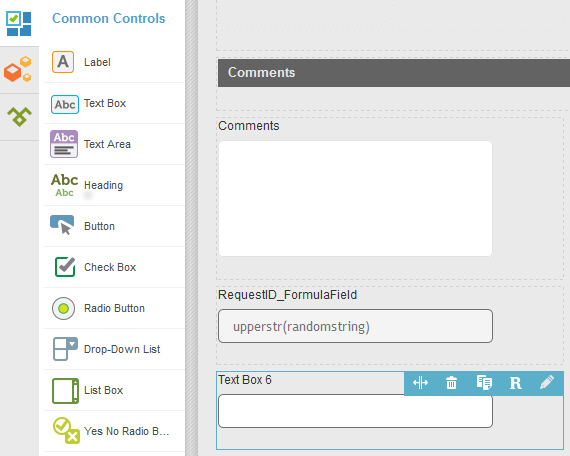
- On the Field Setting - Text Box screen, click the General tab.
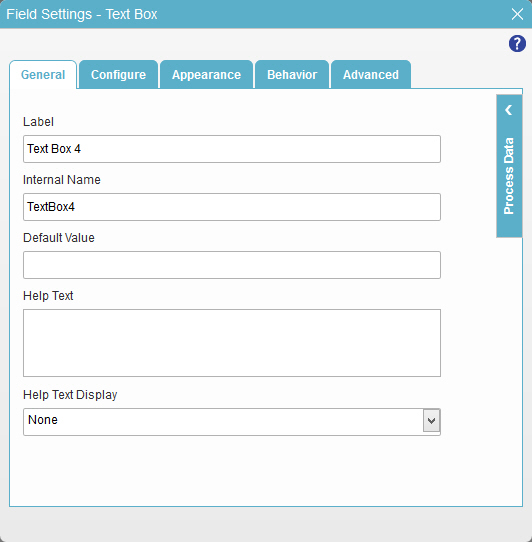
- In the Label field, enter EmployeeUserName.
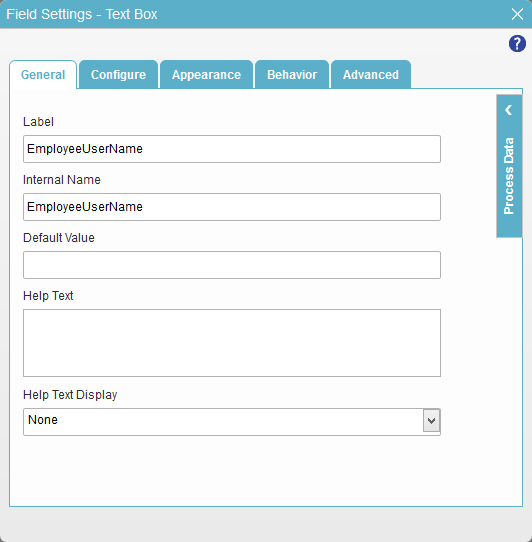
- Click Process Data > System Data.
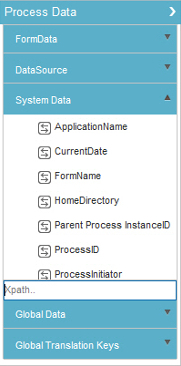
- In the Default Value field, drag the UserName
process data variable.
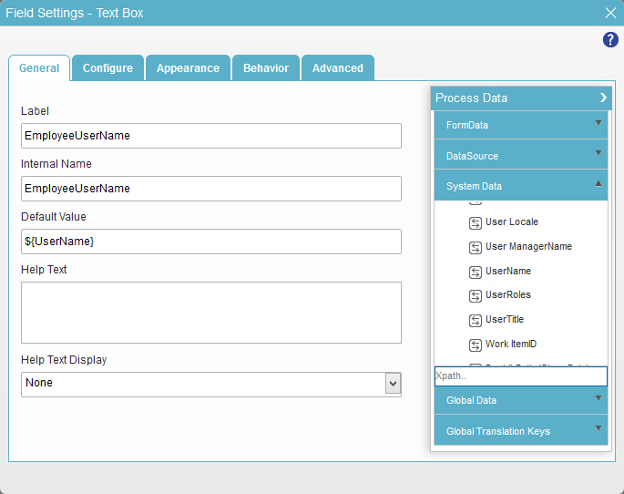
- Click the Behavior tab.
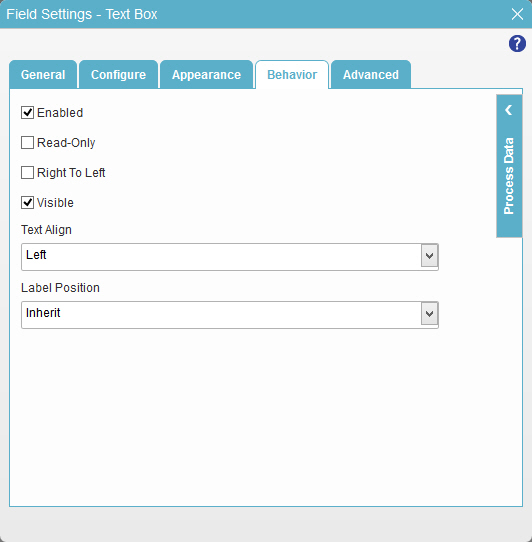
- Deselect Visible.
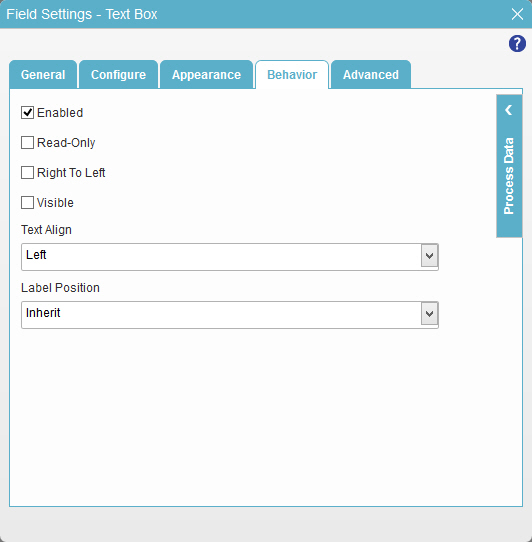
- To save the changes, click Close Screen
 .
. - The eForm Builder shows the EmployeeUserName field for the Create Absence Request
eForm.