(Example) Validate the Absence Request Process
To make sure the example Absence Request process runs correctly, do the procedure in this topic.
Video: Validate the Process Model
Note: The example shown in the video is not the same as the example shown in
the example procedure. The video and the procedure provide 2 different
examples to help you get started with AgilePoint NX applications.
Good to Know
- For a list of limitations for AgilePoint NX example documentation, refer to (Example) Create a Process-Based Application.
- If there is an error, click Icon
 for the details of an error. Then fix the error.
for the details of an error. Then fix the error.
How to Start
- (Example) Create a Process-Based Application for an Absence Request.
- Complete the configuration of the Absence Request process.
Procedure
- On the Process Builder screen, click Validate
 .
.
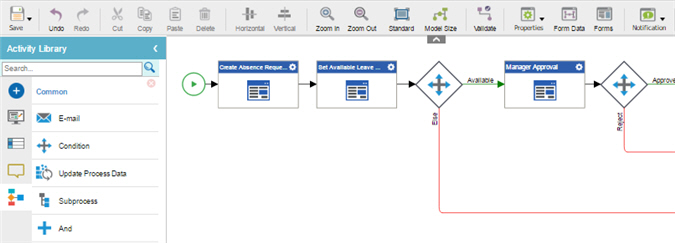
- The process validation runs.
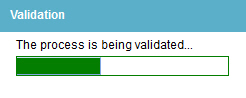
- The message Process Model Validated Successfully shows.
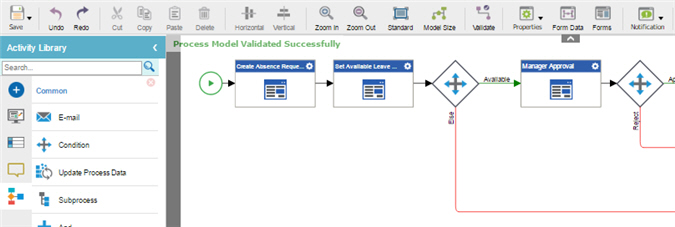
- The validation of the Absence Request process is complete.


