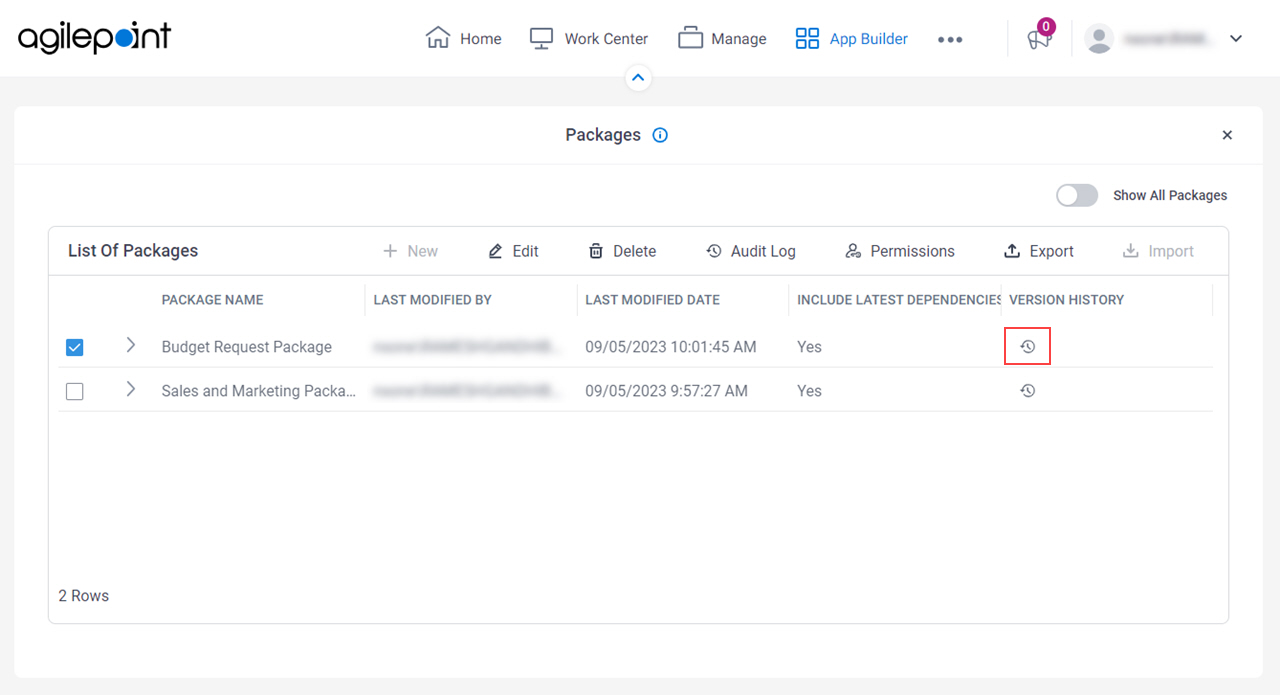Package History screen
Shows all the versions of a specified package.
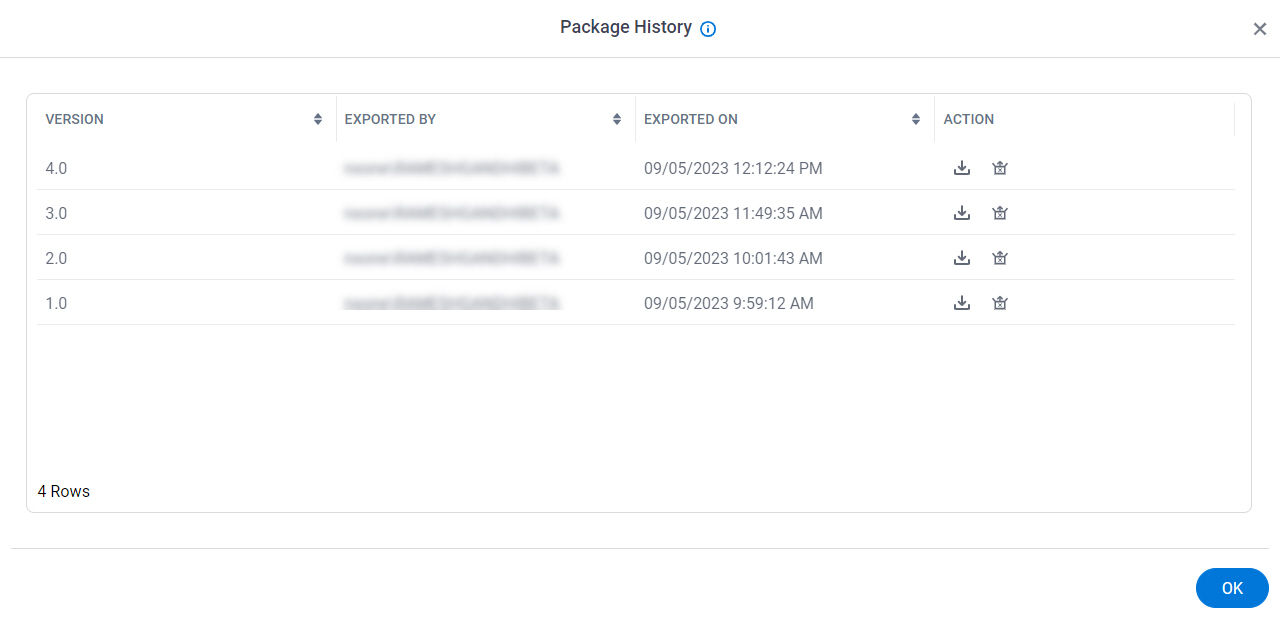
Prerequisites
- AgilePoint NX OnDemand (public cloud), AgilePoint NX PrivateCloud, or AgilePoint NX OnPremises v9.0 or higher.
How to Start
- Click App Builder.

- On the App Builder Home screen, click Package.
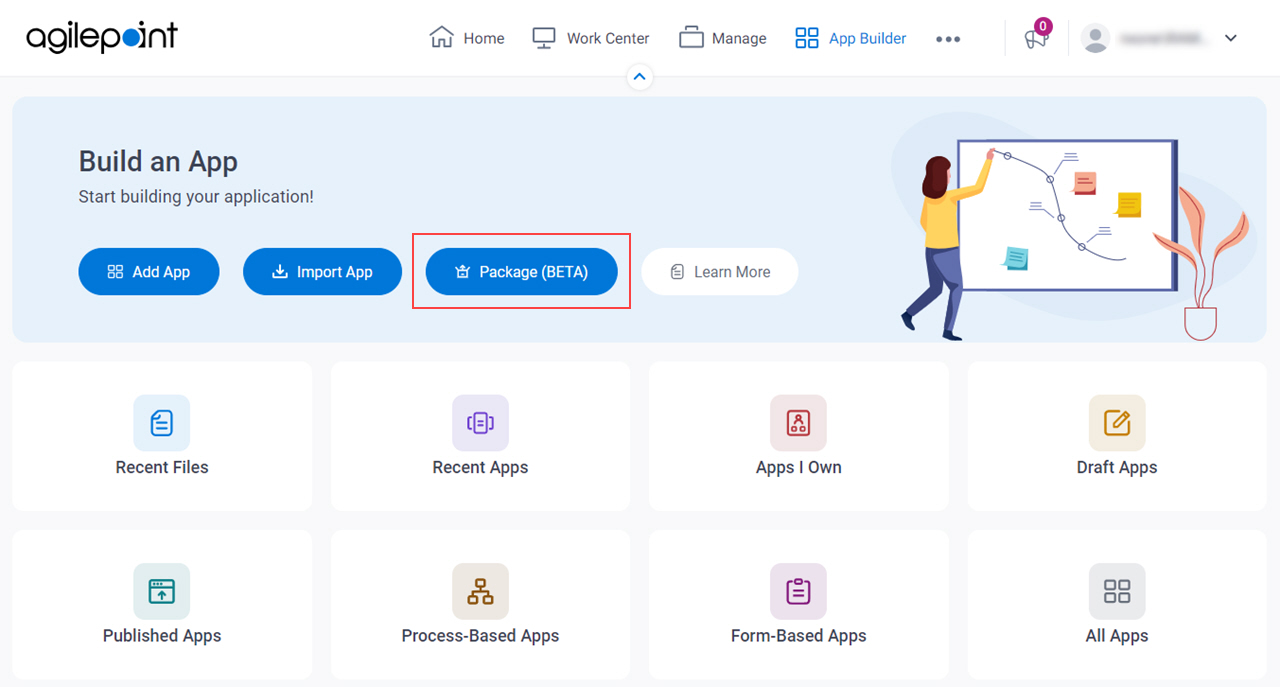
- On the Packages screen, select a package.
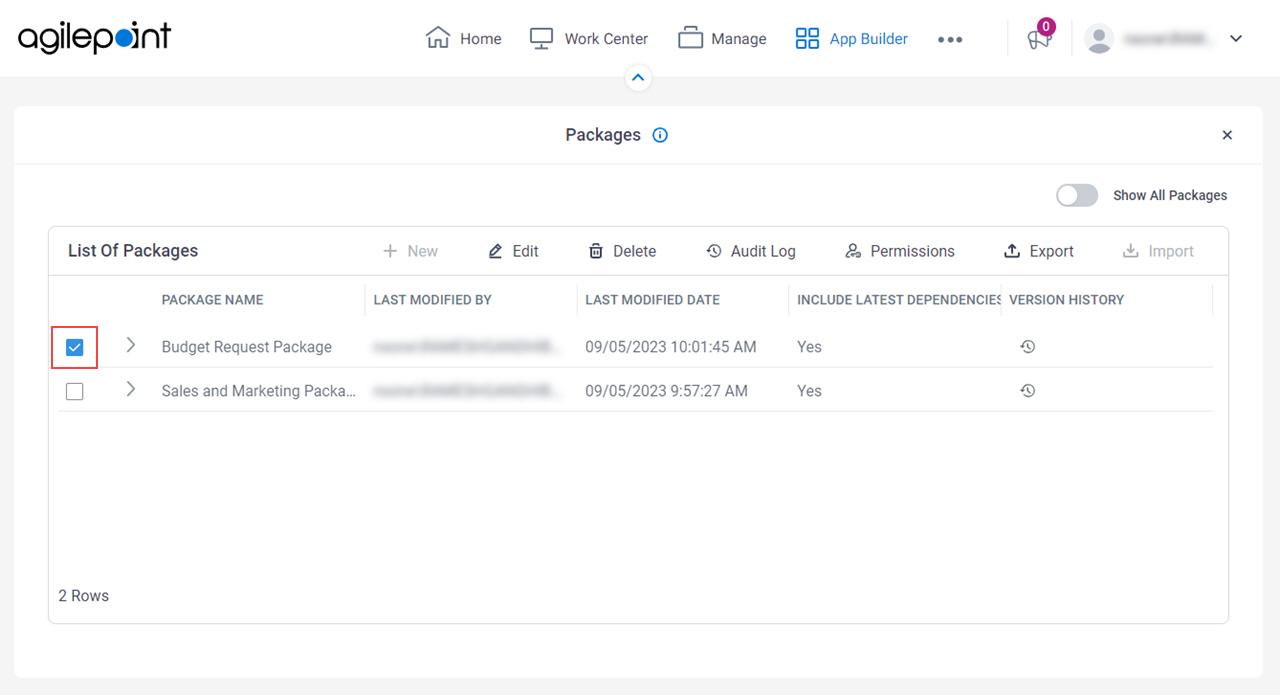
- Click Version
 .
.