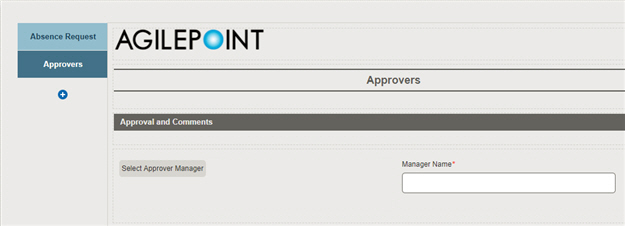(Example) Configure the Approvers Details Subform for the Voting Approval eForm
To configure the Approver Details subform form control that specifies the manager name, HR Manager, and Director approval on the Approvers eform for voting approval, do the procedure in this topic.
Prerequisites
- participants to use in the process.
For more information, refer to Add a New User.
- These groups:
- Manager
- Human resources
- Director
For more information, refer to Create a Group.
Good to Know
- For a list of limitations for AgilePoint NX example documentation, refer to (Example) Create a Process-Based Application.
How to Start
- (Example) Create a Process-Based Application for an Absence Request.
- (Example) Start an Absence Request Process with an eForm.
- (Example) Create an eForm to Set Available Leave Hours.
- (Example) Configure a Condition Activity to Check the Leave Hours Available in the Absence Request Process.
- (Example) Create a Voting-Based Approval Task.
- (Example) Configure the Approver Details Subform for the Create Absence Request eForm.
- (Example) Create a Subform for Approvers Details for the Create Absence Request eForm.
Procedure
- On the Approvers eForm, in the My Control Library, drag Approvers Details onto your eForm.
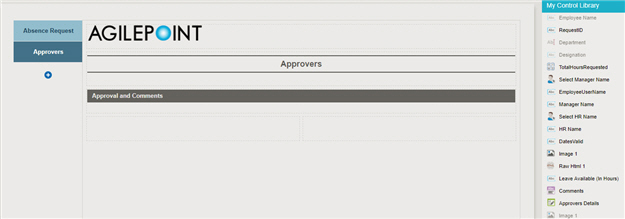
- The eForm Builder shows the Approvers Name subform for the Approvers Details
eForm.