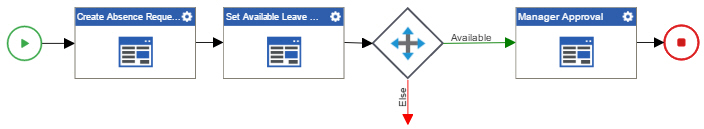(Example) Create a Manager Approval Task with a Standard Task Activity
To create a manager approval task with an eForm with a Standard Task activity, do the procedure in this topic.
Target Result
When you complete this example procedure, the finished eForm will look like this.
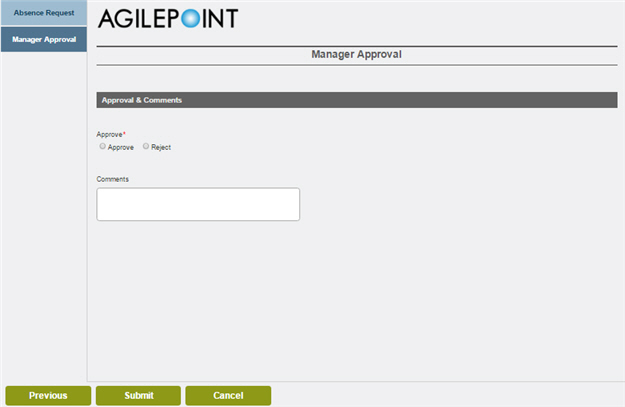
Good to Know
- For a list of limitations for AgilePoint NX example documentation, refer to (Example) Create a Process-Based Application.
How to Start
Procedure
- On the eForms
 tab, drag the Standard Task (eForms)
tab, drag the Standard Task (eForms)  activity onto your process.
activity onto your process.
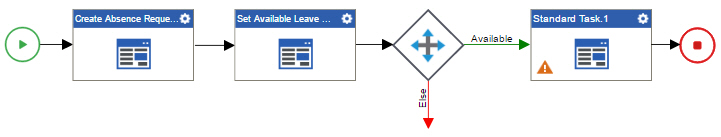
- On the Standard Task Configuration screen, select the Create Absence Request eForm.
This step is a shortcut to complete the configuration for the activity. This is not the eForm to use for this task.
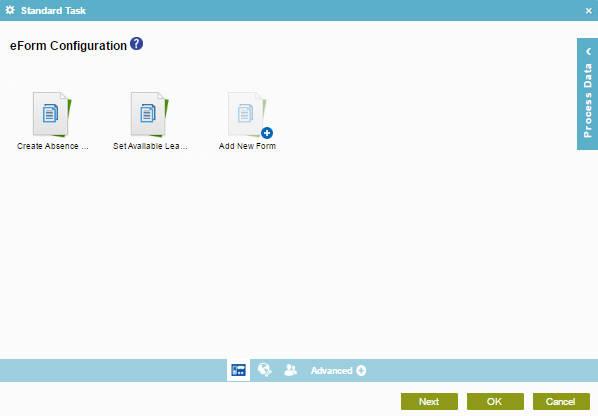
- Click Next.
- The General Configuration screen opens.
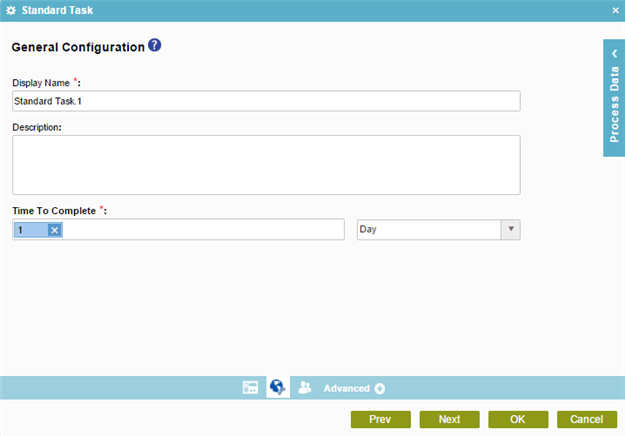
- In the Display Name field, enter Manager Approval.
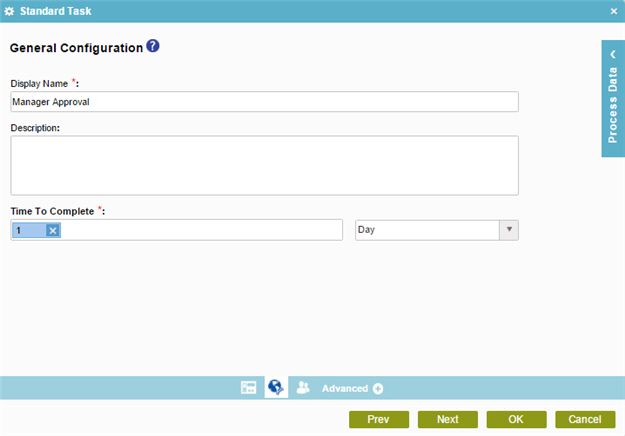
- Click Next.
- On the Participants screen, drag a
participant that has
the manager role
onto the Details list.
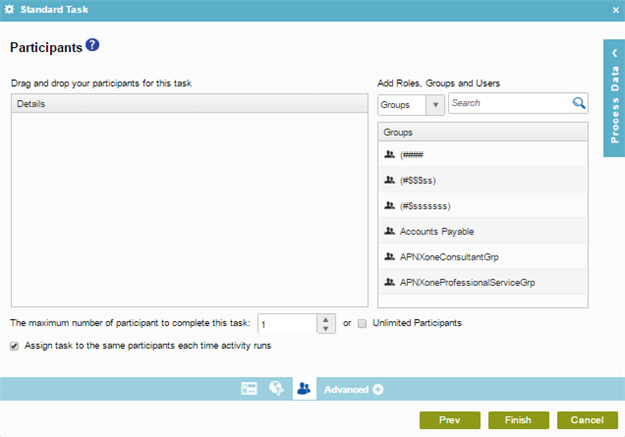
- Click Standard Task Configuration
 .
. - On the Standard Task Configuration screen, click Add New Form.
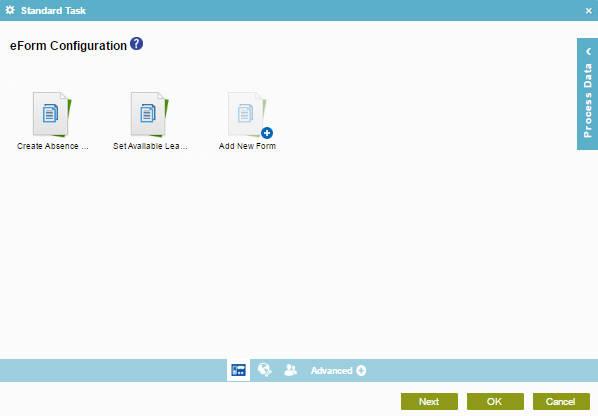
- On the Form Details screen, in the Form Name field, enter Manager Approval.
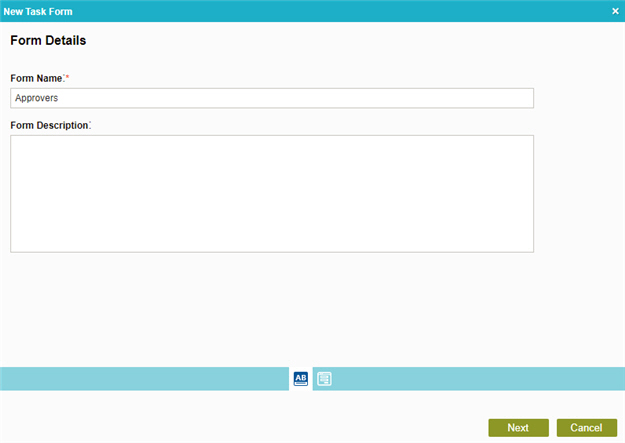
- Click Next.
- On the Choose Form Layout screen, click Existing Form.
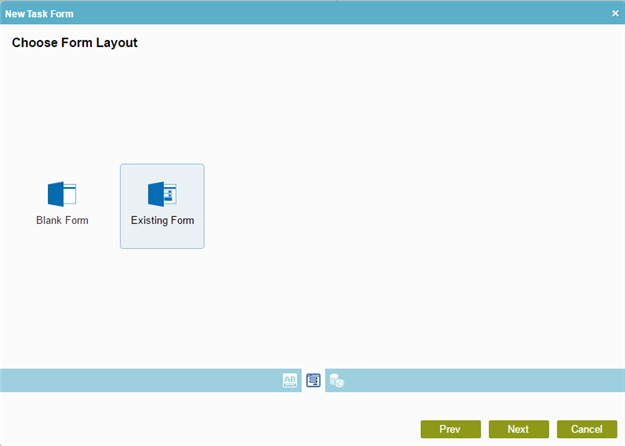
- Click Next.
- On the Select Existing Form screen, select Set Available Leave Hours.

- Click Finish.
- The eForm Builder shows the existing form that you selected.
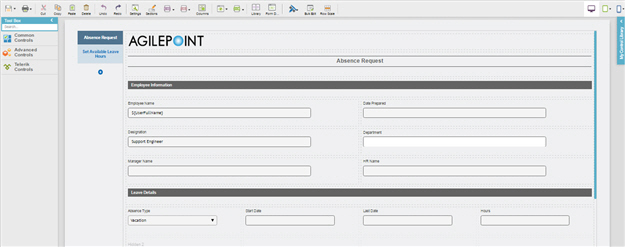
- On the eForm Builder screen, click Save
 .
. 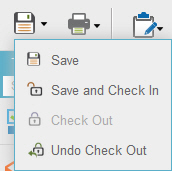
- In the Save quick menu, click Save and Check In
 .
. - The eForm Builder screen closes and the Standard Task Configuration screen shows in the Process Builder.
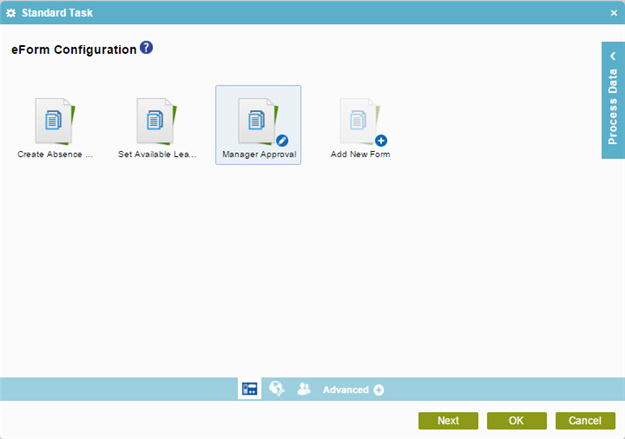
- Click OK.
- The Process Builder shows the process model with the Manager Approval standard task.