(Example) Configure Process Data Variables for Voting Approval in Advanced Task Activity
To configure the process data variables for voting approval in the Advanced Task activity, do the procedure in this topic.
Good to Know
- For a list of limitations for AgilePoint NX example documentation, refer to (Example) Create a Process-Based Application.
How to Start
Procedure
- On the configuration screen of any activity, click the Process Data tab.
- On the Data screen, on the Model Data tab, click Edit
 .
. 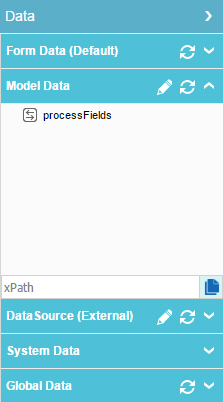
- On the Data Model screen, right-click Process Fields.
- Select Element.
- In the Element Name field, enter
VotingResult.
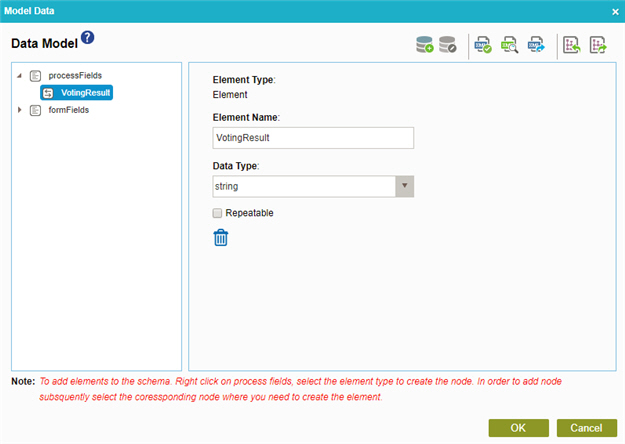
- Click OK.


