Add a New User
To add a new user to AgilePoint NX, do the procedure in this topic.
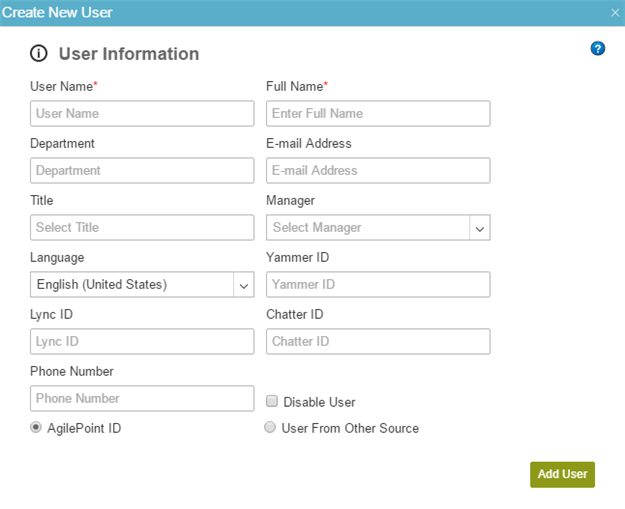
Video: Add a User and Assign Access Rights
Examples
- (Example) Add a User with an AgilePoint ID
- Examples - Step-by-step use case examples, information about what types of examples are provided in the AgilePoint NX Product Documentation, and other resources where you can find more examples.
How to Start
- In the Manage Center, click
Access Control
 > Users.
> Users. - On the Users screen, click Add User
 .
.
Procedure
- To add a user, do one of these:
- To add a user with an AgilePoint ID, do this procedure.
- In the User Name field, enter the user name.
- In the Full Name field, enter the user's full name.
- In the E-mail Address field, enter the user's e-mail address registered with AgilePoint.
- Select AgilePoint ID.
- Click Add User.
- To add a user from other source, do this procedure.
- In the User Name field, enter the user name.
- In the Full Name field, enter the user's full name.
- Select User from Other Source.
- Click Add User.
- To add a user with an AgilePoint ID, do this procedure.


