Figure: Work Center Filters screen
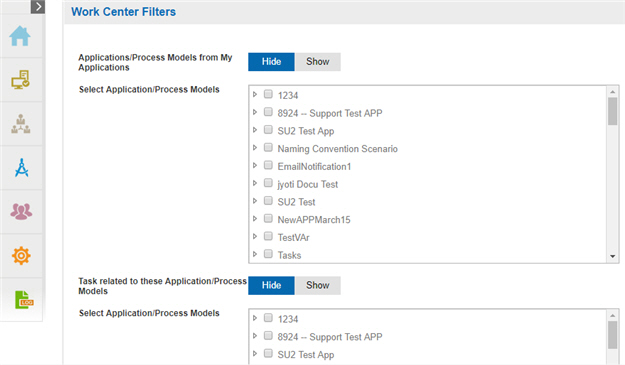
How to Start
- Click Settings
 .
.
- Click Work Center
 > Filters.
> Filters.
Fields
| Field Name |
Definition |
Application/Process Model from My Applications |
- Function:
- Specifies if the application
or process model is shown or hidden in the My Applications tab in Work Center.
- Accepted Values:
-
- Hide - Hides the selected application or process model.
- Show - Shows the selected application or process model.
- Default Value:
- Show
|
Select Application/Process Models |
- Function:
- Specifies the application
or process model to show or hide in the in Work Center.
- Accepted Values:
-
A list of applications and process models.
- Default Value:
- None
|
Task related to these Application/Process Models |
- Function:
- Specifies if the tasks for an application
or process model are shown on the Inbox tab in the Work Center.
- Accepted Values:
-
- Hide - Hides the tasks for the selected application or process model.
- Show - Shows the tasks for the selected application or process model.
- Default Value:
- Show
|
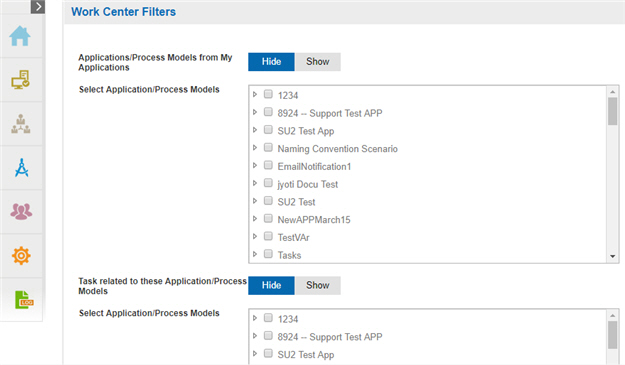
 .
. > Filters.
> Filters.

