How Do I Change the Tenant Administrator?
To change your Tenant Administrator, do the procedure in this topic.
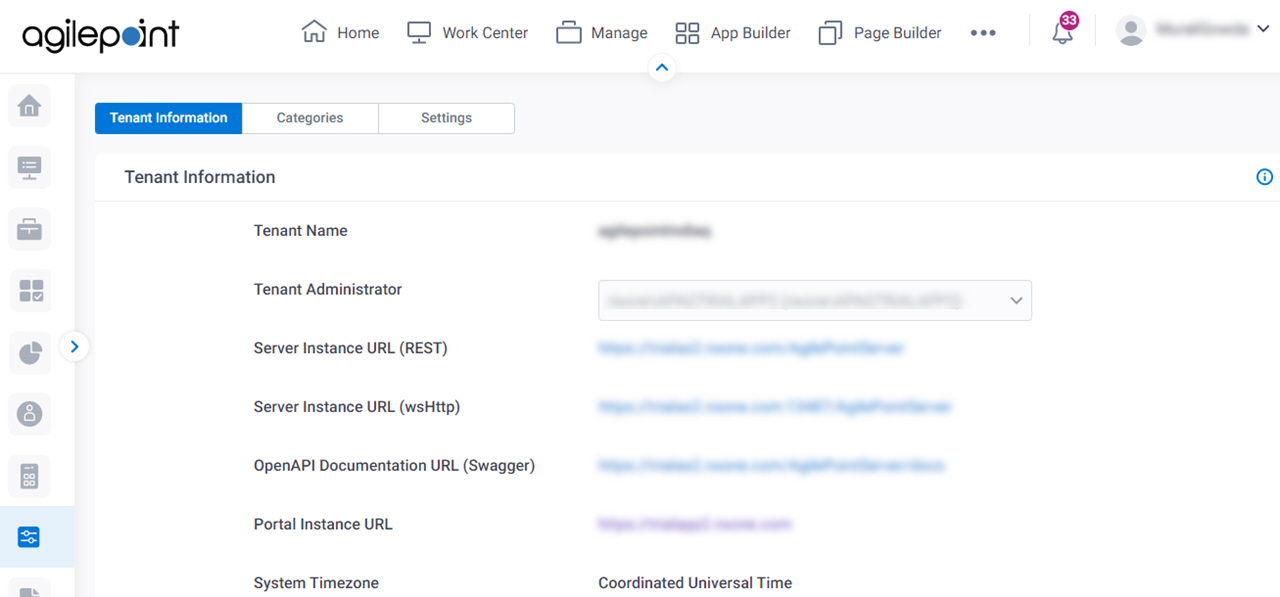
Prerequisites
Good to Know
- You can specify only one administrator for the tenant.
- The drop-down list of users is available to only to the administrator that exists for the tenant.
- The Tenant Administrator has permissions to make changes to the particular tenant. It is usually assigned to the user who first requests a tenant.
How to Start
- Click Settings.
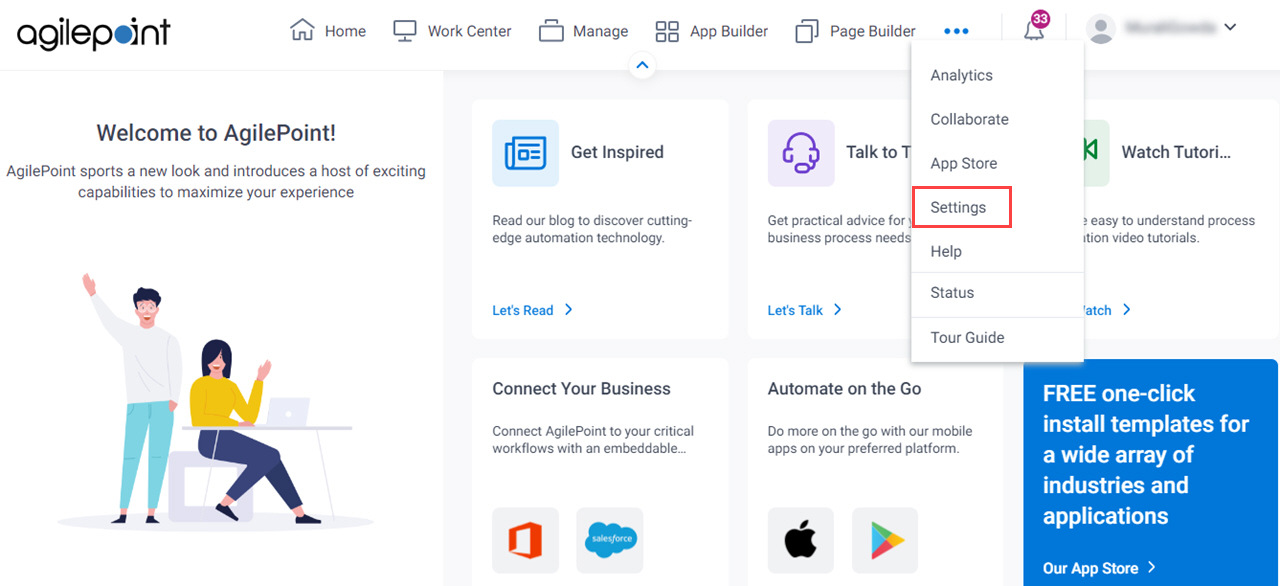
- Click Tenant Settings.

Procedure
- On the Tenant Settings screen, in the Tenant Information tab, in the Tenant Administrator field, select the user to make as administrator from the list.


