(Example) Create a Loop to Repeat an Action and Store the Information in a SharePoint List
This section gives procedures to create a loop to repeat an action and store the leave information such as Absence Type, Hours, and Absence Date in the SharePoint list from an example.
This example is based on the use case for the Absence Request app shown in (Example) Create a Process-Based App (Modern).
Use Case
In this example, the Human Resources department wants to track the requests for dates requested off by writing them to an external data source.
This example handles this use case with the Initialize Loop and Next Loop activities, and writes the data to a SharePoint list. There are many other ways to handle this use case with AgilePoint NX. However, this example is useful because it provides an end-to-end example of the Initialize Loop and Next Loop activities
Final Result
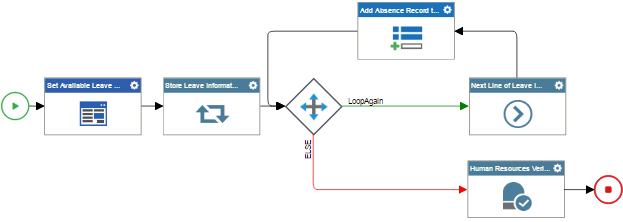
Good to Know
- This example section shows how to use a loop to add more than one item in a SharePoint list. You can use a similar procedure to do other tasks that may require a loop, such as delete SharePoint list items, add or delete users, and so on.
- This information applies to all example documentation for AgilePoint NX:
- This example documentation is provided only for the purpose of learning and training.
- AgilePoint does not provide any guarantees, express or implied, that this app will function in any production environment.
- AgilePoint NX apps — for example, the App Builder or Manage Center — may change without notice. Screen names, field names, screen capture images, and the exact order of steps in this example documentation may not match the most recent version of the AgilePoint NX user interface.


