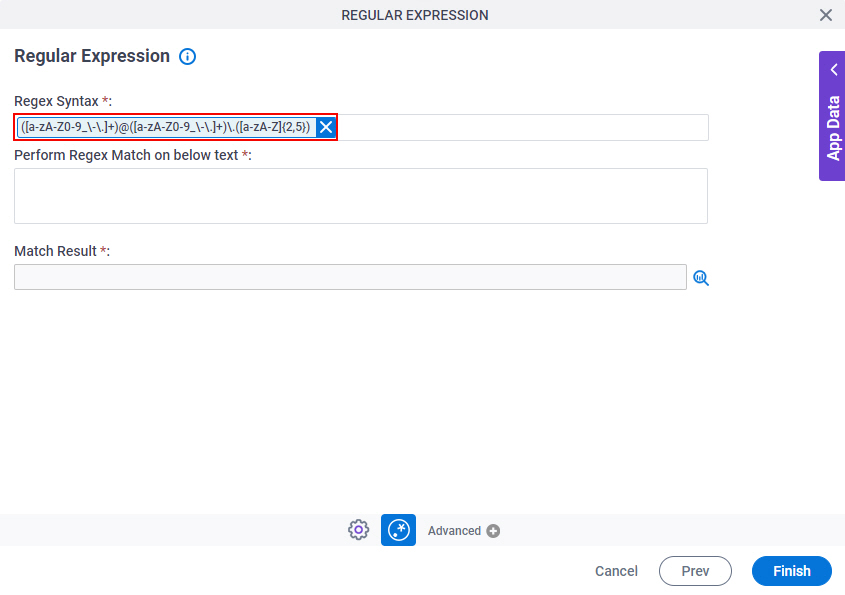(Example) Configure the Regular Expression Activity
This topic shows how can you use regular expressions in an AgilePoint app with the Regular Expression activity.
Good to Know
- The Regular Expression activity uses .NET syntax for regular expressions.
For more information, refer to Regular Expression Language - Quick Reference.
- To change the regular expression, double-click Regex Syntex, and change your expression.
Example 1: HTML Tag
Match the opening and closing pair of any HTML tag.
Syntax
<([A-Z][A-Z0-9]*)\b[^>]*>(.*?)</\1>
Configuration
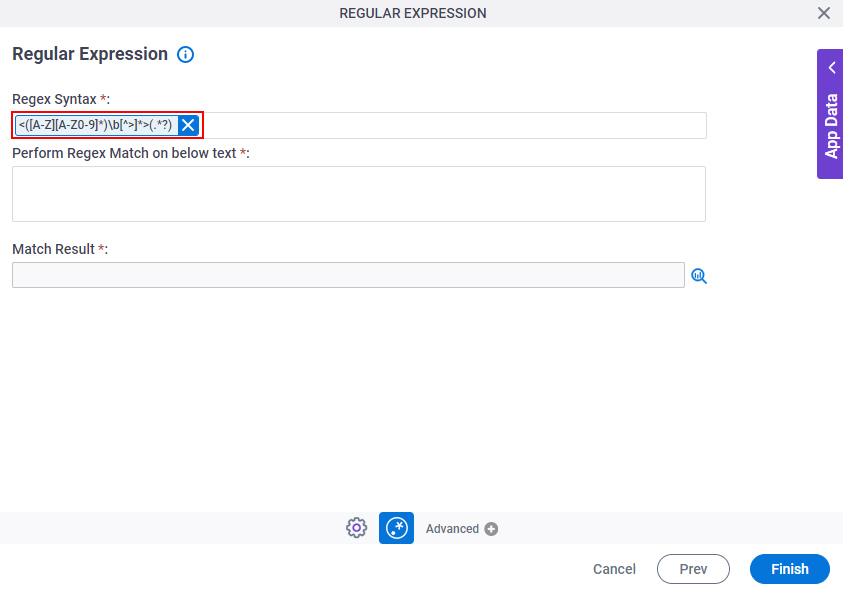
Example 2: IP Address
Match any IP address.
Syntax
\b\d{1,3}\.\d{1,3}\.\d{1,3}\.\d{1,3}\b
Configuration
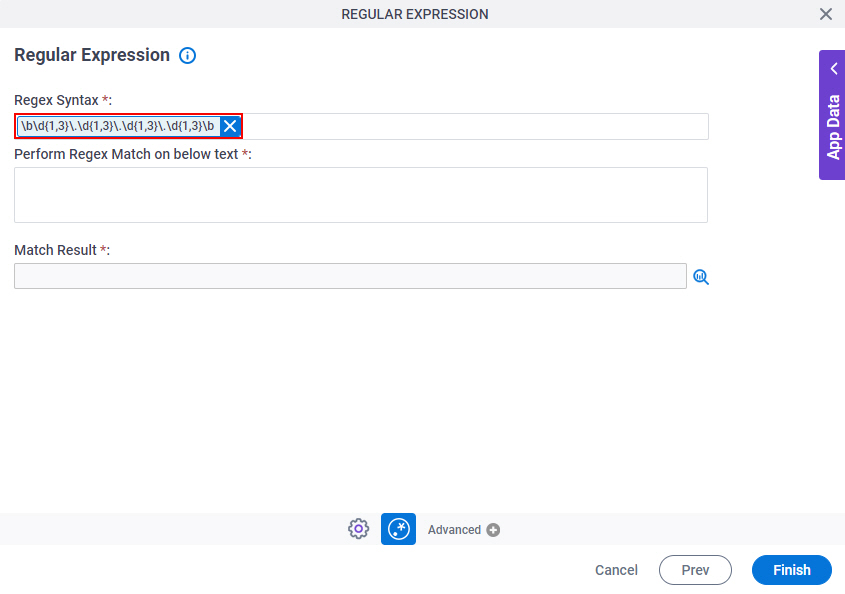
Example 3: E-mail Address
Match any e-mail address.
Syntax
([a-zA-Z0-9_\-\.]+)@([a-zA-Z0-9_\-\.]+)\.([a-zA-Z]{2,5})
Configuration