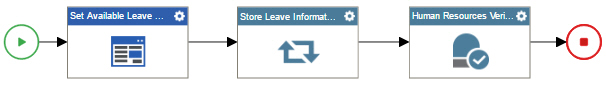(Example) Configure an Initialize Loop Activity to Store the Leave Information
To configure the Store Leave Information Initialize Loop activity to store the leave information in the example human resources leave verification subprocess, do the procedure in this topic.
Good to Know
- For a list of limitations for AgilePoint NX example documentation, refer to (Example) Create a Process-Based App (Classic).
- When you configure a Next Loop activity immediately after a Condition activity, the variables defined in the Initialize Loop activity are populated in the Next Loop activity. If you try to use the variables in any activity between the Condition and the Next Loop, the variables will not have the correct data.
How to Start
Procedure
- In Process Builder, in the Activity Library,
open the Utilities tab.
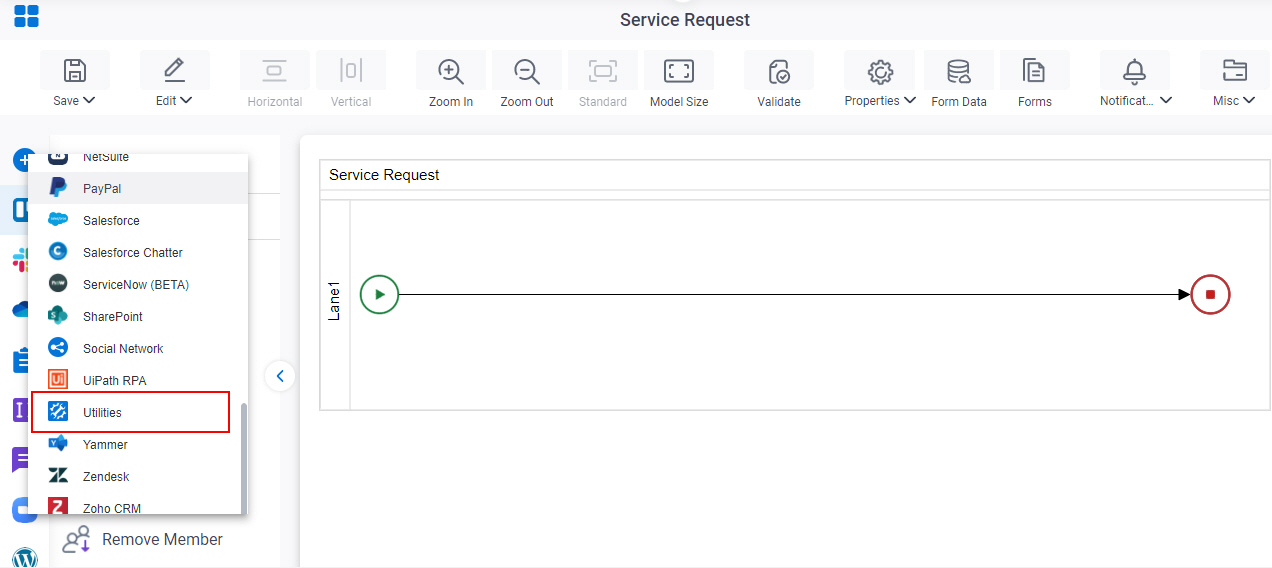
- On the Utilities tab,
drag the Initialize Loop
activity onto your process.
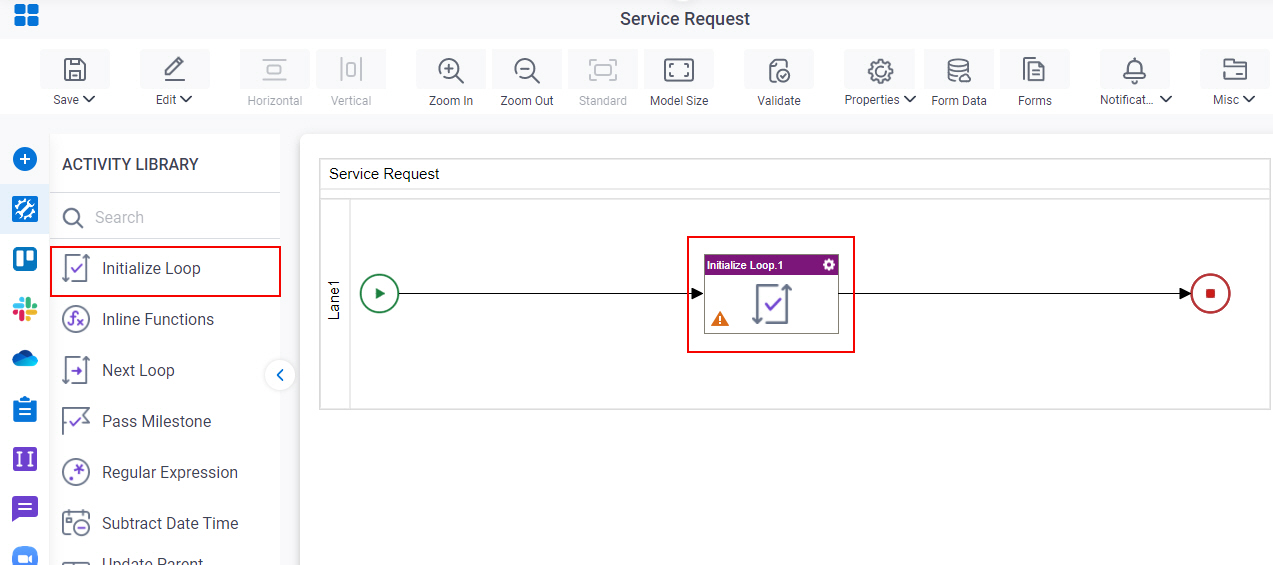
- On the General Configuration screen, in the Display Name field, enter
Store Leave Information.
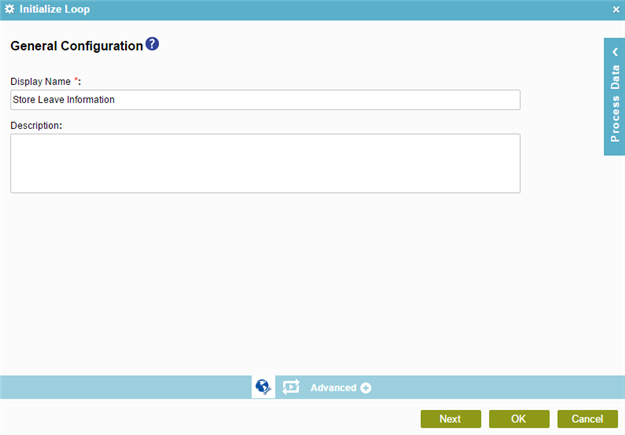
- Click Next.
- In the Source Dataset field, drag the LeaveDetails
process data variable from the Process Data > Form Data screen.
The LeaveDetails process data variable is the internal name of the Leave Details subform form control that you configured in the Create Absence Request eForm.
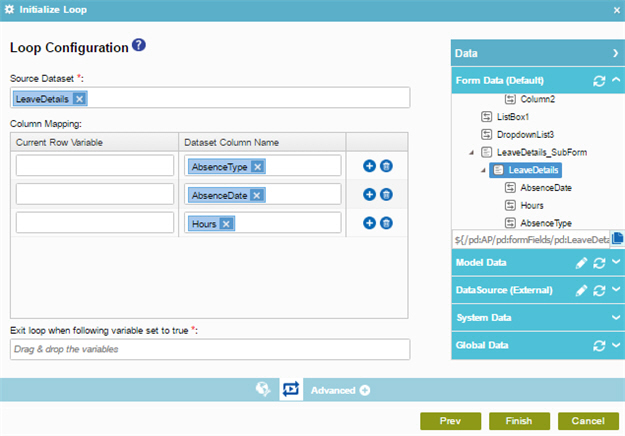
- In the first row of the Current Row Variable column, drag the AbsenceTypeDataModel
process data variable.
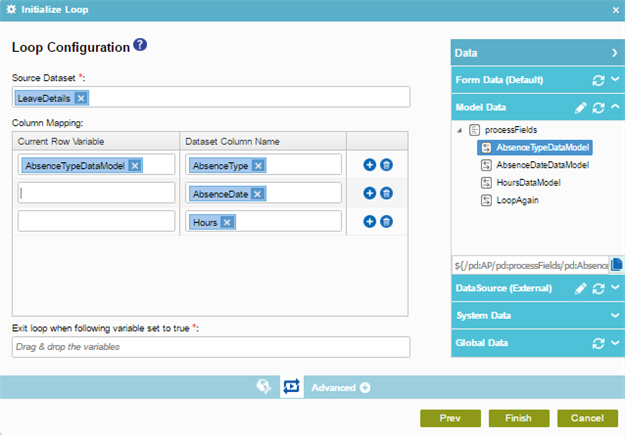
- In the second row of the Current Row Variable column,
drag the AbsenceDateDataModel
process data variable.
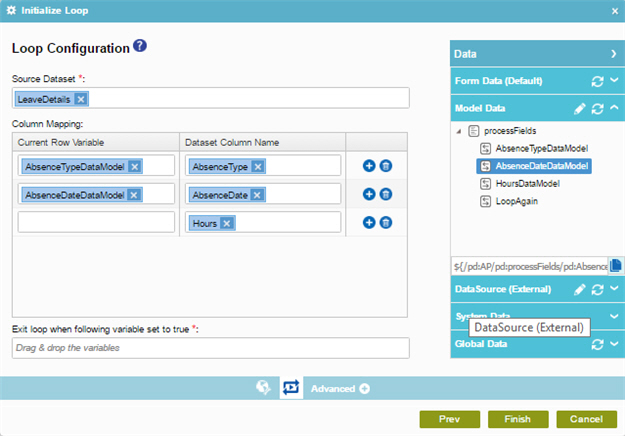
- In the third row of the Current Row Variable column,
drag the HoursDataModel
process data variable.
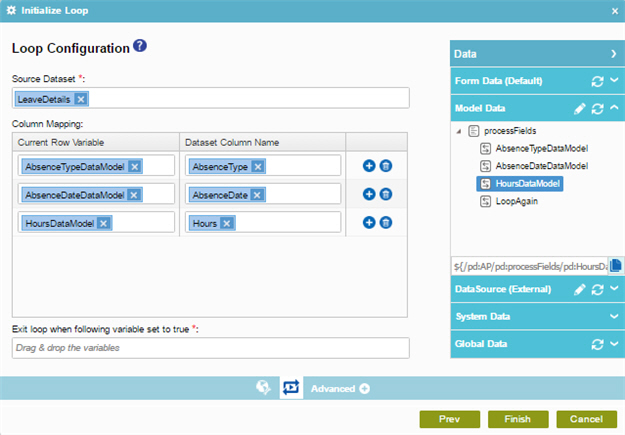
- In the Exit loop when following variable set to true field, drag the LoopAgain
process data variable.
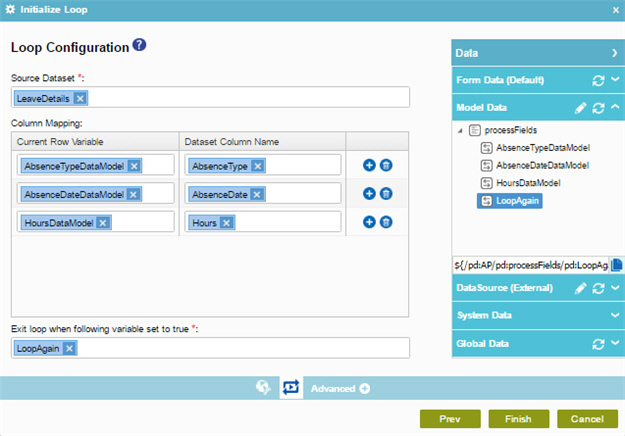
- Click Finish.
- The Process Builder shows the Store Leave Information Initialize Loop activity in the example human resources leave verification subprocess.