Set a Milestone to Wait for an Event
To set a milestone to wait for an event, do the procedure in this topic.
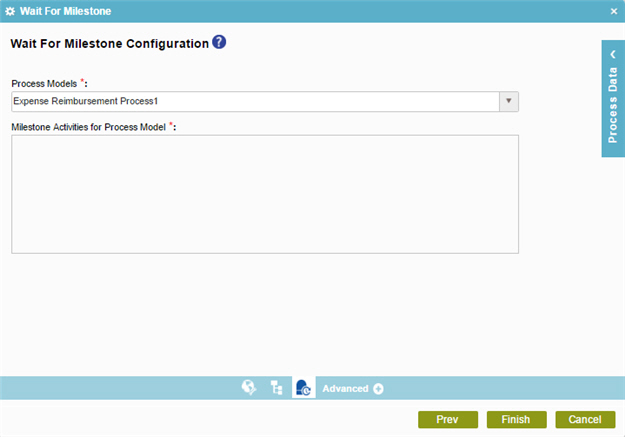
Examples
- (Example) Configure a Wait for Milestone Activity in the Human Resources Leave Verification Subproces
- Examples - Step-by-step use case examples, information about what types of examples are provided in the AgilePoint NX Product Documentation, and other resources where you can find more examples.
Prerequisites
- To operate, the Wait For Milestone activity, you first configure the Pass Milestone activity in your process.
For more information, refer to Pass Milestone activity.
Good to Know
- In most text fields, you can use process data variables as an alternative to literal data values.
- You can configure whether this activity waits for other activities before it runs.
For more information, refer to How Do I Configure an Activity to Wait for Other Incoming Activities?
How to Start
- On the Application Explorer screen, do one of these:
- Do one of these:
- Add an activity:
- In the Process Builder, in the Activity Library,
open the Utilities
 tab.
tab. - On the Utilities
 tab,
drag the Wait For Milestone
tab,
drag the Wait For Milestone  activity onto your process.
activity onto your process.
- In the Process Builder, in the Activity Library,
open the Utilities
- Change an activity:
- In your process, double-click your activity.
- Add an activity:
Procedure
- Complete the fields on the
General Configuration screen.
For more information, refer to Configure General Options for a System Activity.
- Click Select Process
 .
. - On the Select Process
screen, do one of these:
- To use a specified process model for your current process, do the procedure in this topic.
- Click Current Process.
- To use a specified process model for your subprocess, do the procedure in this topic.
- Click Subprocess.
- Select Predefined Subprocess (Only from this Application) or Predefined Subprocess (From all the Application).
- To use a specified process model for your current process, do the procedure in this topic.
- Click Wait For Milestone
 .
. - Complete the fields on the Wait For Milestone Configuration screen.


