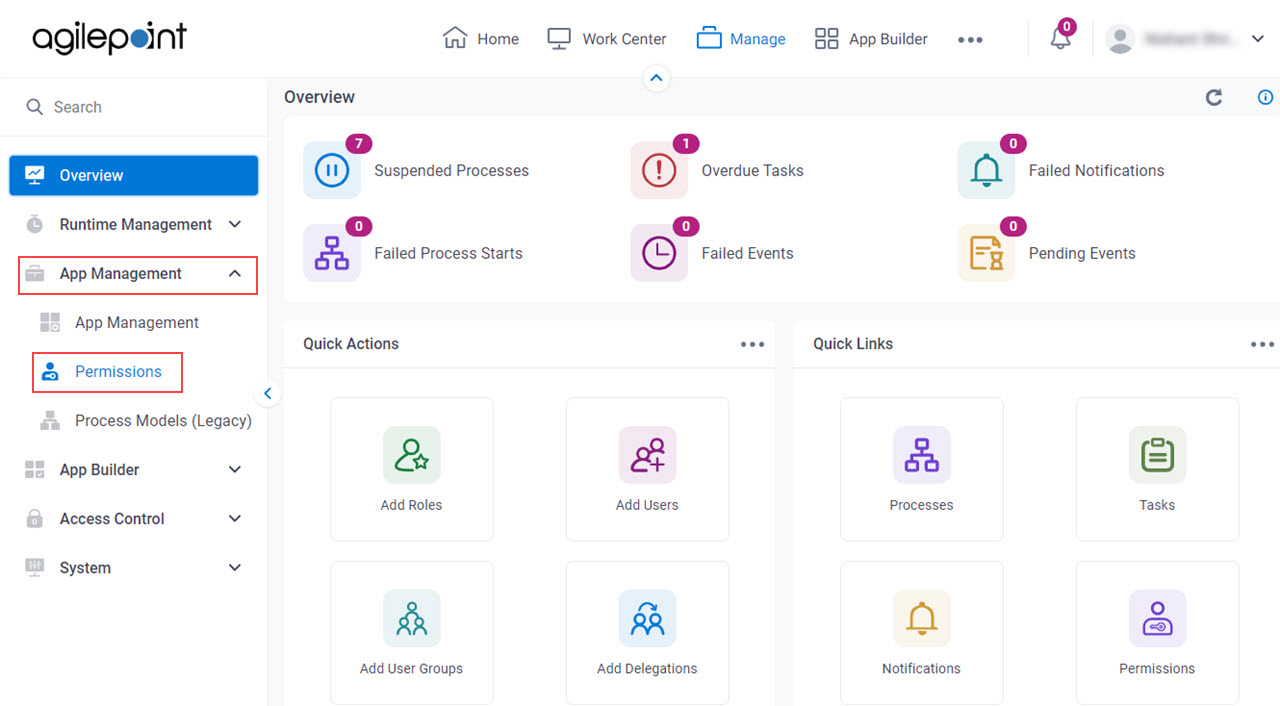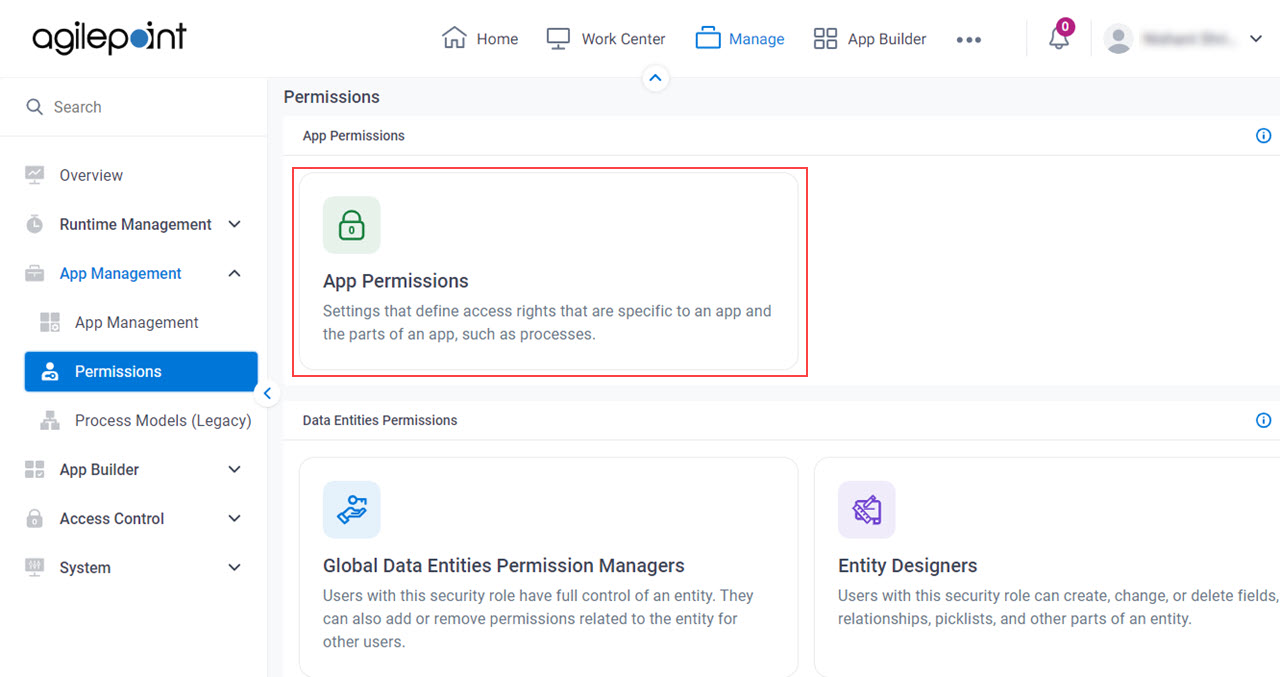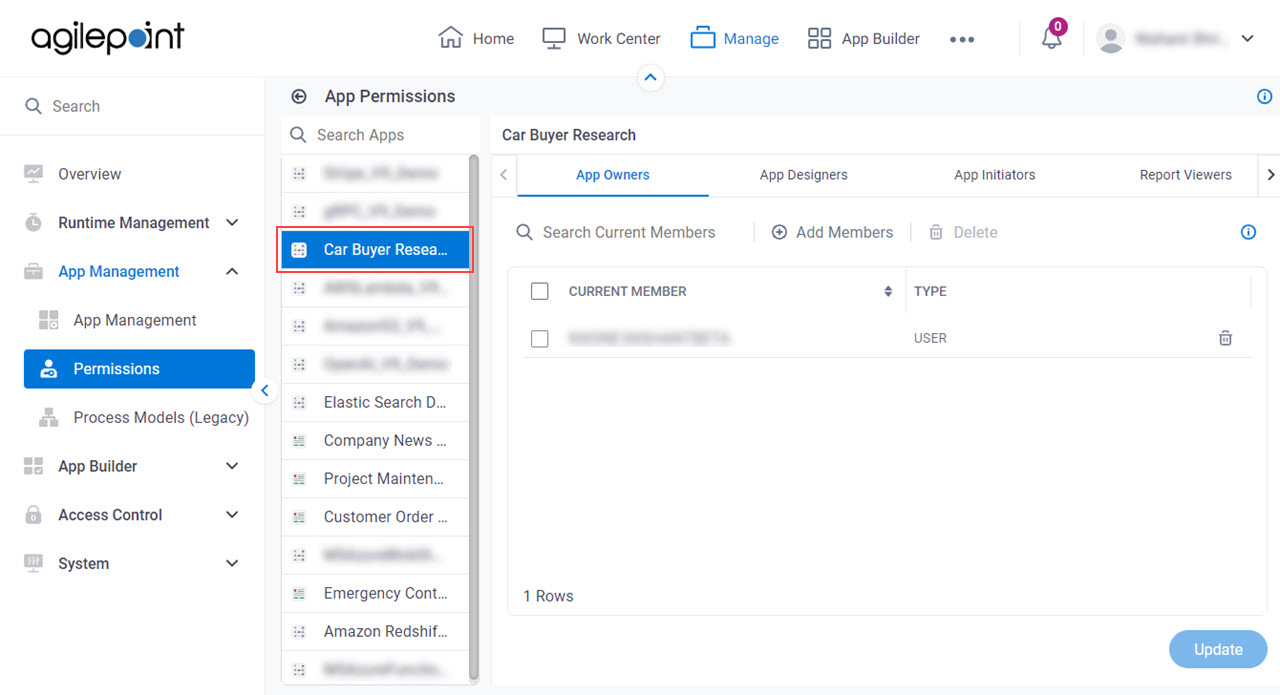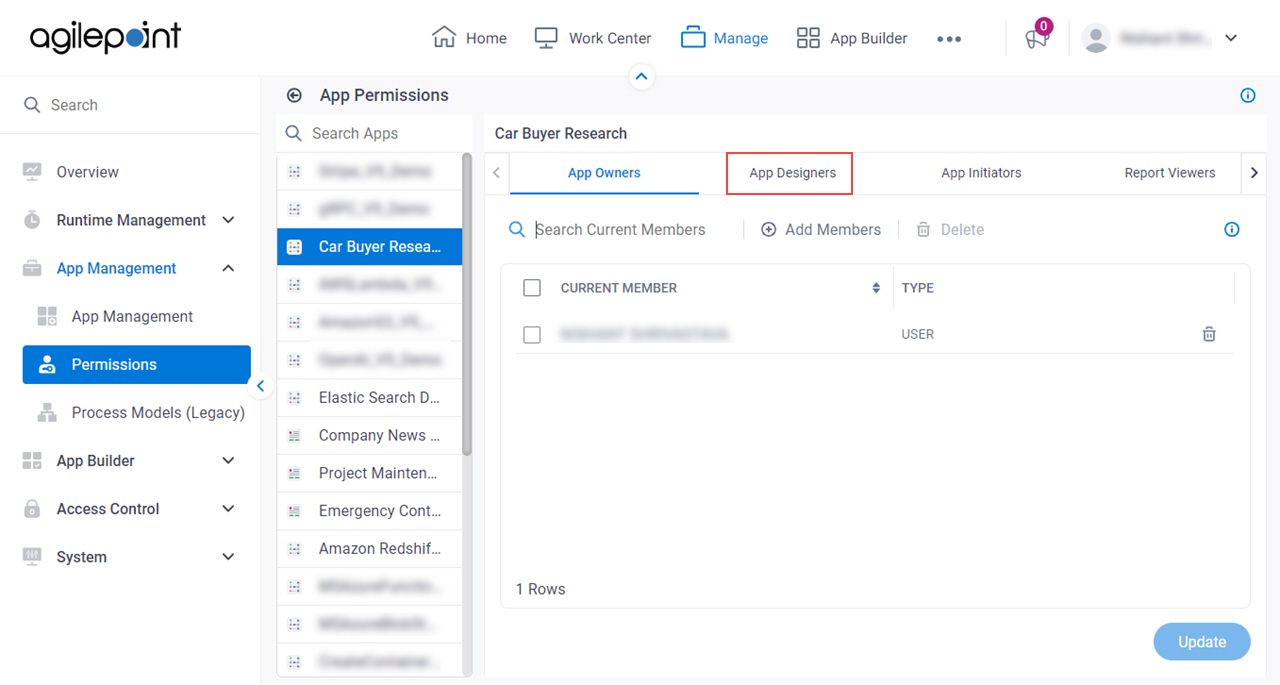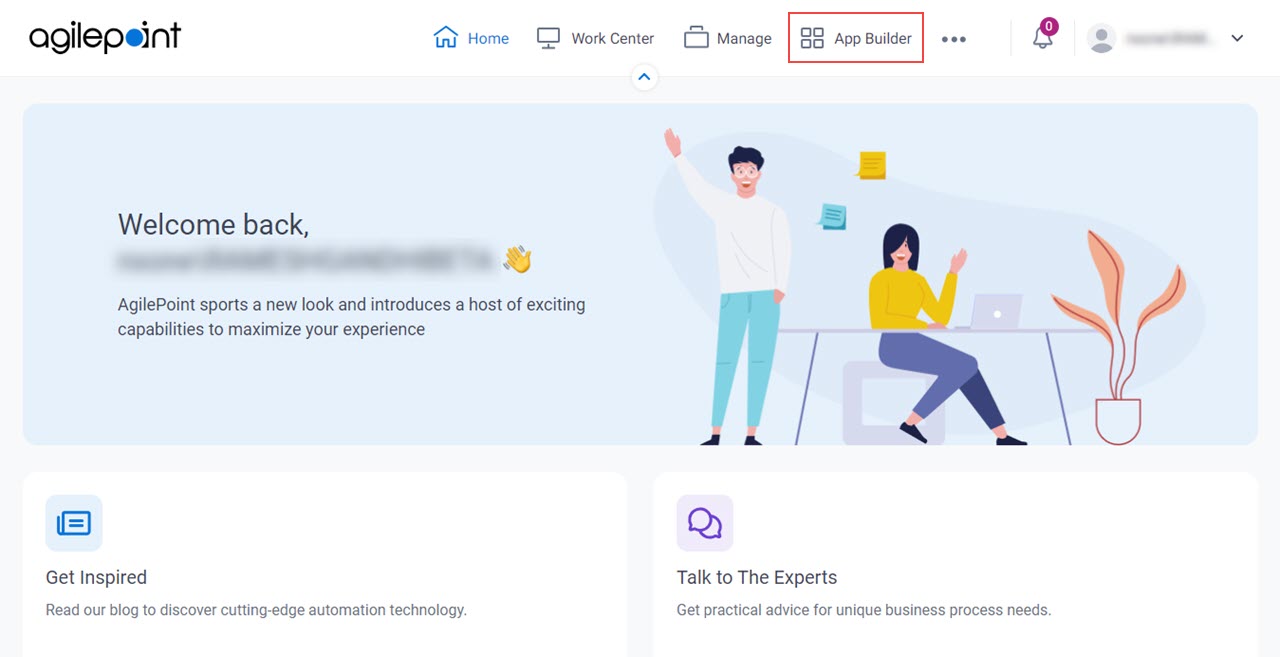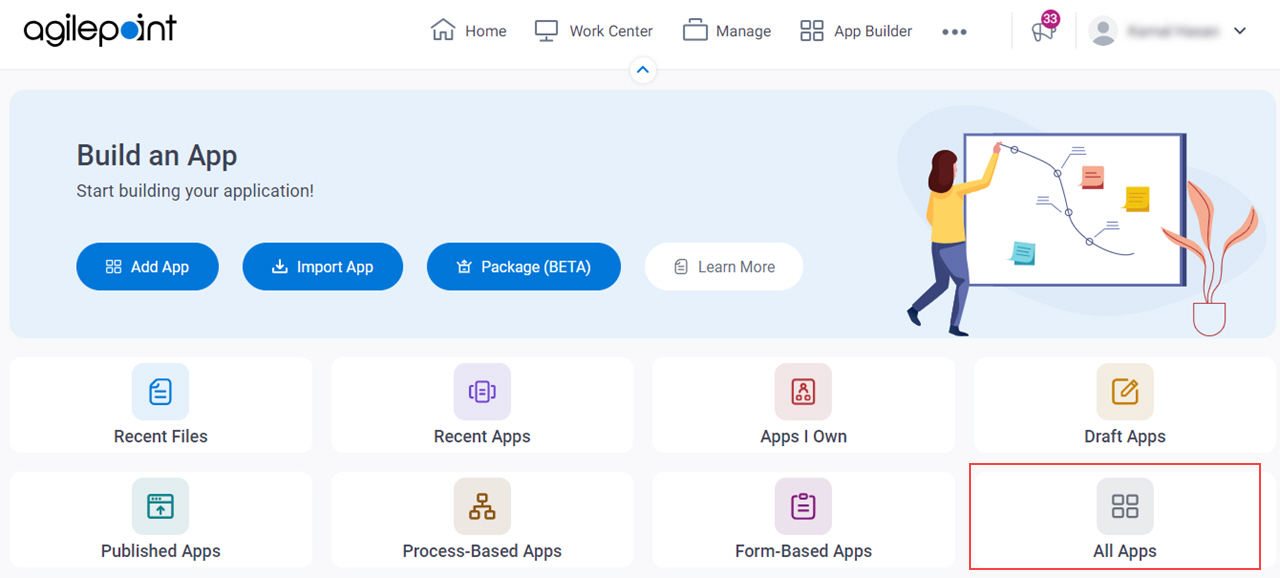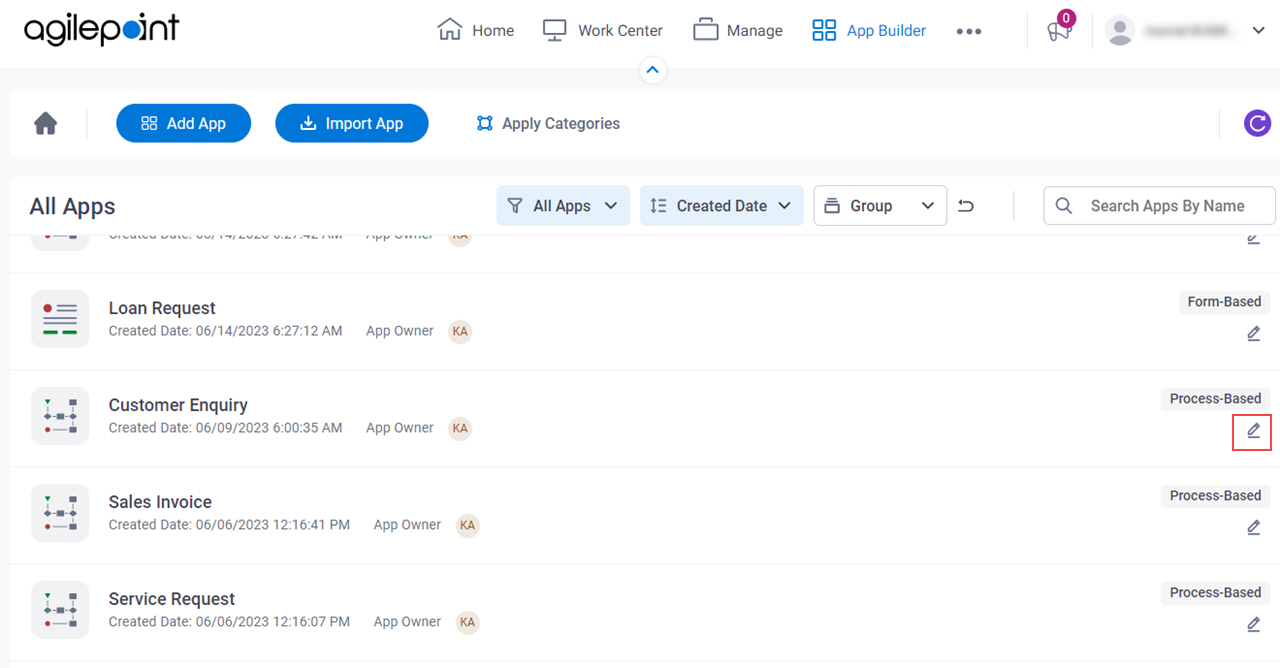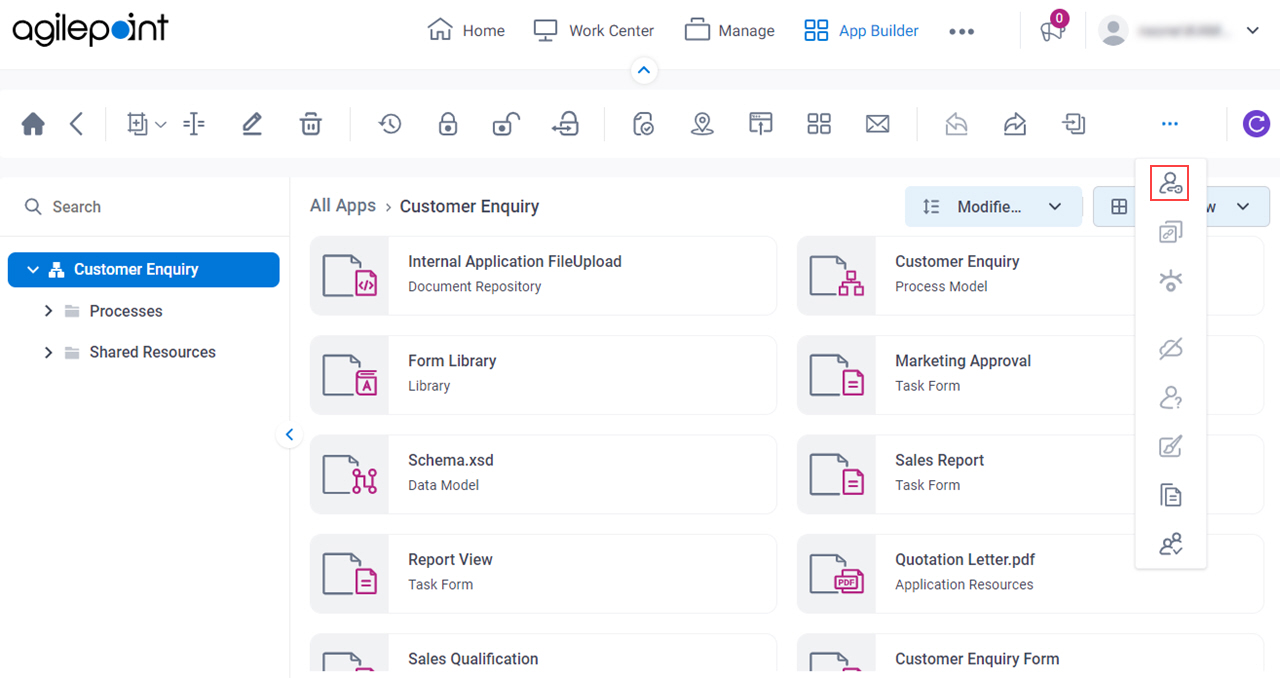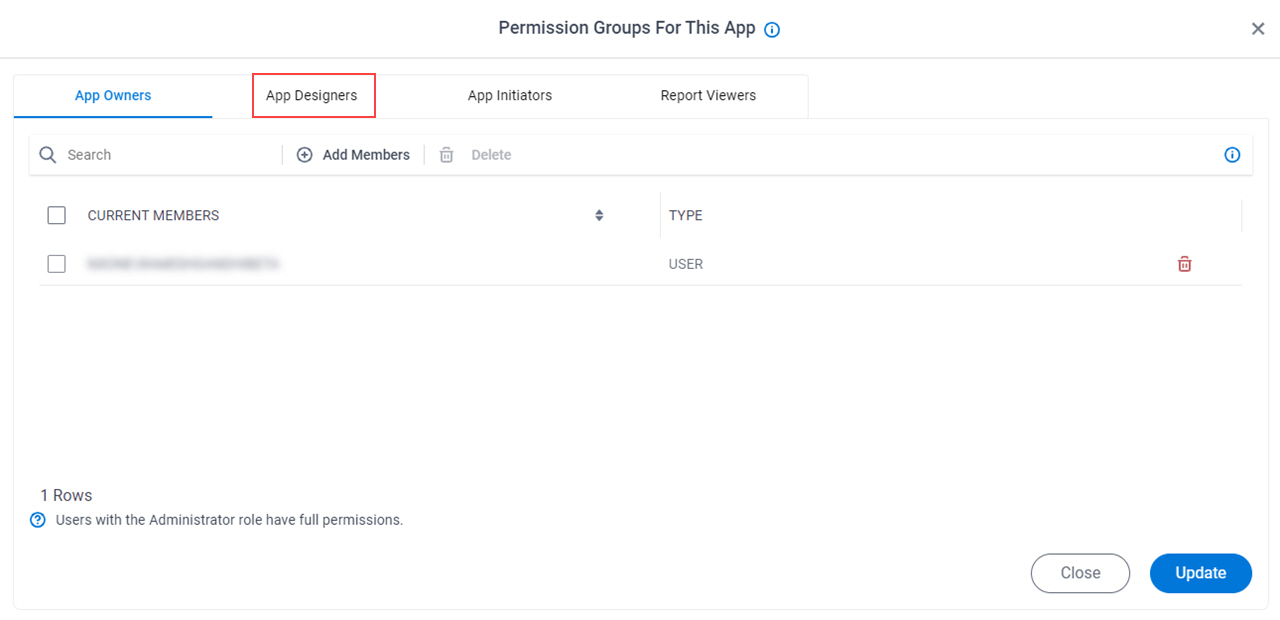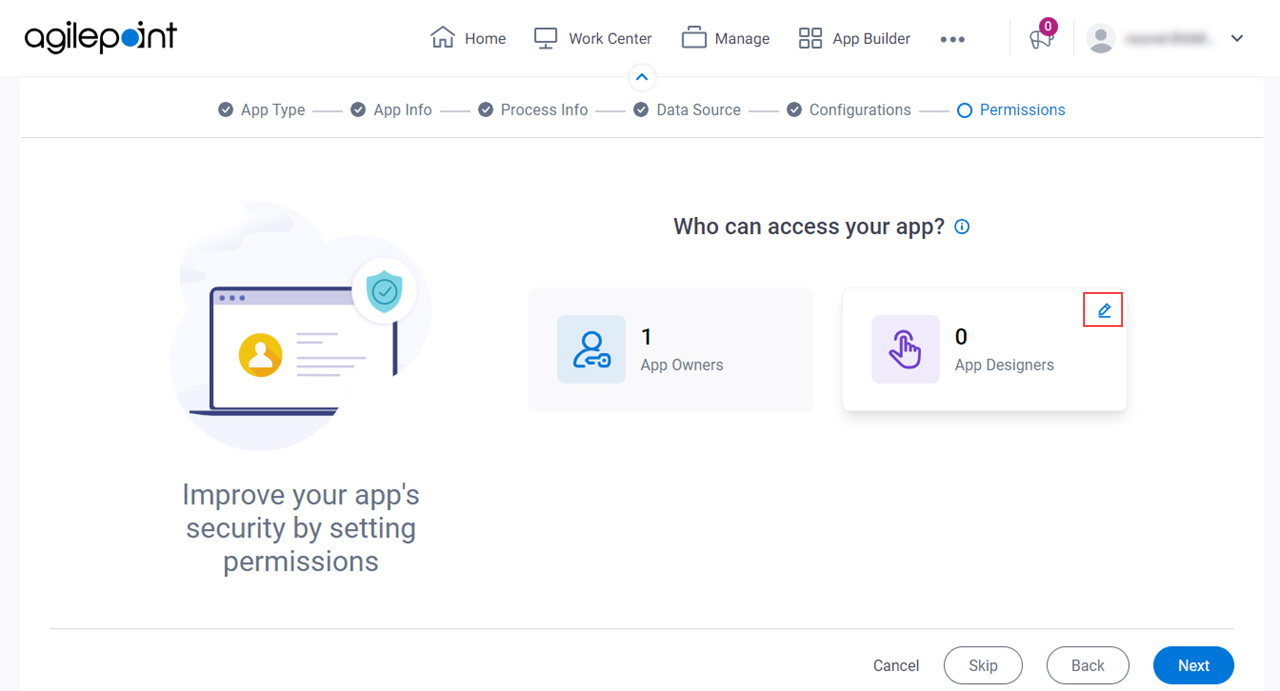App Designers (permission group)
App Designers develop and enhance the AgilePoint NX apps over their lifecycle. Different apps can have different App Designers. App Designers work alongside App Owners and other stakeholders to design and develop apps. These users are also responsible for working with a configuration management team to move apps and the corresponding entities, access tokens, and shared variables from one environment to another.
"App designer" is sometimes also used as a general term for any AgilePoint NX user who uses App Builder. For more information, refer to app designer.
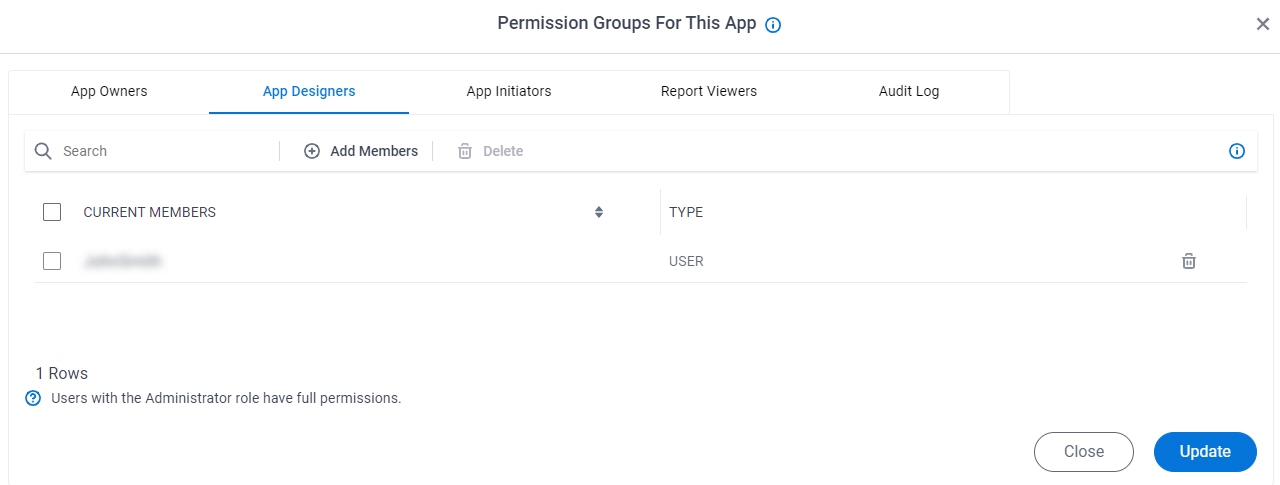
Background and Setup
Video: App Permissions
Video: Know Your App Builder IDE (Classic)
Prerequisites
- On the Tenant screen screen, set Enable Application-Level Permissions to Yes.
Good to Know
- The App Builder only shows an app if you are a member of the App Owners or App Designers permission group.
- App Owners, App Designers, and App Initiators can start an app from Work Center.
- In form-based apps, only App Owners and App Designers can access the View form and Update form.
- For more information about the security settings for an NX app, refer to App Level Security Overview.
- This screen may look different in different places. The UI varies for this screen depending upon how you open it. However, the fields for this screen are the same in all places.
- "App designer" is sometimes also used as a general term for any AgilePoint NX user who uses App Builder. For more information, refer to app designer.
App Designers Permissions
| Permission Group | Permissions |
|---|---|
App Designers (Permission Group) |
App Designers is a permission group for users or groups who have access rights to create, change, or delete a specific app in App Builder. App Designers can be assigned at the global level or for an individual app:
An AgilePoint NX tenant can have App Designers assigned at both the global level and assigned to individual apps. If a specific app has one or more App Designers, this permission group overrides the App Designers configured in Manage Center. Note:
If the AgilePoint NX Portal settings for permission groups are enabled for an AgilePoint NX tenant, the Application Designers and Citizen Developers roles are ignored, and only the App Designers and Entity Designers permission groups are considered for access to an app or entity. This means that if permission groups are enabled, you must configure permission groups in both App Builder and Data Entities.
|
How to Start
App Designers Tab
Configures the App Designers permission group.
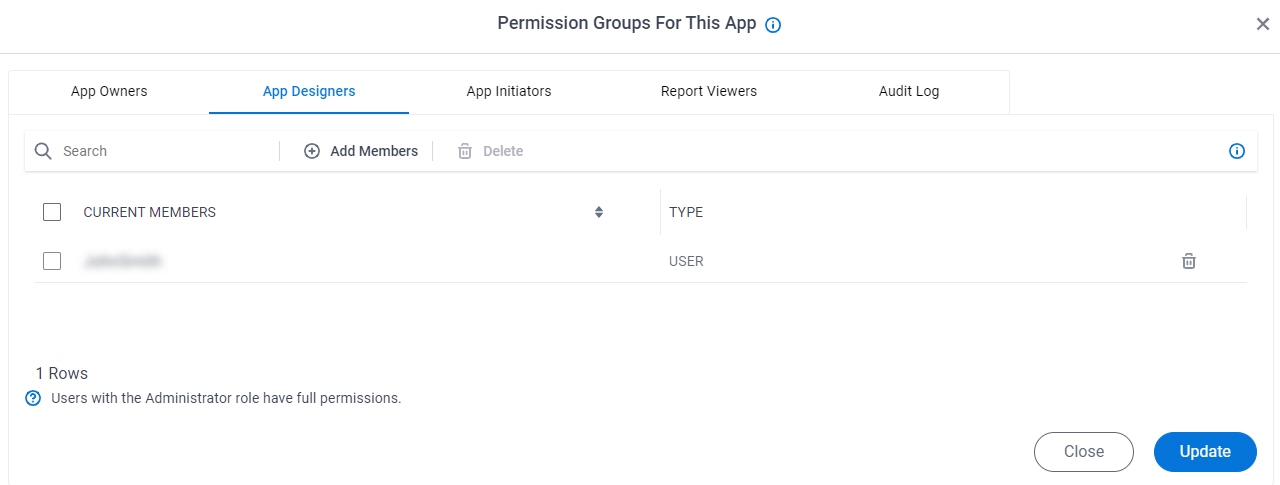
Fields
| Field Name | Definition |
|---|---|
Back |
|
Search |
|
Add Members |
|
Delete |
|
Current Members |
|
Type |
|
Delete |
|
Available Members screen
Adds members to a permission group.
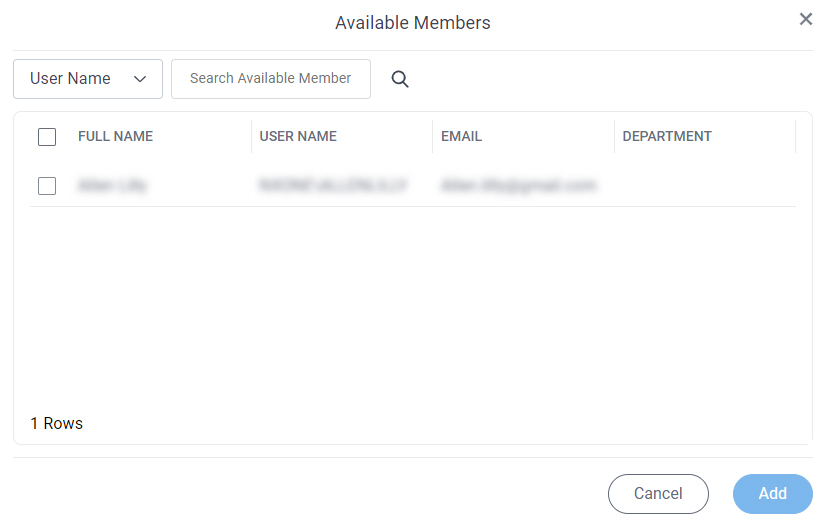
Fields
| Field Name | Definition |
|---|---|
Group / User Name / Full Name |
|
Search Available Member |
|
Audit Log tab
Shows the audit log for permission groups for all apps.
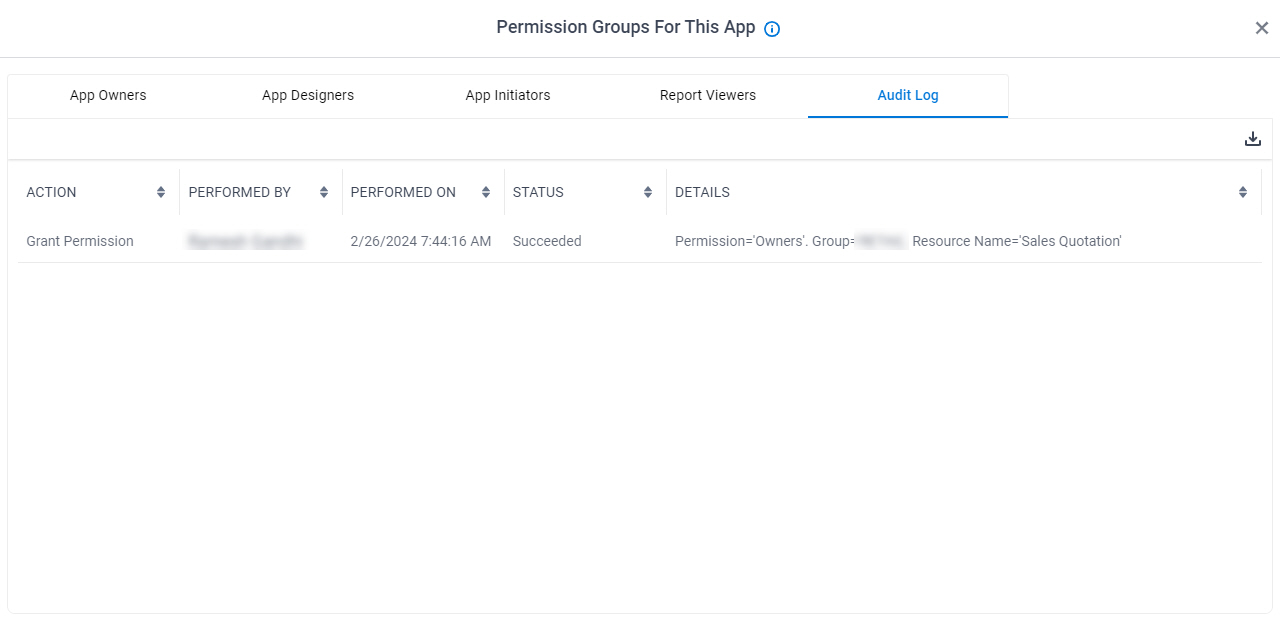
Prerequisites
- AgilePoint NX OnDemand (public cloud), AgilePoint NX PrivateCloud, or AgilePoint NX OnPremises v9.0 or higher.
Fields
| Field Name | Definition |
|---|---|
|
Download |
|
|
Refresh |
|