Entity Metadata Viewers (permission group)
Entity Metadata Viewers is a permission group for users and groups who have access rights to view metadata for a specified entity, but can not edit the entity..
Background and Setup
Prerequisites
- AgilePoint NX OnDemand (public cloud), AgilePoint NX PrivateCloud, or AgilePoint NX OnPremises v9.0 Software Update 1 or higher.
Entity Metadata Viewers Permission
| Permission Group | Permissions |
|---|---|
Entity Metadata Viewers (Permission Group) |
Entity Metadata Viewers is a permission group for users and groups who have access rights to view metadata for a specified entity, but can not edit the entity.
|
How to Start
- Click Data Entities.
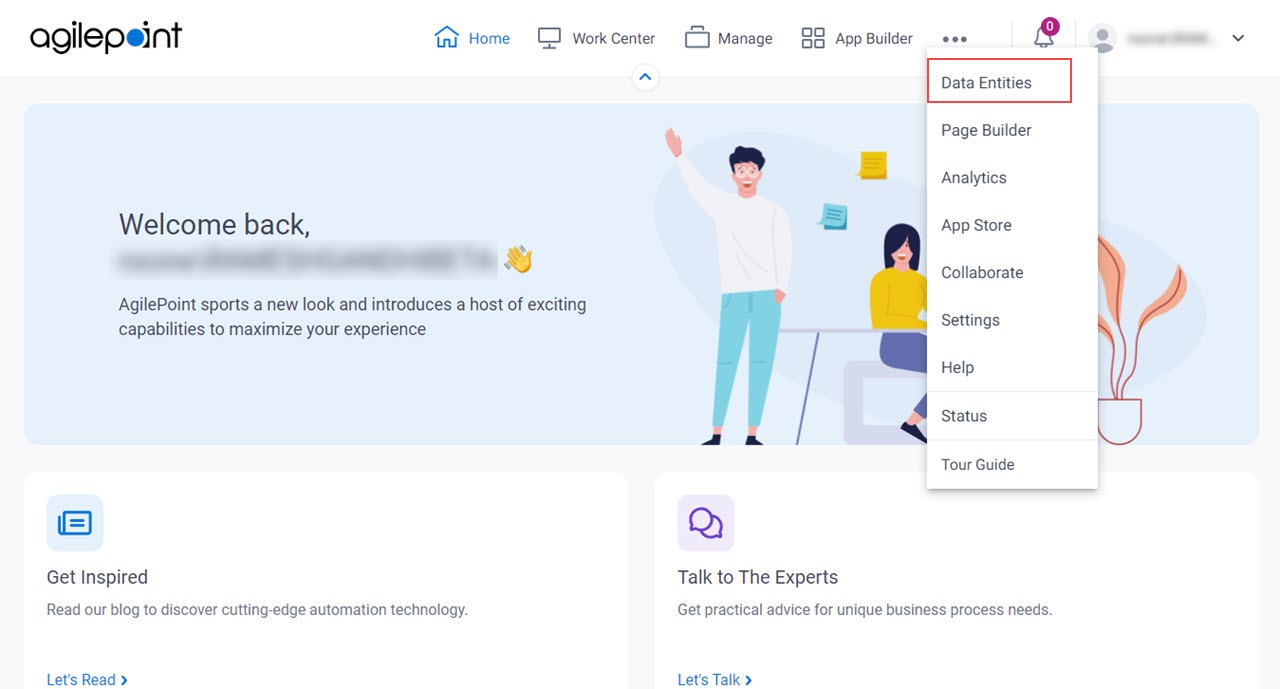
- On the Data Entities Home screen,
click Entities
 .
.
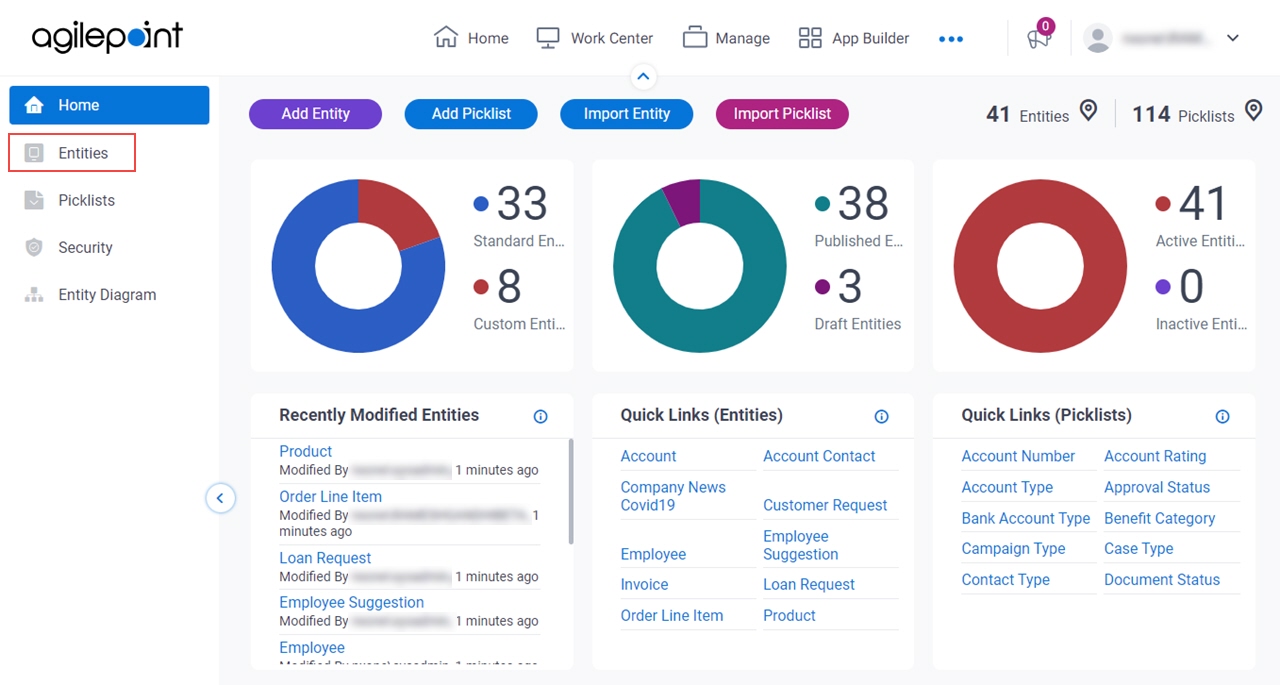
- On the Entities screen,
click an entity.
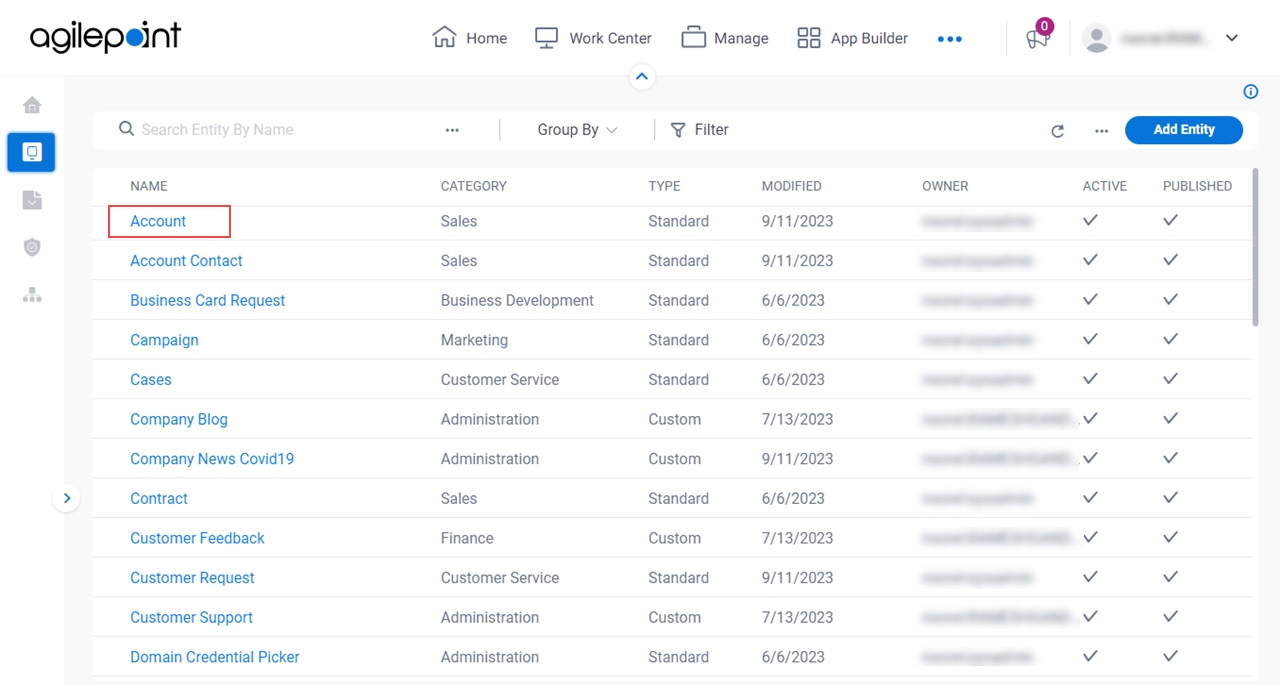
- Click the Permissions tab.
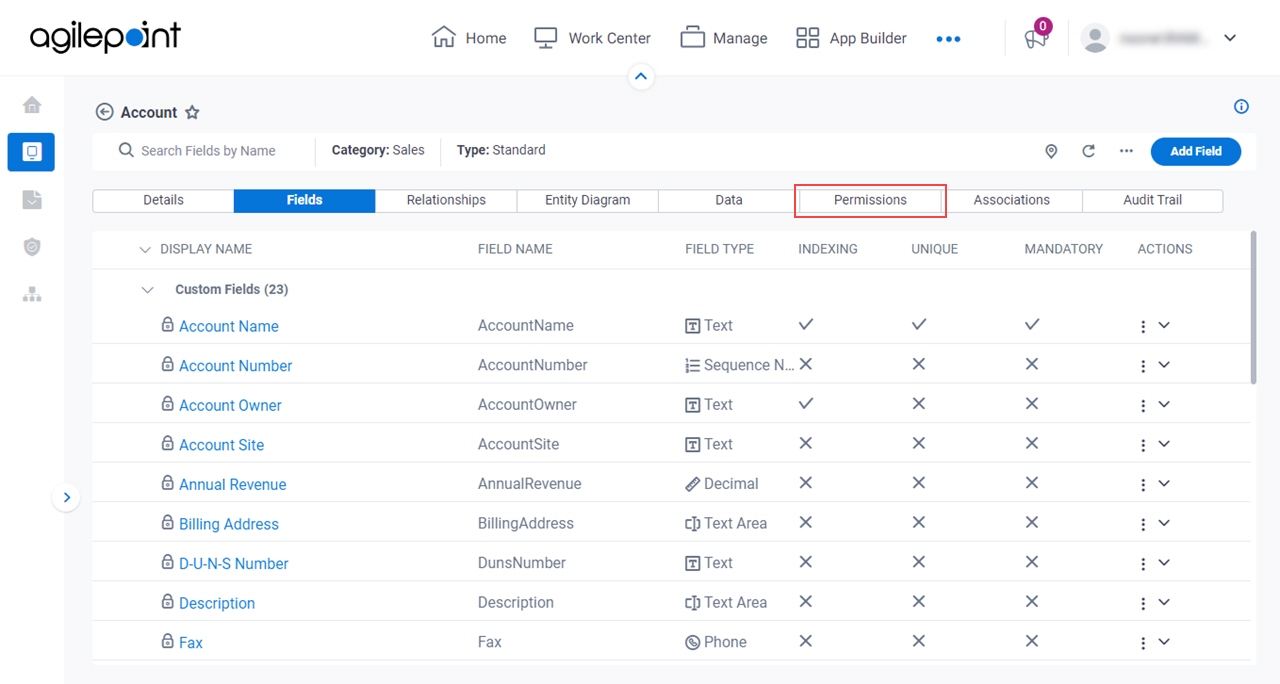
- On the Permissions tab,
click Entity Metadata Viewers.
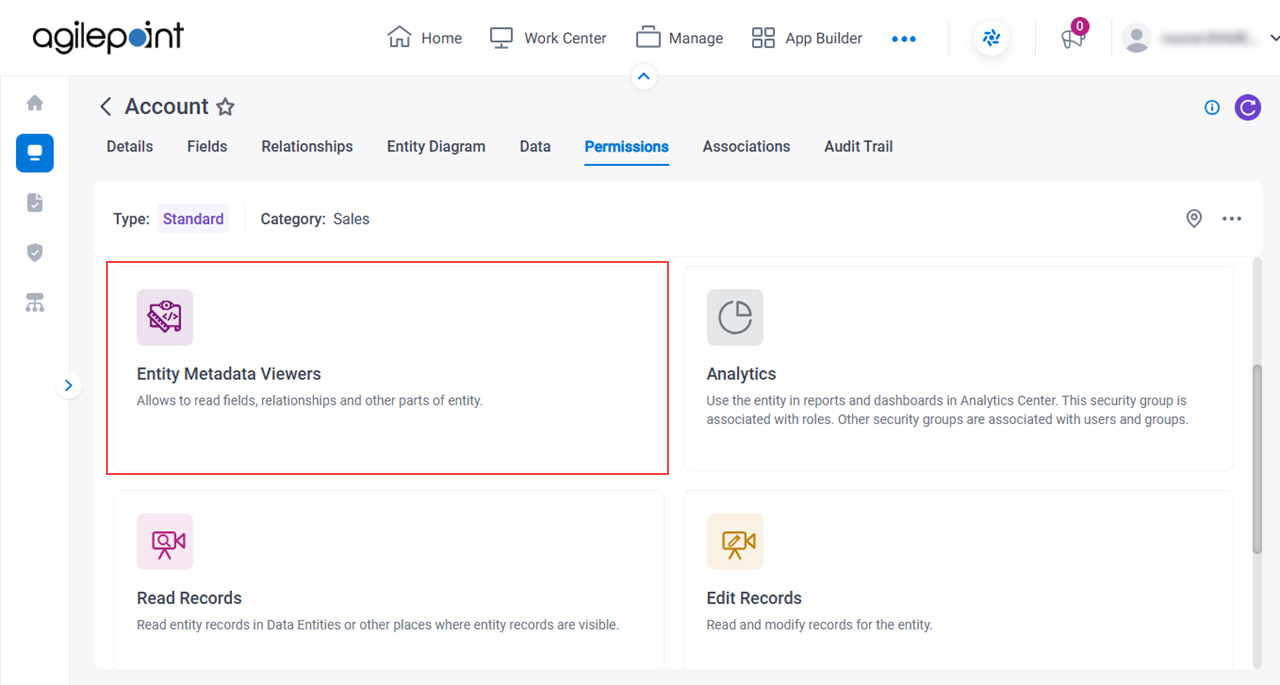
Entity Metadata Viewers > Manage Permission Group
Full documentation coming soon.
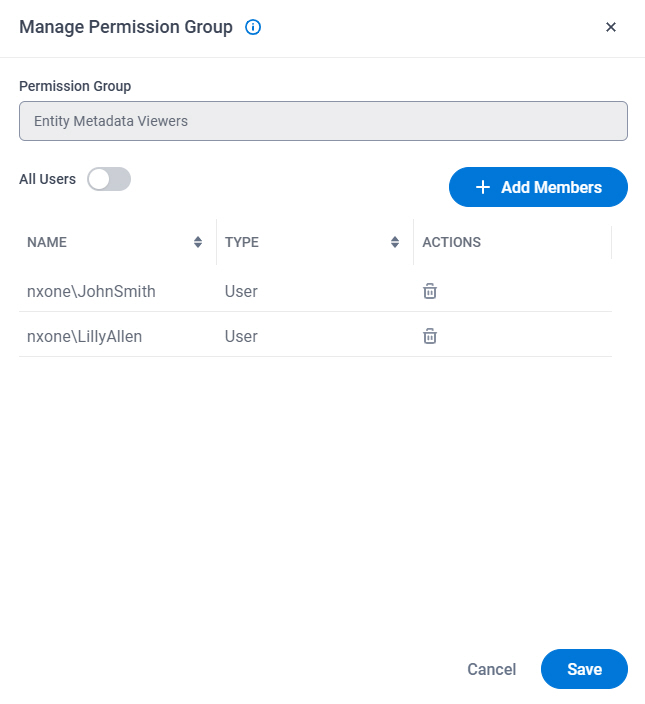
Select Members screen
Adds members to a permission group.
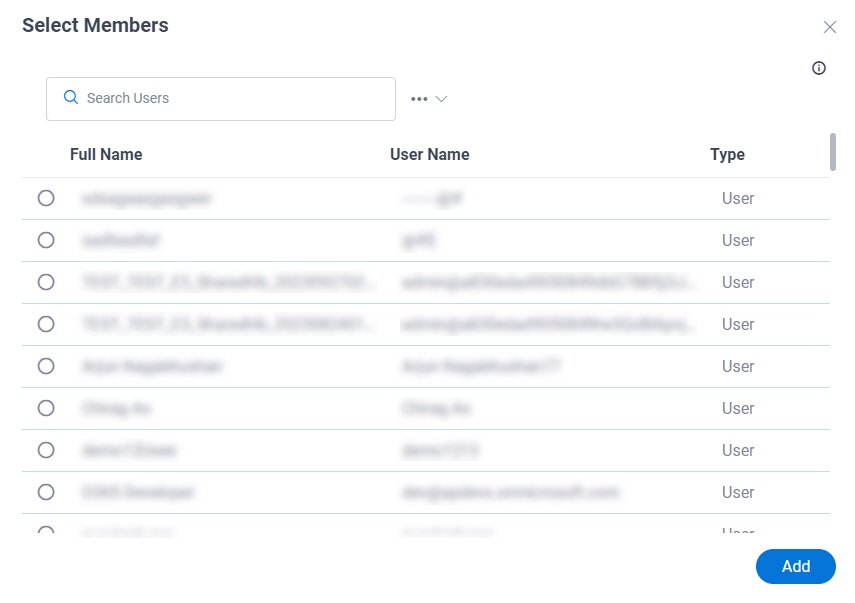
Fields
| Field Name | Definition |
|---|---|
Search Users / Search Groups |
|
Search |
|


