Page Viewers (authenticated page users)
Page Viewers are the human consumers of a custom page. Generally, these are the users who can see a custom page, but can not add or delete the page in Page Builder. Different pages can have different Page Viewers.
Background and Setup
Video: Page Builder Permissions
Video: Advanced Page Builder Features
Page Viewers Permission
| Permission Group | Permissions |
|---|---|
Page Viewers (Permission Group) |
Page Viewers is a permission group for users or groups who have access rights to see a custom page, but can not add or delete the page, in Page Builder.
|
How to Start
- Open the Custom Page Design screen.
For information about how to open this screen, refer to Custom Page Design screen.
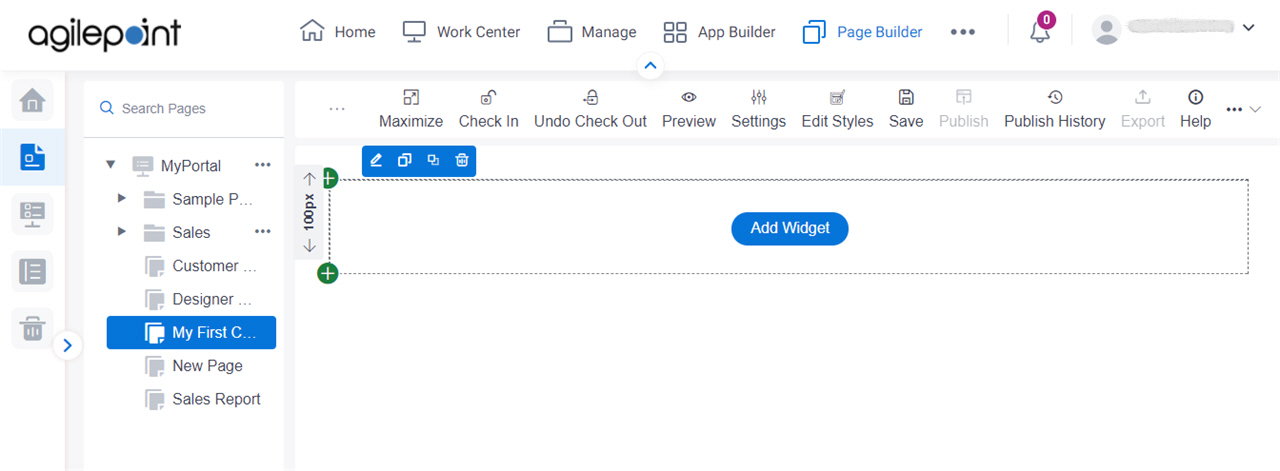
- Click Ellipses (...) > Permissions.
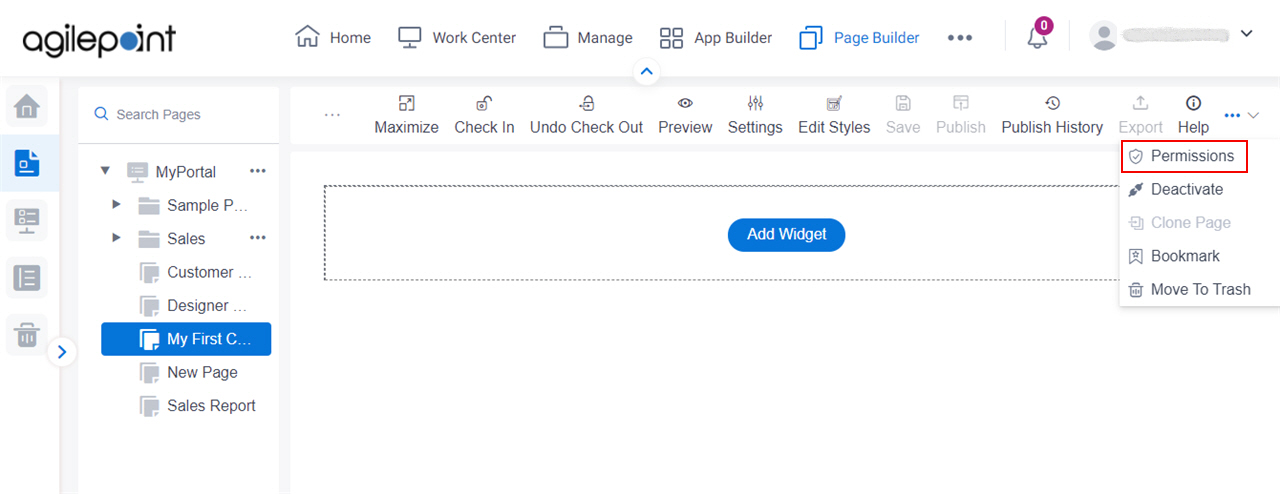
- On the Manage Permission Groups screen, in the Permission Group list,
select Page Viewers.
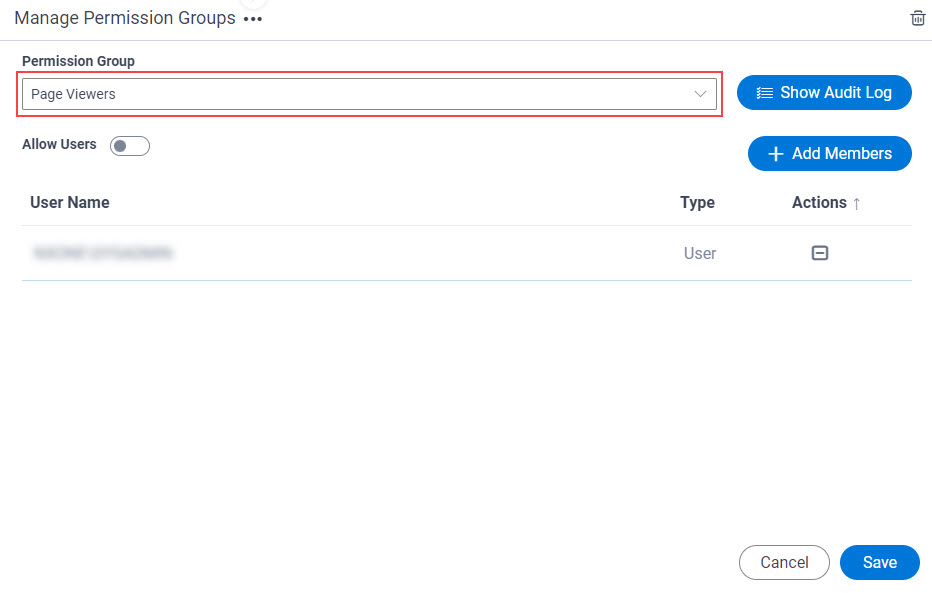
Page Viewers > Manage Permission Group
Specifies the users and groups who are Page Viewers for all AgilePoint NX portal pages.
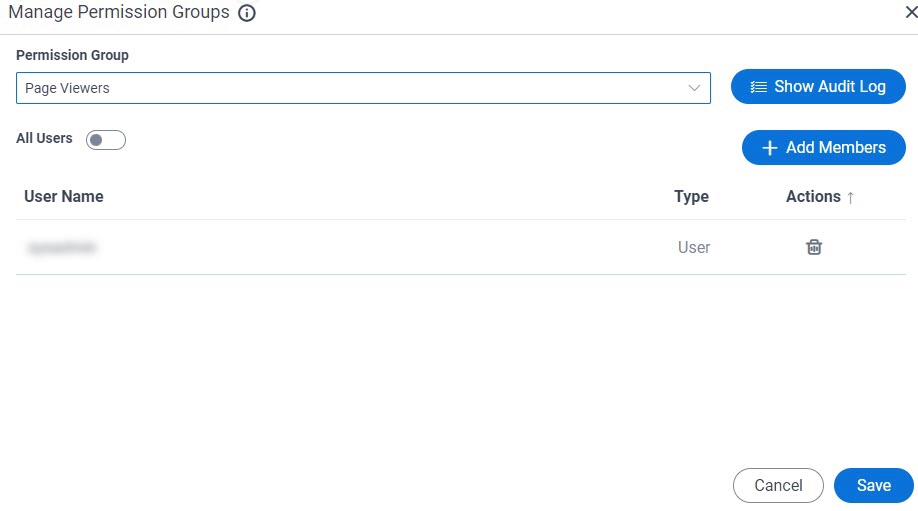
| Field Name | Definition |
|---|---|
Permission Group |
|
All Users |
|
|
Show Audit Log |
|
|
Download Audit Log |
|
|
Hide Audit Log |
|
Add Members |
|
User Name |
|
Type |
|
|
Delete Member |
|
Select Members screen
Adds members to a permission group.
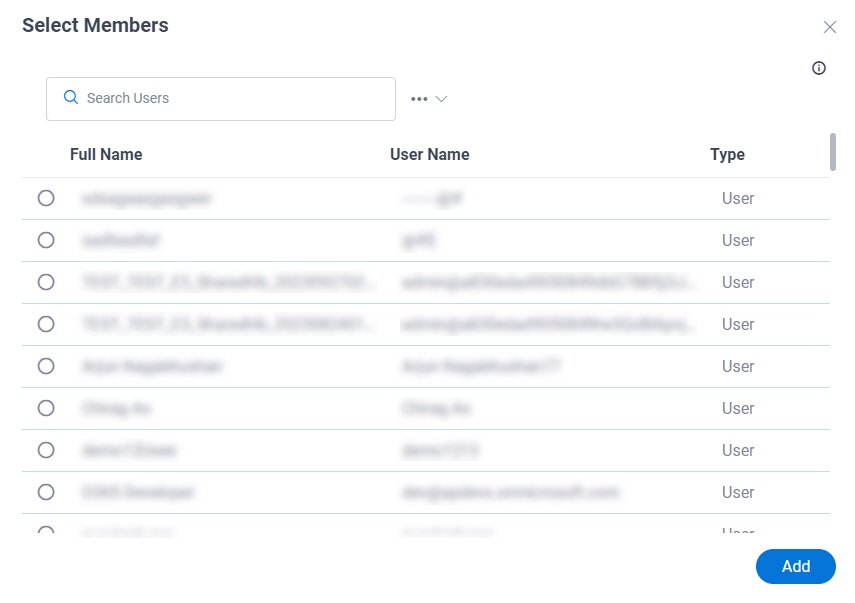
Fields
| Field Name | Definition |
|---|---|
Search Users / Search Groups |
|
Search |
|



