Add Participants to a Human Task with eForms
Participants are the users, groups, or roles who complete a human task. To select participants for a human task that uses an eForm, do the procedure in this topic.
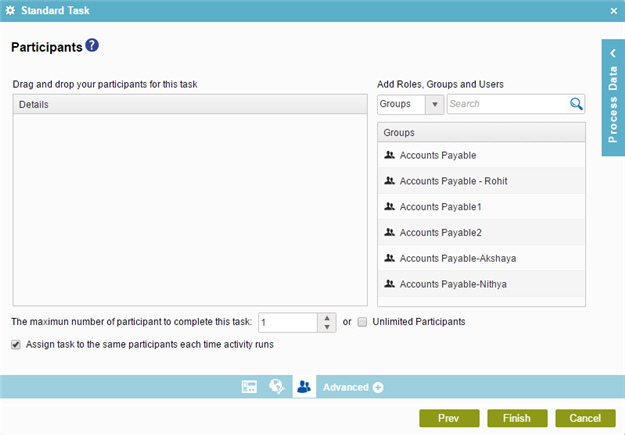
Video: Add Standard Task Activities
Video: Set Task Participants Dynamically
Video: Assign a Task to a Group or Role
Examples
- (Example) Create and Run a Process-Based Application
- Examples - Step-by-step use case examples, information about what types of examples are provided in the AgilePoint NX Product Documentation, and other resources where you can find more examples.
Good to Know
- In most text fields, you can use process data variables as an alternative to literal data values.
How to Start
- On the Application Explorer screen, do one of these:
- Do one of these:
- Add an activity:
- In the Process Builder, in the Activity Library,
open the eForms
 tab.
tab. - On the eForms
 tab, drag any human task activity onto your process.
tab, drag any human task activity onto your process.
- In the Process Builder, in the Activity Library,
open the eForms
- Change an activity:
- In your process, double-click your activity.
- Add an activity:
- On the configuration screen, click Participants

Procedure
- On the Participants screen, in the
Add Roles, Groups, and Users list, select the type of
participant you want: A user, a group or a role.
- To add a new user, refer to Add a New User.
- To create a group, refer to Create a Group.
- To create a role, refer to create a role.
- (Optional) Search the items in the list of users, groups, or roles to narrow your results.
- Select the list, drag the participant you want onto the Details list.
Repeat this procedure as necessary until you have added all the participants for your task.


