Configure Voting for eForms
To configure voting for a manual activity using eForms, do the procedure in this topic to connect approver responses to your form data..
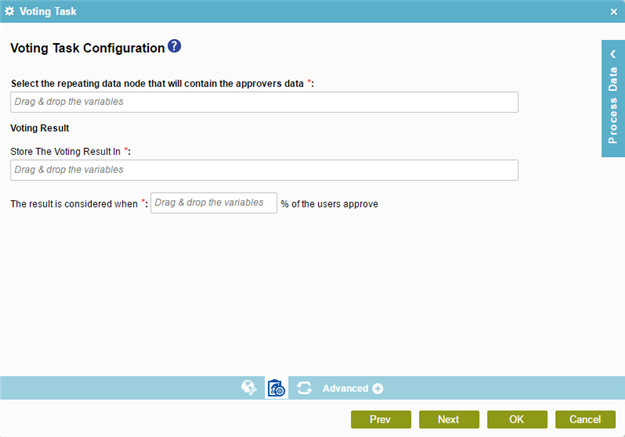
Examples
- (Example) Create a Voting-Based Approval Task
- (Example) Configure the Yes or No Radio Button for the Voting Approval in the Approvers Details Subform
- (Example) Configure Process Data Variables for Voting Approval in Advanced Task Activity
- Examples - Step-by-step use case examples, information about what types of examples are provided in the AgilePoint NX Product Documentation, and other resources where you can find more examples.
Good to Know
- In most text fields, you can use process data variables as an alternative to literal data values.
How to Start
- On the Application Explorer screen, do one of these:
- Do one of these:
- Add an activity:
- In the Process Builder, in the Activity Library,
open the eForms
 tab.
tab. - On the eForms
 tab,
drag the Advanced Task (eForms)
tab,
drag the Advanced Task (eForms)  activity onto your process.
activity onto your process.
- In the Process Builder, in the Activity Library,
open the eForms
- Change an activity:
- In your process, double-click your activity.
- Add an activity:
- On the eForms Process Adaptation screen, click Voting Task Configuration

Procedure
- On the Voting Task Configuration screen, complete these fields.
Field Name Definition Select the repeating data node that will contain the approvers data
Store The Voting Result In
- Function:
- Specifies the final result that says if a task is approved or rejected.
- Accepted Values:
- A process data variable that accepts a Boolean value, or the text true or false.
- True - The task is approved.
- False - The task is rejected.
- Default Value:
- None
- Accepts Process Data Variables:
- Yes
The result is considered when % of the users approve
- Function:
- Specifies the minimum proportion of approvers required to approve the item, expressed as a percent.
- Accepted Values:
- An integer, or a process data variable that stores an integer.
You can use Process Data screen to specify a process data variable.
- Default Value:
- None
- Accepts Process Data Variables:
- Yes
- Example:
- If you have enter 60, and you have 7 approvers, at least 5 of the approvers would need to vote Yes for the item to be approved because 4/7=57%, and 5/7=71%.


