Create a Role
To create a role, do the procedure in this topic.
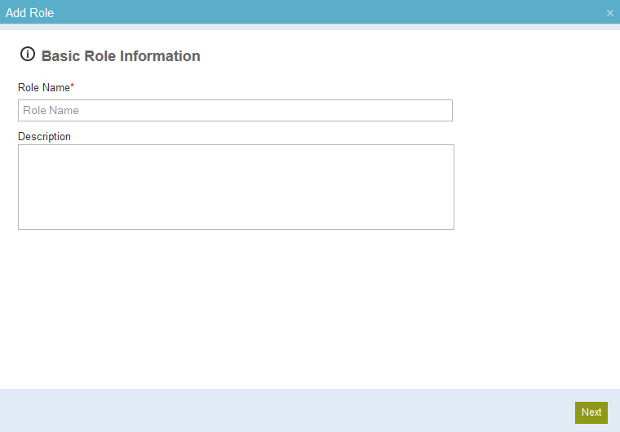
How to Start
- In the Manage Center, click
Access Control
 > Roles.
> Roles. - On the
Roles screen,
click
Add Role
 .
.
Procedure
- On the Add Role / Basic Information screen, in the Role Name field, enter your role name.
- Click Next.
- On the Configure Access Rights screen, click each tab to complete the fields:
- On the Access Control tab, select your role's access rights for working with users, groups, and roles.
For more information, refer to Add Role > Configure Access Rights > Access Control tab.
- On the Process tab, select your role's access rights for working with processes.
For more information, refer to Add Role > Configure Access Rights > Process tab.
- On the Module tab, select your role's access rights for working with
Work Center,
App Builder,
Manage Center, and
Report Center.
For more information, refer to Add Role > Configure Access Rights > Module tab.
- On the Reports tab, select your role's access rights for working with
Report Center.
For more information, refer to Add Role > Configure Access Rights > Reports tab.
Note: The current version of Report Center (sometimes referred to as AgileReports) can only be used by customers who purchased this component before April 1, 2020. This version is no longer available for purchase, including by current and previous purchasers of AgilePoint NX or the Report Center component. AgilePoint plans to release the new version of Report Center in Q3 2020. - On the
Application Builder
tab, select
your role's access rights for working with
App Builder.
For more information, refer to Add Role > Configure Access Rights > Application Builder tab.
- On the Portal tab, select your role's access rights for working with
NX Portal.
For more information, refer to Add Role > Configure Access Rights > Portal tab.
- On the Access Control tab, select your role's access rights for working with users, groups, and roles.
- Click Next.
- On the
Add Members to Role
screen,
click Add Member

- On the Add Member screen, select whether your member is a group, or a user.
- Click Search
 .
. - In the Available Member list, select the users or groups to add to your role.


