Yes No Radio Button form control
A form control that lets a form user select Yes or No from a radio button.
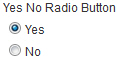
Configure the Yes No Radio Button form control
To configure the Yes No Radio Button  control, do the procedure in this topic.
control, do the procedure in this topic.
Video: Common Configuration Settings in eForm Controls
Good to Know
- The data type for this form control is Boolean.
How to Start
- On the Application Explorer screen, do one of these:
- Do one of these:
- Add a Yes No Radio Button
 control:
control:
- On the eForm Builder screen, in the Toolbox, open the Common Controls
 tab.
tab. - On the Common Controls
 tab, drag a Yes No Radio Button
tab, drag a Yes No Radio Button  form control onto your eForm.
form control onto your eForm.
- On the eForm Builder screen, in the Toolbox, open the Common Controls
- Change a Yes No Radio Button
 control:
control: - On your eForm, click the control, and click Edit
 .
.
- On your eForm, click the control, and click Edit
- Add a Yes No Radio Button
Procedure
- Complete the settings on the configuration screens. You can use the Process Data screen to specify a variable.
General
Specifies the basic configuration for the Yes No Radio Button form control.
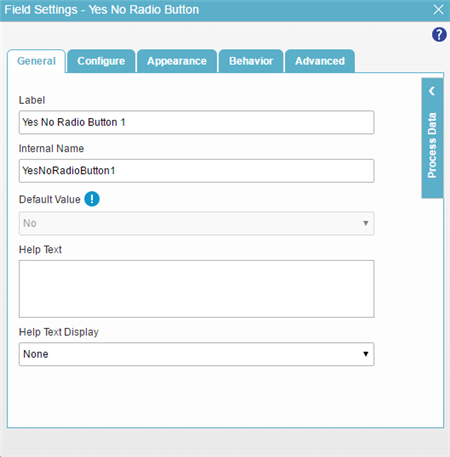
Fields
| Field Name | Definition |
|---|---|
Language |
|
Label |
|
Internal Name |
|
Default Value |
|
Help Text |
|
Help Text Display |
|
Configure
Configures advanced settings for your form control.
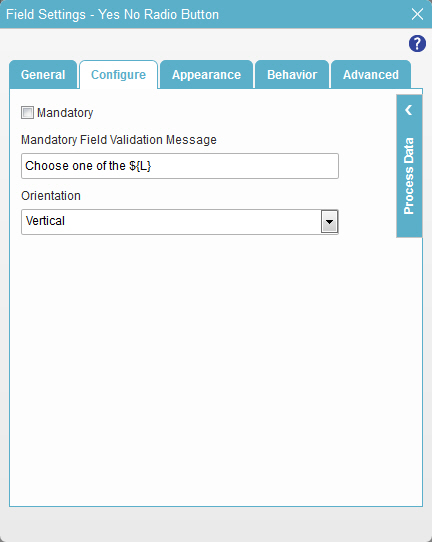
Fields
| Field Name | Definition |
|---|---|
Mandatory |
|
Mandatory Field Validation Message |
|
Orientation |
|
Appearance
Specifies the look and feel for your form control.
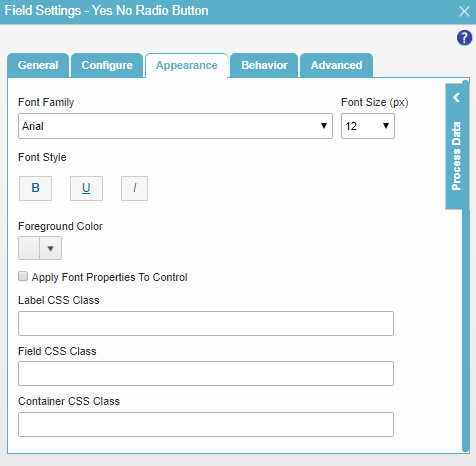
Fields
| Field Name | Definition |
|---|---|
Font Family |
|
Font Size (px) |
|
Font Style |
|
Foreground Color |
|
Apply Font Properties To Control |
|
Label CSS Class |
|
Field CSS Class |
|
Container CSS Class |
|
Behavior
Specifies how the control shows on your form.
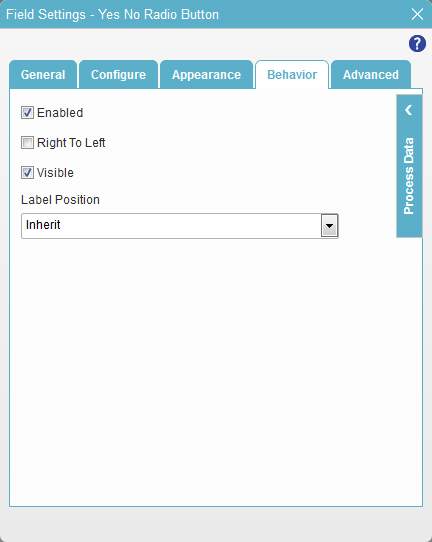
Fields
| Field Name | Definition |
|---|---|
Enabled |
|
Read-Only |
|
Right To Left |
|
Visible |
|
Advanced
Specifies advanced settings for your form control.
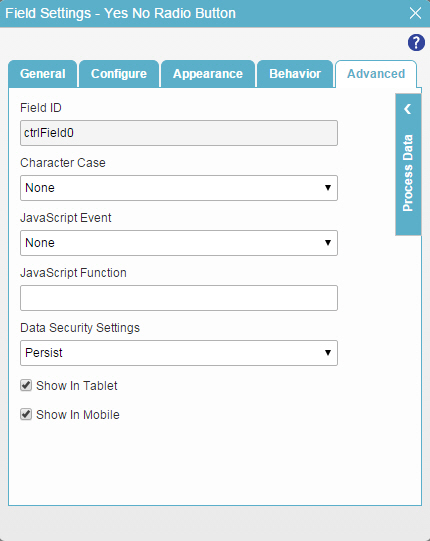
Fields
| Field Name | Definition |
|---|---|
Field ID |
|
Character Case |
|
JavaScript Event |
|
JavaScript Function |
|
Data Security Settings |
|
Show In Tablet |
|
Show In Mobile |
|



