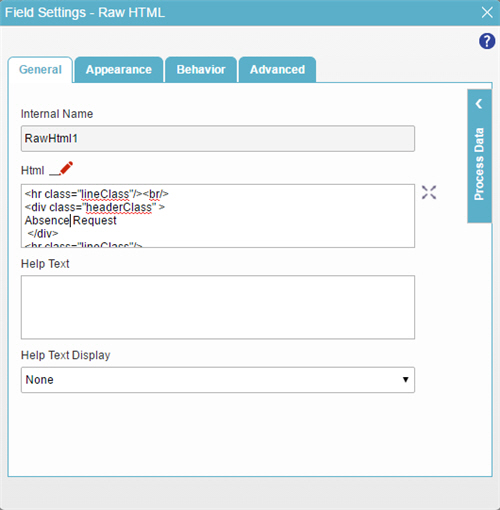(Example) Create the Title for the Set Available Leave Hours eForm
To create the title for the Set Available Leave Hours eForm, do the procedure in this topic.
Good to Know
- For a list of limitations for AgilePoint NX example documentation, refer to (Example) Create a Process-Based Application.
How to Start
Procedure
- On the title Create Absence Request, click Edit Properties
 .
.
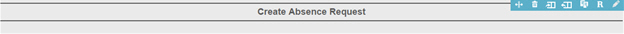
- On the Field Setting - Raw HTML screen, click the General tab.
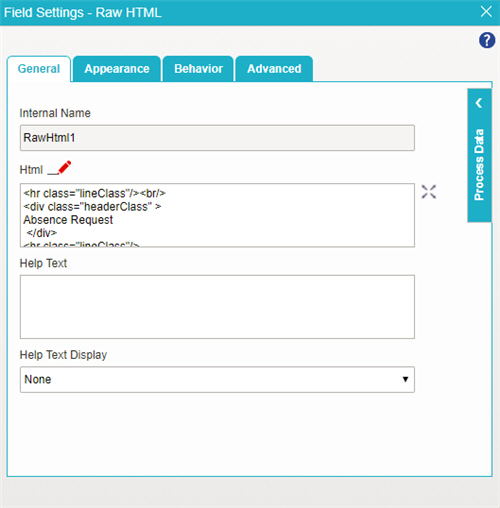
- In the Html field, enter this HTML code:
<hr class="lineClass"/><br/> <div class="headerClass"> Absence Request </div> <hr class="lineClass"/>