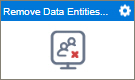Remove Data Entities Permissions activity
Configure the Remove Data Entities Permissions activity
Prerequisites
- AgilePoint NX OnDemand (public cloud), AgilePoint NX PrivateCloud, or AgilePoint NX OnPremises v9.0 or higher.
Good to Know
- For more information, refer to Permission Groups, Roles, and Task Participants.
- To send an email notification, click
Advanced
 >
Email Notifications
>
Email Notifications  .
. For more information, refer to Email Notifications screen (Process Activities).
- In most text fields, you can use process data variables as an alternative to literal data values.
- You can configure whether this activity waits for other activities before it runs.
For more information, refer to How Do I Configure an Activity to Wait for Other Incoming Activities?
- This section shows the configuration settings on the configuration screens for this activity. Other configuration settings apply to system activities. For more information, refer to:
How to Start
- Open Process Builder.
For information about how to open this screen, refer to Process Builder.

- In Process Builder, in the Activity Library,
open the AgilePoint NX tab.
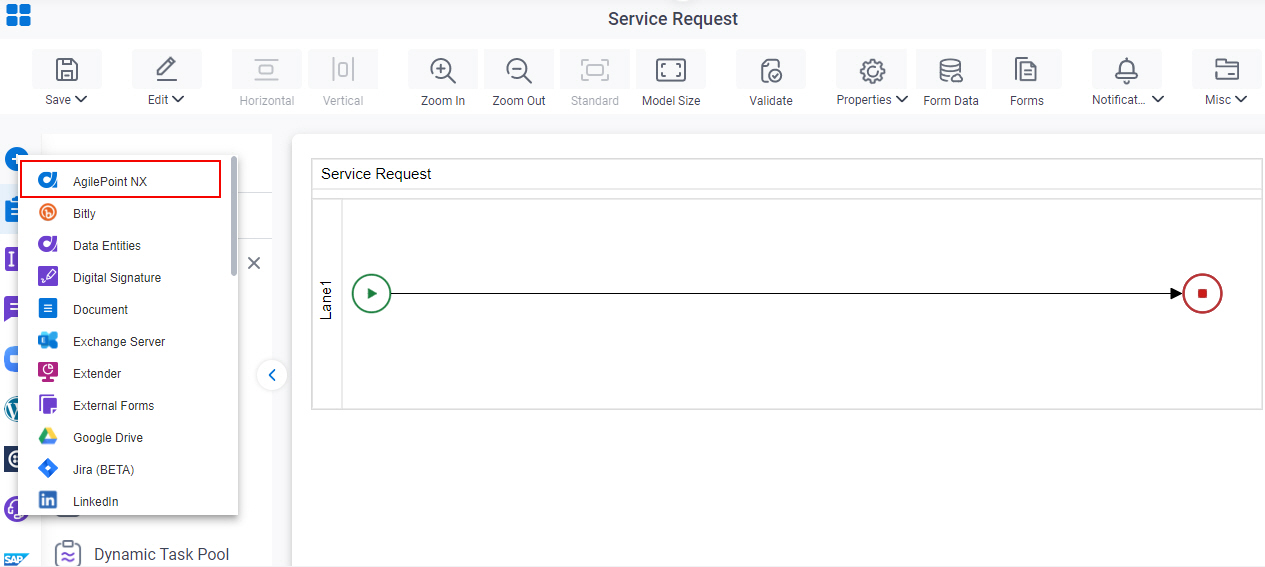
- On the AgilePoint NX
tab,
drag the Remove Data Entities Permissions
activity onto your process.
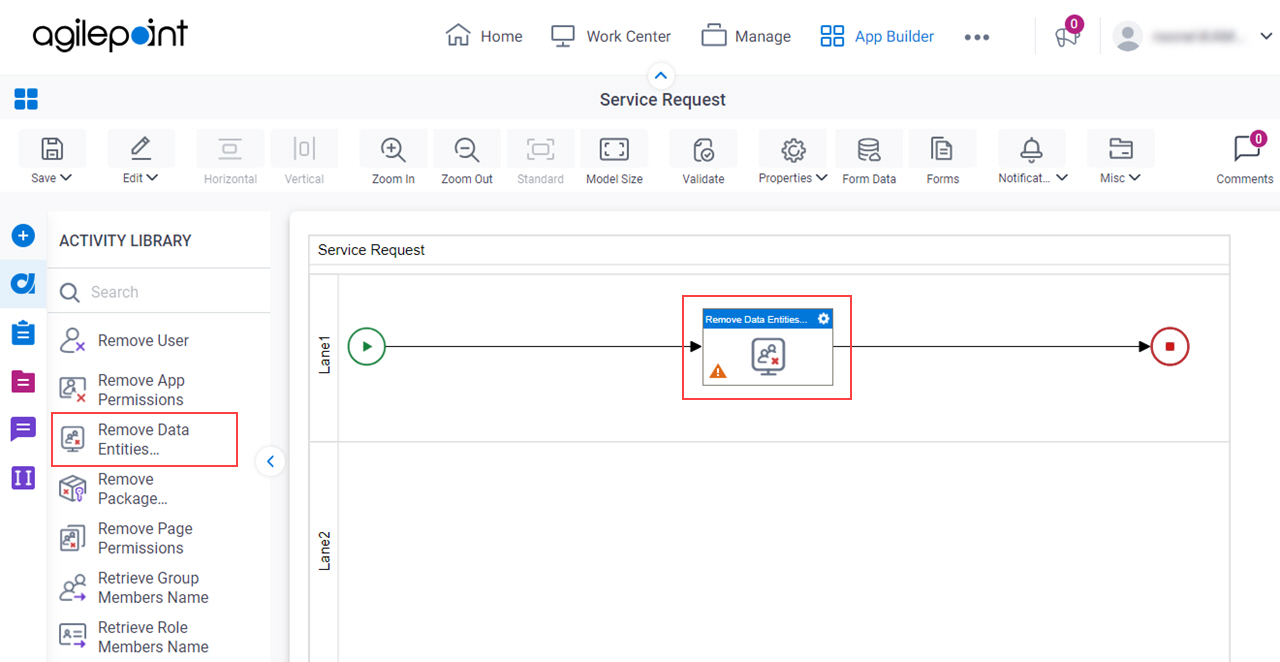
General Configuration
Specifies the basic settings for the Remove Data Entities Permissions activity.
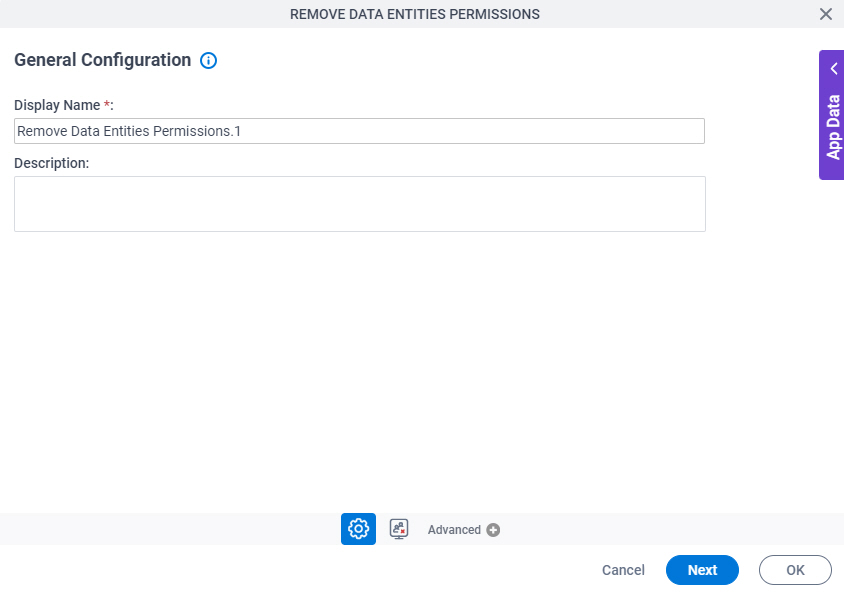
Good to Know
- Documentation for this screen is provided for completeness. The fields are mostly self-explanatory.
Fields
| Field Name | Definition |
|---|---|
|
Display Name |
|
|
Description |
|
Remove Data Entities Permissions Configuration > Entity Permissions Tab
Configures the permissions to remove from the specified entity .
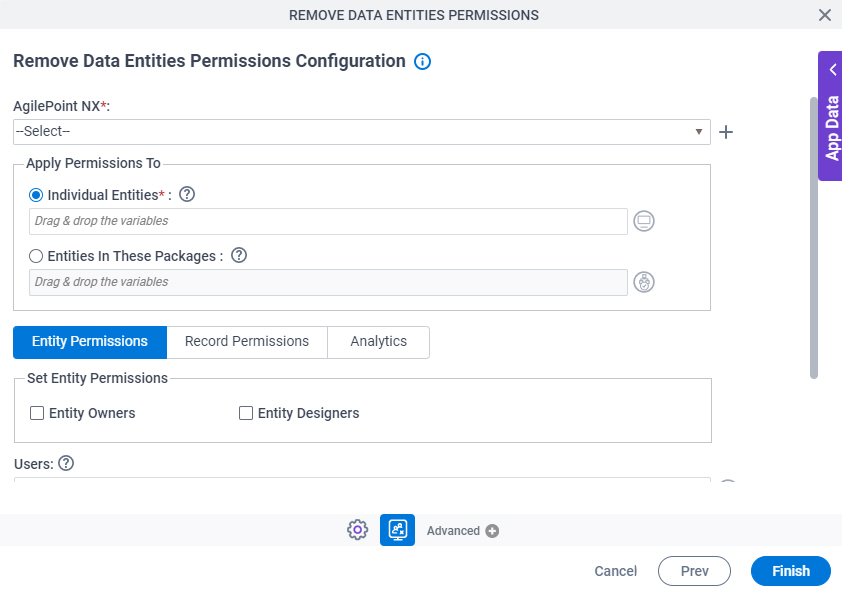
Fields
| Field Name | Definition |
|---|---|
|
AgilePoint NX |
|
|
Create |
|
|
Individual Entities |
|
|
Entities In These Packages |
|
|
Entity Permissions |
|
Users |
|
Groups |
|
Remove Data Entities Permissions Configuration > Record Permissions Tab
Configures the members of the records permission groups to remove for the entities.
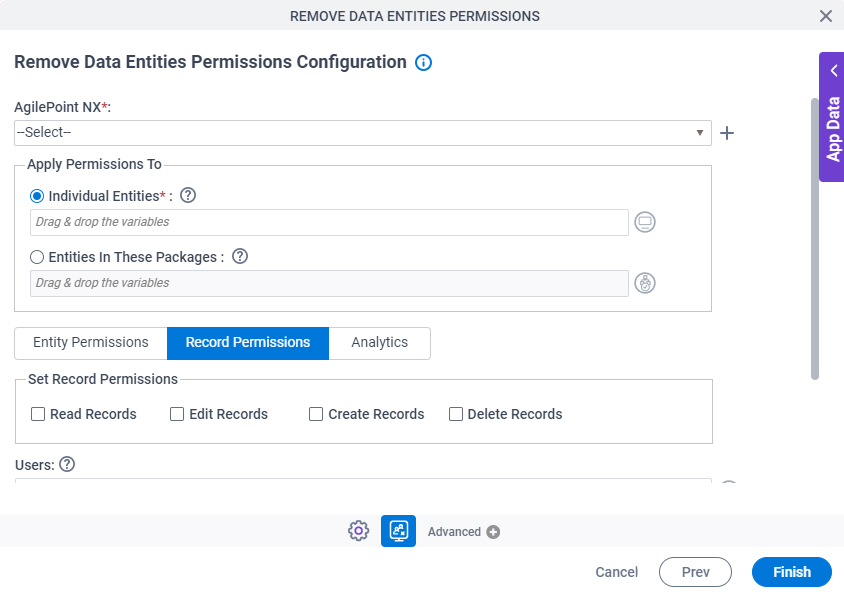
Fields
| Field Name | Definition |
|---|---|
|
AgilePoint NX |
|
|
Create |
|
|
Individual Entities |
|
|
Entities In These Packages |
|
|
Record Permissions |
|
Users |
|
Groups |
|
Remove Data Entities Permissions Configuration > Analytics Tab
Configures the roles to remove from the Analytics permission groups for the entities.
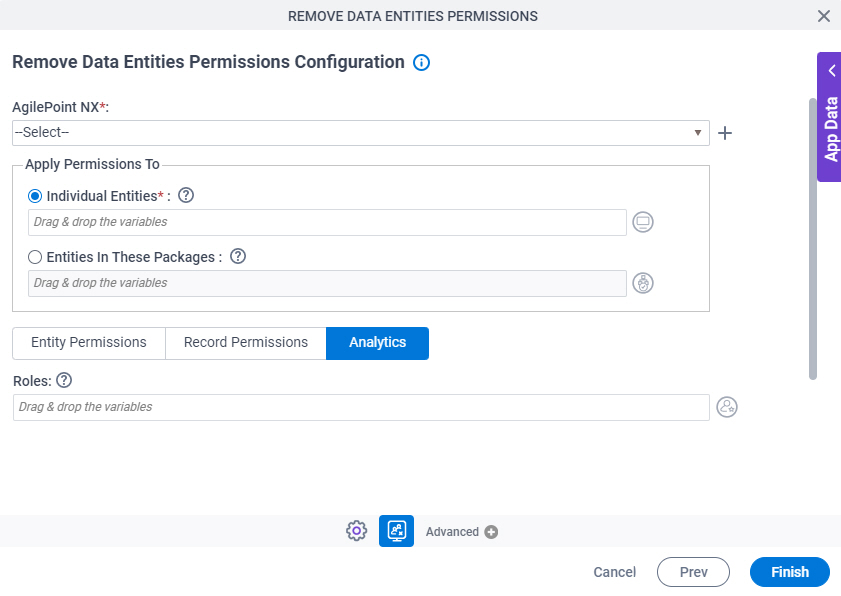
Fields
| Field Name | Definition |
|---|---|
|
AgilePoint NX |
|
|
Create |
|
|
Individual Entities |
|
|
Entities In These Packages |
|
Roles |
|
Remove Data Entities Permissions Configuration > Configure Entities
Configures the entities for which to remove the permissions.
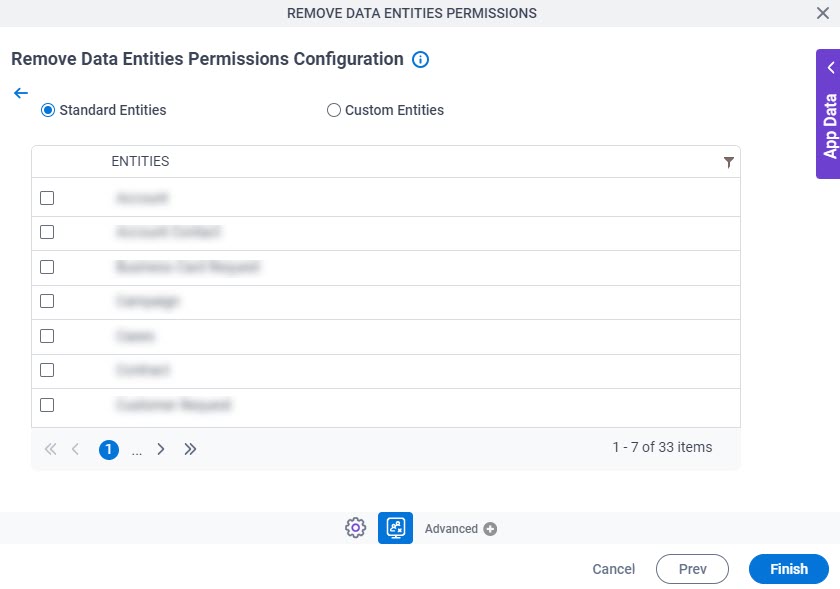
Fields
| Field Name | Definition |
|---|---|
|
Entities |
|
|
Filter |
|
Remove Data Entities Configuration > Configure Package
Configures the packages for which to remove the permissions for the entities in the packages.
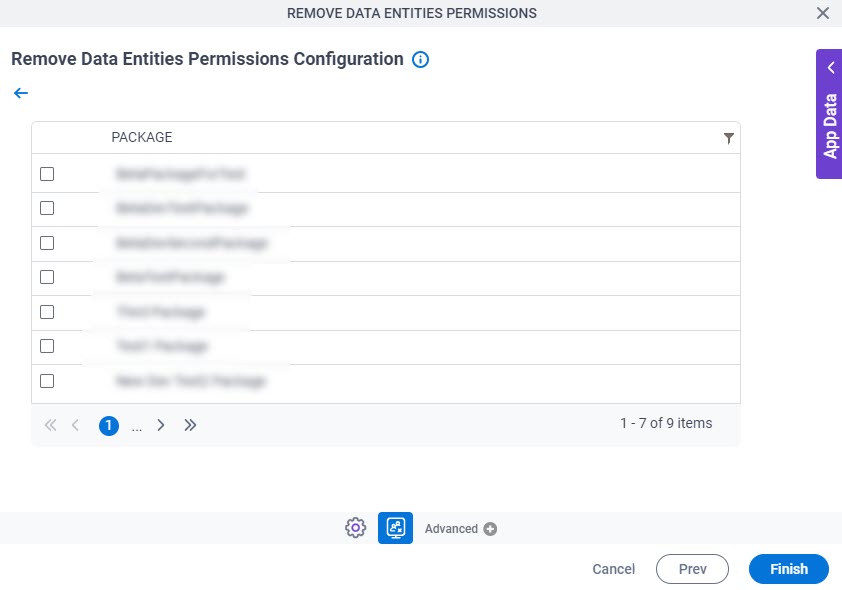
Fields
| Field Name | Definition |
|---|---|
|
Package |
|
|
Filter |
|
Remove Data Entities Configuration > Configure Users
Configures the users whose permissions to remove for the entities.
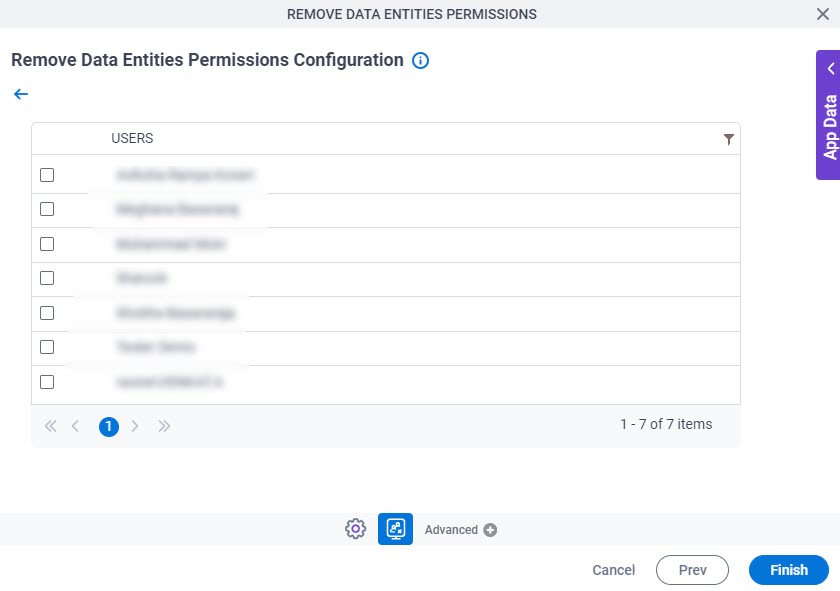
Fields
| Field Name | Definition |
|---|---|
|
Users |
|
|
Filter |
|
Remove Data Entities Configuration > Configure Groups
Configures the groups whose permissions to remove for the entities.
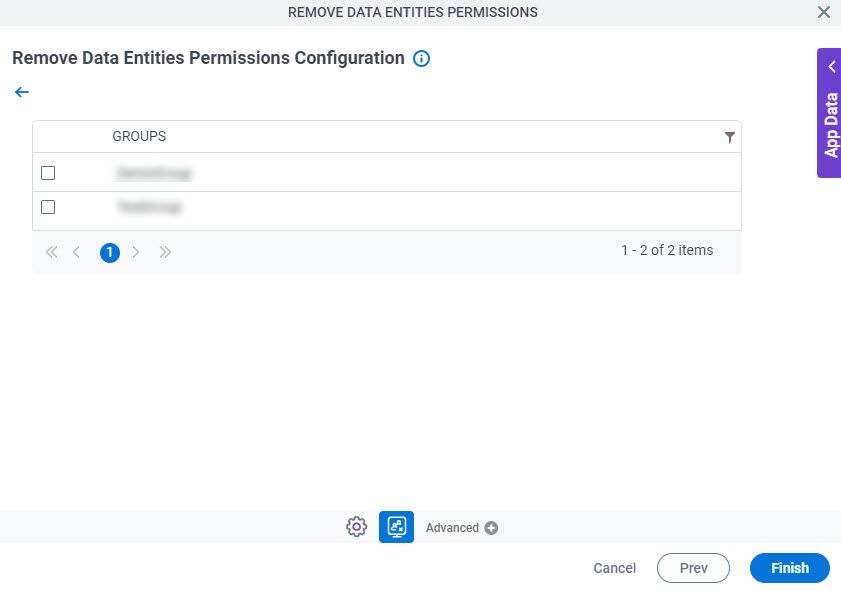
Fields
| Field Name | Definition |
|---|---|
|
Groups |
|
|
Filter |
|