Microsoft 365 Administration tab
This section gives full information about the activities on the Microsoft 365 Administration tab.
Good to Know
Activities in Process Builder
You can use out-of-the-box activities for Microsoft 365 and Microsoft Planner to execute actions in process-based apps.
An activity is a functional unit, or task, in a process-based app. Activities that integrate with a third-party system provide access to the API functionality for that system in a simple, point-and-click, form-entry format. This means that you can easily leverage APIs without writing code.
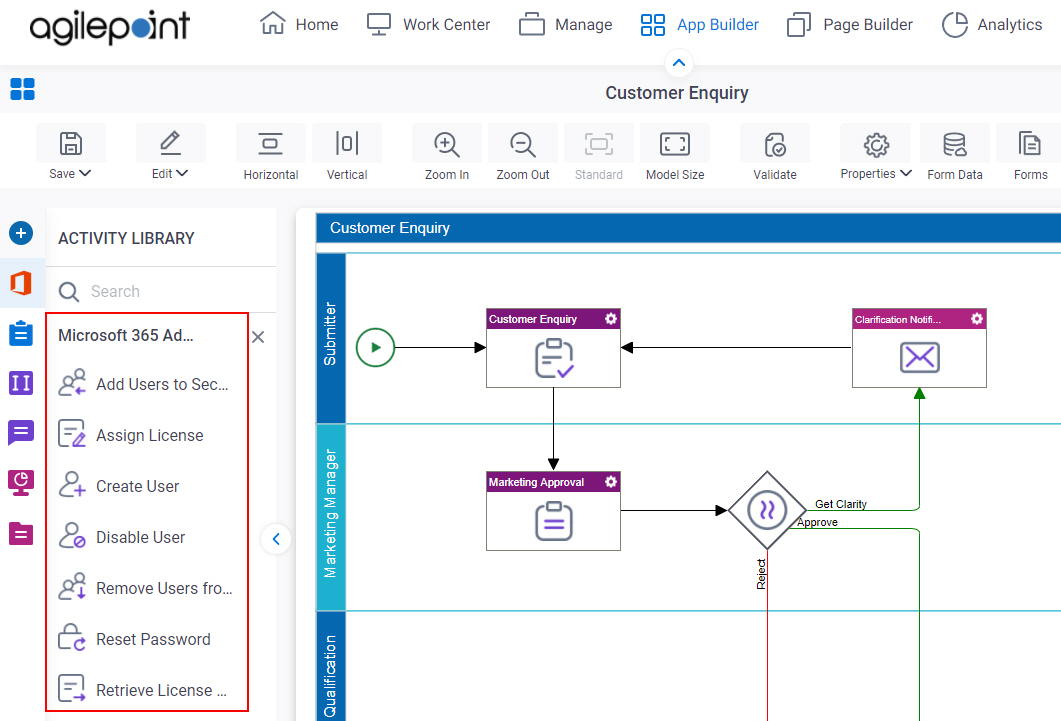
The following activities are available for Microsoft 365:
- Add Users To Security Group activity
- Assign License activity
- Create User activity
- Remove Users From Security Group activity
- Reset Password activity
- Retrieve License Plans activity
- Disable User activity
For more information, refer to the process activities for Microsoft 365 in Process Builder.
You can use out-of-the-box activities for Microsoft Planner to execute actions in process-based apps.
An activity is a functional unit, or task, in a process-based app. Activities that integrate with a third-party system provide access to the API functionality for that system in a simple, point-and-click, form-entry format. This means that you can easily leverage APIs without writing code.
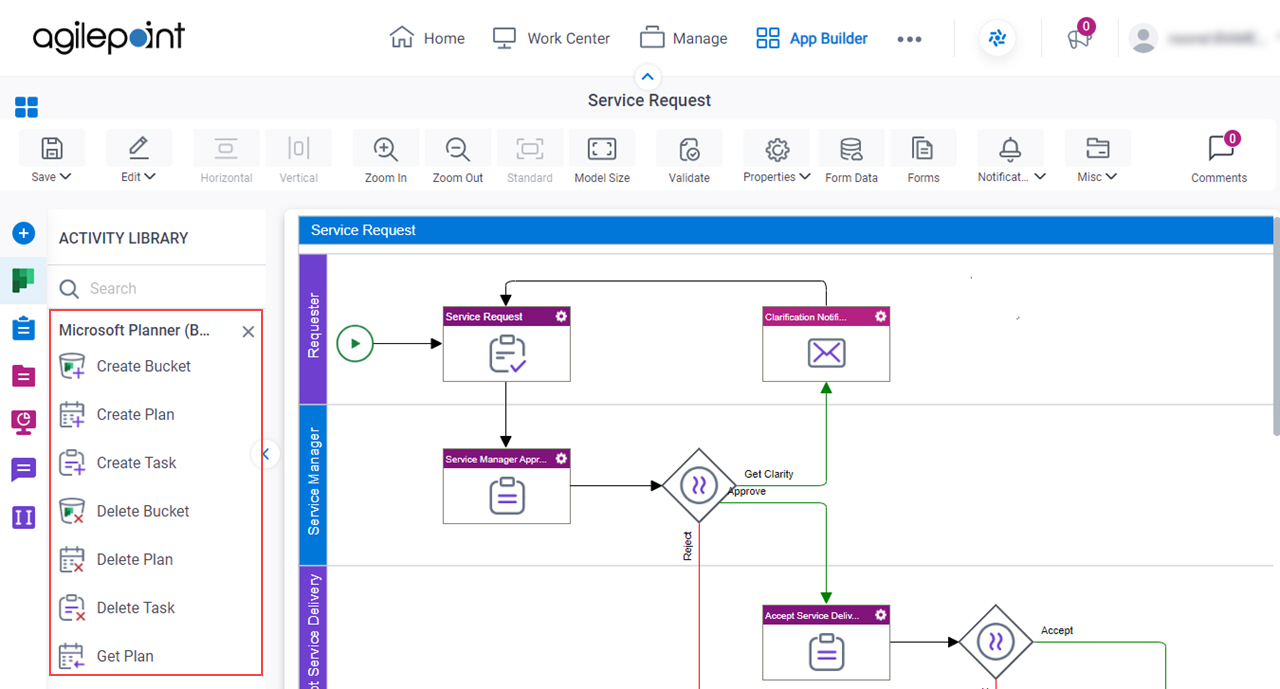
The following activities are available for Microsoft Planner:
- Create Bucket
- Create Plan
- Create Task
- Delete Bucket
- Delete Plan
- Delete Task
- Get Plan
- Get Task
- Rename Bucket
- Remove Assignees
- Update Plan
- Update Task
For more information, refer to the process activities for Microsoft Planner in Process Builder.


