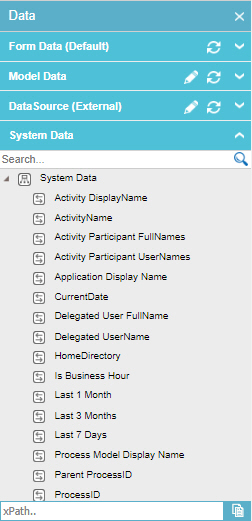|
Activity Display Name
|
- Function:
- The name of the activity that shows in your process.
- Common Usage:
- In an activity reminder e-mail to specify
the name of the activity that has
been assigned to a participant.
- Limitations:
-
|
|
Activity Name
|
- Function:
- The name of the activity shown in your process model.
- Common Usage:
- In an activity reminder e-mail to specify
the name of the activity that has
been assigned to a participant.
- Limitations:
-
|
|
Activity Participant Full Names
|
- Function:
- The full names of the activity's participants.
- Common Usage:
- In
the body of an e-mail template to show the
full names of the activity's participants.
- Limitations:
-
|
|
Activity Participant User Names
|
- Function:
- The user names of the activity's participants.
- Common Usage:
- In the body of an e-mail template to show
the system names of the activity's participants.
The ActivityParticipantUserNames attribute uses
a comma as the string's delimiter. Since the To
and CC fields of an e-mail template only recognize
semicolon as the delimiter for specifying multiple
recipients, the ActivityParticipantUserNames
macro cannot currently be used in the To or
CC field of an e-mail template when there are
multiple participants for the activity.
- Limitations:
-
|
|
Application Display Name
|
- Function:
- The name of an application that shows in AgilePoint NX.
- Common Usage:
- In an eForm to show the display name of the application.
|
|
Application Name
|
- Function:
- The name of an application shown in AgilePoint NX.
- Common Usage:
- In an eForm to show the name of the application.
|
|
Assigned Participant Groups
|
- Function:
- All the groups
where the participants
assigned to a
task
are members.
- Common Usage:
- In a rule
to show or hide
form controls
for a runtime app user
based on his group membership.
|
|
Current Date
|
- Function:
- The date and time at
runtime.
- If this variable is used to display data on an
eForm,
it will show the date and time when the eForm opens at a runtime app user's device.
- If this variable is used to submit data in a
process activity
or form control,
the value represents the date and time the form or process activity executes.
- Common Usage:
-
- Update date fields in an InfoPath form or
to set date fields in a database.
- Show a date anywhere in an app.
- Example:
- Refer to:
|
|
Delegated User Full Name
|
- Function:
- The full name of the user to whom the task is delegated.
- Common Usage:
- In the body of an activity reassignment e-mail to show the full names of the users to whom the task is delegated.
|
|
Delegated UserName
|
- Function:
- The user names to whom the task is delegated.
- Common Usage:
- In the body of an activity reassignment e-mail to show the system names of the users to whom the task is delegated.
|
|
Home Directory
|
- Function:
- The path for which AgilePoint Server is installed.
- Common Usage:
- In
the Attachments field of an e-mail template
to construct a path to files on the AgilePoint
Server.
|
|
Is Business Hour
|
- Function:
- Returns true if a time is within the
organization's business hours, and false if the time is not within business hours,
as specified in the work calendar.
- Common Usage:
- In a hidden form field to make sure that the form is submitted during business hours.
|
|
Last 1 Month
|
- Function:
- To show all the process instances that have been completed in the last 1 month.
- Common Usage:
- You can use this variable on an
eForm
to show the process instances that have been completed in the last 1 month.
|
|
Last 3 Months
|
- Function:
- To show all the process instances that have been completed in the last 3 months.
- Common Usage:
- You can use this variable on an
eForm
to show the process instances that have been completed in the last 3 months.
|
|
Last 7 Days
|
- Function:
- To show all the process instances that have been completed in the last 7 days.
- Common Usage:
- You can use this variable on an
eForm
to show the process instances that have been completed in the last 7 days.
|
|
Parent Process ID
|
- Function:
- The unique ID of the parent process.
- Common Usage:
- In an e-mail template to notify the administrator
user that there is an error in the parent
process.
|
|
Parent Process Instance ID
|
- Function:
- A unique, 32-bit
GUID
that represents the
parent process
instance that starts the subprocess.
You can use this variable in a form control
that accepts text input.
|
|
Process Model Display Name
|
- Function:
- The name of the process model that shows in AgilePoint NX.
- Common Usage:
- In an eForm to show the display name of the process model.
|
|
Process ID
|
- Function:
- The unique ID of a process.
- Common Usage:
- In the body of an e-mail template
to provide the administrator user
with the identification code assigned to the
process instance.
|
|
Process Initiator
|
- Function:
- The user who initiated the process.
- Common Usage:
-
- Example:
- Refer to:
|
|
Process Initiator Groups
|
- Function:
- All the groups
where the process initiator
is a member.
- Common Usage:
- In a rule
to show or hide
form controls
for a runtime app user
based on his group membership.
|
|
Process Initiator Location
|
- Function:
- The location (IP address) of the user
who initiated the process.
- Common Usage:
- In the body
of an e-mail template to specify the IP address of
the process initiator.
|
|
Process Instance ID
|
- Function:
- The unique ID of a
process instance.
- Common Usage:
- In the body of an e-mail template
to provide the administrator user
with the identification code assigned to the
process instance..
|
|
Process Instance Name
|
- Function:
- The name of the
process instance.
- Common Usage:
- In an e-mail template to notify the administrator
user that there is an error in a specific instance
of a process..
|
|
Process Name
|
- Function:
- Name of the activity.
- Common Usage:
- In an e-mail template to notify the administrator
user that there is an error in a specific instance
of a process..
|
|
Process Participants Emails
|
- Function:
- The e-mail addresses of all of the process's
participants.
- Common Usage:
- In the From, To, and CC fields of an
e-mail template.
|
|
Process Participant Full Names
|
- Function:
- The full names of the process's participants.
- Common Usage:
- In the body of an e-mail template to show
the full names of the process participants.
|
|
Process Participant User Names
|
- Function:
- The user names of the process's participants.
- Common Usage:
- In
the To field of an e-mail template to send
an e-mail notification to the process's
participants letting them know there has
been a change in the process.
- Limitations:
-
|
|
Process Started Date
|
- Function:
- The start date of the process.
- Common Usage:
- In the
body of an e-mail template to show the date
for which the process started.
|
|
Process Model ID
|
- Function:
- The unique ID of the process model.
- Common Usage:
- In the body of an
e-mail template
to specify the unique identification code of the process model.
|
|
Process Model Name
|
- Function:
- The name of the process model.
- Common Usage:
- In the body of an e-mail template when referring
to the name of the process model.
|
|
Process Model Report File
|
- Function:
- The name of the report associated with a
process.
- Common Usage:
- Attach the process model report file in an e-mail template.
|
|
Process Model Version
|
- Function:
- The version of the process.
- Common Usage:
- In the body of an e-mail template to specify the version of the process model.
|
|
Session
|
- Function:
- The task session ID.
- Common Usage:
- Refer to a specific session or occurrence of a
task when a process is
in a loop. The Session ID is updated each time the process loops.
Also refer to Task ID.
- Limitations:
-
|
|
Source Task Participant Full Name
|
- Function:
- The full name of the task's participant
associated with the original task (i.e. reassigned).
- Common Usage:
- Update date fields in an InfoPath form or
to set date fields in a database.
- Limitations:
-
- Specific to human task activities.
- This variable is not supported in the To, CC, BCC, or From fields of an e-mail template.
|
|
Source Task Participant User Name
|
- Function:
- The user name of the task's participant
for the original task (i.e. reassigned).
- Common Usage:
- In
the To field of an e-mail template to send
an activity reassignment e-mail to the activity's
participants letting them know an activity
has been assigned to them.
- Limitations:
-
|
|
Stage Name
|
- Function:
- The name of the activity
that is currently
running.
You can use this variable in a form control
that accepts text input.
|
|
System User E-mail Address
|
- Function:
- The e-mail address of the system user.
- Common Usage:
- In the From, To, and CC fields of an
e-mail template.
|
|
System User Name
|
- Function:
- The name of the system user.
- Common Usage:
- In
the body of an e-mail template to show the
name of the system user.
|
|
Task Assigned Date
|
- Function:
- The date the task was assigned.
- Common Usage:
- In
an incoming or activity completion e-mail
notifying a participant of the date for which a
task has been assigned.
|
|
Task Due Date
|
- Function:
- The due date of the task.
- Common Usage:
- In
an incoming or activity overdue e-mail
notifying a participant of the date for which
a task is due.
|
|
Task ID
|
- Function:
- The unique task ID.
- Common Usage:
- In an e-mail
template associated with an activity initiation e-mail to
specify the unique ID of the task that has been assigned.
See Session.
- Limitations:
-
|
|
Task Name
|
- Function:
- The name of the task.
- Common Usage:
- In an e-mail
template associated with an activity initiation e-mail to
specify the name of the task that has been assigned.
- Limitations:
-
|
|
Task Participant Full Name
|
- Function:
- The full name of the task's participant.
- Common Usage:
- In the body
of an e-mail template to show the full names of
the task's participants.
|
|
Task Participant User Name
|
- Function:
- The user name of the task's participant.
- Common Usage:
- In the To
field of an e-mail template to send a activity reassignment e-mail
to the task's participants letting them know a task
has been re-assigned. If you use the
${TaskParticipantUserName} process data variable
in the To field instead of specifying the entire
list of participants in the To field, then for
each participant, a separate e-mail will be sent, and
none of the participants will receive duplicate copies
of the e-mail.
|
|
User Department
|
- Function:
- The department name of the user.
- Common Usage:
- You can use this variable in a form control
that accepts text input.
|
|
User Domain Name
|
- Function:
- The domain name of the user.
- Common Usage:
- You can use this variable in a form control
that accepts text input.
|
|
User E-mail
|
- Function:
- An e-mail address of the user.
- Common Usage:
- You can use this variable in a form control
that accepts text input.
|
|
User Full Name
|
- Function:
- The full name of the user.
- Common Usage:
- You can use this variable in a form control
that accepts text input.
|
|
User Groups
|
- Function:
- All groups
where the user is a
member.
- Common Usage:
- You can use this variable in a form control
that accepts text input.
|
|
User Locale
|
- Function:
- The locale of
the user.
- Common Usage:
- You can use this variable in a form control
that accepts text input.
|
|
User Manager E-mail ID
|
- Function:
- The e-mail address of the user's manager.
- Common Usage:
- In the From, To, and CC fields of an e-mail template.
|
|
User Manager Full Name
|
- Function:
- The full name of the user's manager.
- Common Usage:
- You can use this variable in a form control
that accepts text input.
|
|
User Manager Name
|
- Function:
- The manager name for the user.
- Common Usage:
- You can use this variable in a form control
that accepts text input.
|
|
User Name
|
- Function:
- The name for the user that includes the domain name.
- Common Usage:
- You can use this variable in a form control
that accepts text input.
|
|
User Registered Date
|
- Function:
- The date when the user was registered in AgilePoint NX.
- Common Usage:
- You can use this variable in a form control
that accepts text input or
in the body of an e-mail template to show
the date on when the user was registered in AgilePoint NX.
- Limitations:
-
This field
is available in these releases:
|
|
User Roles
|
- Function:
- All the
roles
where the user is a
member.
- Common Usage:
- You can use this variable in a form control
that accepts text input.
|
|
User Title
|
- Function:
- The job title for the user.
- Common Usage:
- You can use this variable in a form control
that accepts text input.
|
|
Work Item ID
|
- Function:
- The unique ID of the work item.
- Common Usage:
- In the body of an
e-mail template to show the
unique ID of a work item.
|
|
DocLibPath (SharePoint Only)
|
- Function:
- The relative path of the document library (e.g. Testemail).
- Common Usage:
- In an e-mail template when specifying the path
to a document library in your SharePoint Portal
Server.
|
|
DocName (SharePoint Only)
|
- Function:
- The name of the document (e.g. Testemail-2005-0036.xml).
- Common Usage:
- In an
e-mail template when specifying the name of an
InfoPath form.
|
|
DocUrl (SharePoint Only)
|
- Function:
- The full document path (e.g. http://pearl:8084/sites/AgilePointFinancialSite/Testemail/Testemail-2005-0036.xml).
- Common Usage:
- In an e-mail template
when specifying the path to a document on your
SharePoint server.
|
|
Folder Path (SharePoint Only)
|
- Function:
- The relative path to a folder on your SharePoint site.
- Common Usage:
- In an e-mail template to specify the path to a folder in your SharePoint server.
|
|
Folder URL (SharePoint Only)
|
- Function:
- The relative path of the folder (e.g. /sites/AgilePointFinancialsFolder).
- Common Usage:
- In an e-mail template to specify the URL of a folder on your SharePoint Portal server machine.
|
|
List ID (SharePoint Only)
|
- Function:
- The unique ID of the list in SharePoint.
- Common Usage:
- In an e-mail template to specify the list in your SharePoint site.
|
|
List Item ID (SharePoint Only)
|
- Function:
- The unique ID of the list item in SharePoint.
- Common Usage:
- In an e-mail template to specify a list item to change.
|
|
Site ID (SharePoint Only)
|
- Function:
- The unique ID of the site in SharePoint.
- Common Usage:
- In an e-mail template to specify the site in SharePoint.
|
|
Site Path (SharePoint Only)
|
- Function:
- The relative path of the site (e.g. /sites/AgilePointFinancialSite).
- Common Usage:
- In an
e-mail template when specifying the path to a
document library in SharePoint.
|
|
Subsite Path (SharePoint Only)
|
- Function:
-
The relative path of the SharePoint subsite — for example, /sites/subsite/AgilePointFinancialSite.
- Common Usage:
- In an e-mail template when specifying the path to a document library in SharePoint.
|
|
SPServer (SharePoint Only)
|
- Function:
- The SharePoint URL (e.g. http://pearl:8084).
- Common Usage:
- In
body of an e-mail template to build a link to
an item on your SharePoint server.
|
|
Web ID (SharePoint Only)
|
- Function:
- The unique ID of a SharePoint web address.
- Common Usage:
- In an e-mail template to specify the SharePoint web address.
|
|
Unique 32 Bit ID
|
- Function:
- A unique, 32-bit alphanumeric string in GUID format. Under certain conditions, a GUID can be created when a process runs.
- Common Usage:
- You can use a GUID in a form control that accepts text input.
|
|
Record ID (Salesforce Only)
|
- Function:
- The unique ID of the record in Salesforce.
- Common Usage:
- In an e-mail template to specify a Salesforce record.
|
|
Supported Language
|
- Function:
- The language for
the
process initiator.
- Common Usage:
- You can use this variable in a form control
that accepts text input.
|
Search  |
- Function:
- Does a search of process data variables to use in your applications.
- Limitations:
-
This field
is available in these releases:
|
Xpath |
- Function:
- Shows the Xpath of the selected
process data variable.
- Accepted Values:
- Read only.
- Default Value:
- None
- Limitations:
- Only these user types can change the Xpath field:
|