Configure Voting for External Forms
To configure voting for a human task activity using external forms, do the procedure in this topic to connect approver responses to your form data.
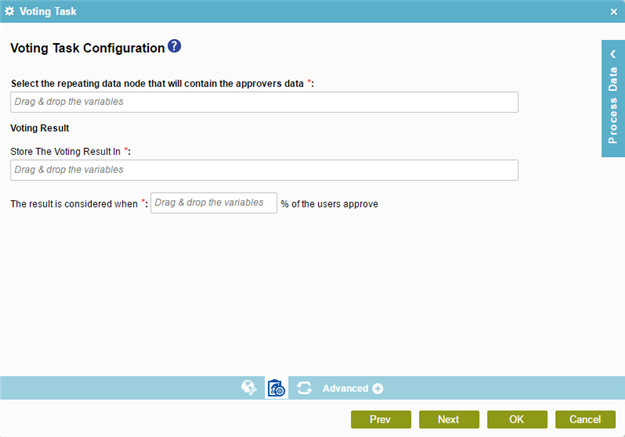
Good to Know
- In most text fields, you can use process data variables as an alternative to literal data values.
- Some information about third-party integrations is outside the scope of the AgilePoint NX Product Documentation, and it is the responsibility of the vendors who create and maintain these technologies to provide this information. This includes specific business uses cases and examples; explanations for third-party concepts; details about the data models and input and output data formats for third-party technologies; and various types of IDs, URL patterns, connection string formats, and other technical information that is specific to the third-party technologies. For more information, refer to Where Can I Find Information and Examples for Third-Party Integrations?
How to Start
- On the Application Explorer screen, do one of these:
- Do one of these:
- Add an activity:
- In the Process Builder, in the Activity Library, open the External Forms
 tab.
tab. - On the External Forms
 tab,
drag one of these activities onto your process:
tab,
drag one of these activities onto your process:
- Advanced Task (External Forms)

- Voting Task (External Forms)

- Advanced Task (External Forms)
- In the Process Builder, in the Activity Library, open the External Forms
- Change a human task activity:
- In your process, double-click a human task activity.
- Add an activity:
- On the Voting Task Configuration screen, click Voting Data Configuration
 .
.
Procedure
- On the Voting Task Configuration screen, complete these fields.
Field Name Definition Select the repeating data node that will contain the approvers data
Store The Voting Result In
- Function:
- Specifies the final result that says if a task is approved or rejected.
- Accepted Values:
- A process data variable that accepts a Boolean value, or the text true or false.
- True - The task is approved.
- False - The task is rejected.
- Default Value:
- None
- Accepts Process Data Variables:
- Yes
The result is considered when % of the users approve
- Function:
- Specifies the minimum proportion of approvers required to approve the item, expressed as a percent.
- Accepted Values:
- An integer, or a process data variable that stores an integer.
You can use Process Data screen to specify a process data variable.
- Default Value:
- None
- Accepts Process Data Variables:
- Yes
- Example:
- If you have enter 60, and you have 7 approvers, at least 5 of the approvers would need to vote Yes for the item to be approved because 4/7=57%, and 5/7=71%.


