Move a Record from One AgilePoint NX Entity to Another Entity
To move a record from one AgilePoint NX entity to another entity, do the procedure in this topic.
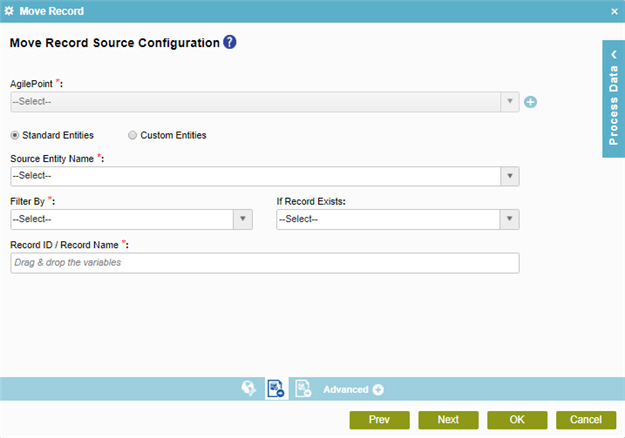
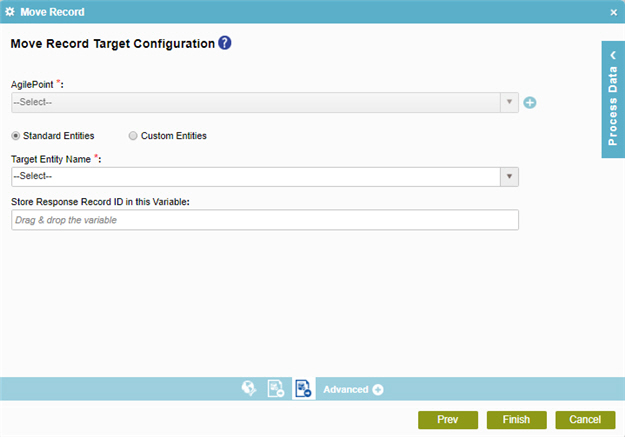
Prerequisites
- AgilePoint NX OnDemand (public cloud), or AgilePoint NX PrivateCloud or AgilePoint NX OnPremises v7.0 or higher.
Good to Know
- In most text fields, you can use process data variables as an alternative to literal data values.
- You can configure whether this activity waits for other activities before it runs.
For more information, refer to How Do I Configure an Activity to Wait for Other Incoming Activities?
How to Start
- On the Application Explorer screen, do one of these:
- Do one of these:
- Add an activity:
- In the Process Builder, in the Activity Library,
open the AgilePoint Data Entities
 tab.
tab. - On the AgilePoint Data Entities
 tab,
drag the Move Record
tab,
drag the Move Record  activity onto your process.
activity onto your process.
- In the Process Builder, in the Activity Library,
open the AgilePoint Data Entities
- Change an activity:
- In your process, double-click your activity.
- Add an activity:
- Click Move Record Source Configuration
 .
.
Procedure
- On the Move Record Source Configuration screen, in the Source Entity Name list, select the entityto move.
- Complete these fields
as necessary.
Field Name Definition Filter By
- Function:
- Specifies the type of the ID to filter the record.
- Accepted Values:
- ID
- Record ID
- Default Value:
- None
Record ID / Record Name
- Function:
- Specifies the record name or record ID to copy the record from the AgilePoint NX entity source.
- Accepted Values:
- A valid record name or record ID from an AgilePoint NX entity.
- Default Value:
- None
- Accepts Process Data Variables:
- Yes
- (Optional) Complete these fields
as necessary.
Field Name Definition Custom Entities Only
- Function:
- Specifies whether to show only custom entities in the Primary Entity Name list.
- Accepted Values:
-
- Selected - Shows only the custom entities in the Primary Entity Name list.
- Deselected - Shows both standard entities and custom entities in the Primary Entity Name list.
- Default Value:
- Deselected
- Accepts Process Data Variables:
- No
If Record Exists
- Function:
- Specifies what action to do when the entity record already exists.
- Accepted Values:
- Overwrite - Replaces the record if it exists at the target location.
- Skip and Proceed - Ignores an error and replaces the record if it exists at the target location.
- Stop and Throw Exception - Does not replace the record if it exists at the target location and shows an error in the log.
- Default Value:
- None
- Click Move Record Target Configuration
 .
. - On the Move Record Target Configuration screen, in the Target Entity Name list, select the name of the target entity where you want to move the record.
- (Optional) Complete these fields
as necessary
Field Name Definition Custom Entities Only
- Function:
- Specifies whether to show only custom entities in the Primary Entity Name list.
- Accepted Values:
-
- Selected - Shows only the custom entities in the Primary Entity Name list.
- Deselected - Shows both standard entities and custom entities in the Primary Entity Name list.
- Default Value:
- Deselected
- Accepts Process Data Variables:
- No
Store Response Record ID in this Variable
- Function:
- Specifies the process data variable that stores the ID of a record you copied or moved.
- Accepted Values:
- A process data variable that accepts an alphanumeric string with no spaces or special characters.
- Default Value:
- None
- Accepts Process Data Variables:
- Yes


