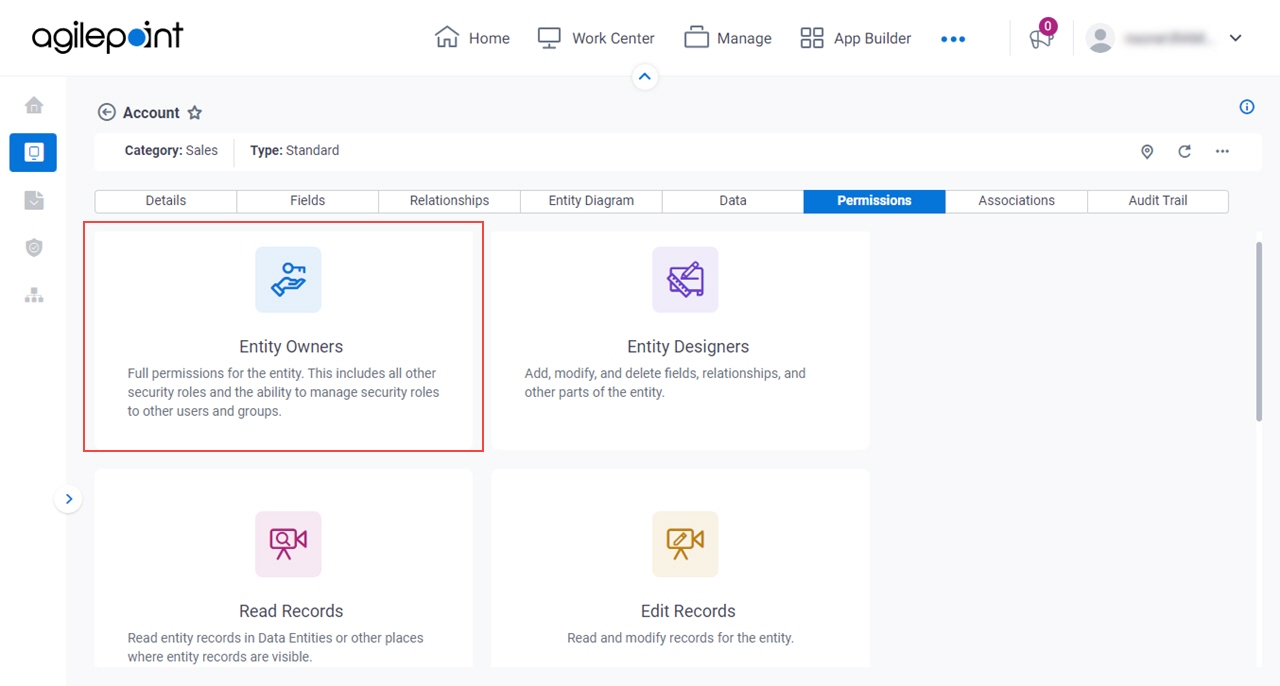Manage Permission Group screen
Specifies the users and groups who are members of the selected permission group.
- For information about configuring Data Entities permission groups, refer to:
- Permission Groups
- Data Entities Security Overview
- Global Data Entities Permission Managers (permission group)
- Entity Owners (permission group)
- Entity Designers (permission group)
- Entity Metadata Viewers (permission group)
- Read Records (permission group)
- Edit Records (permission group)
- Create Records (permission group)
- Delete Records (permission group)
- Analytics (entity permission group)
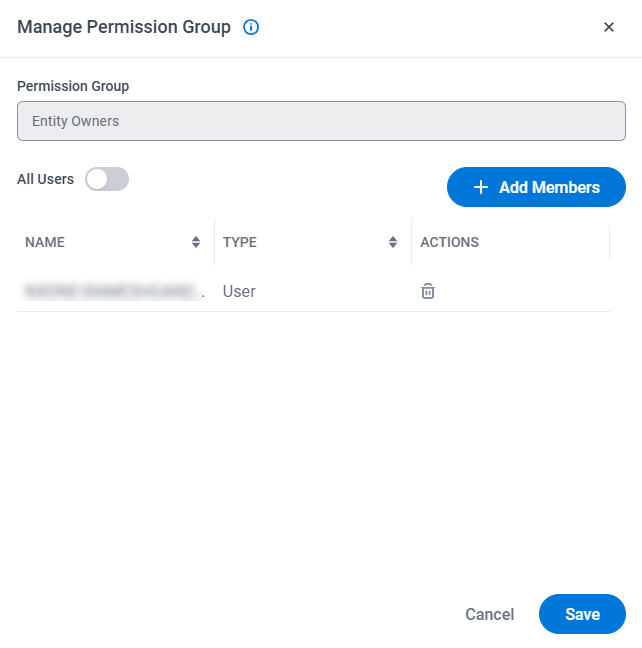
Background and Setup
Prerequisites
- AgilePoint NX OnDemand (public cloud), or AgilePoint NX PrivateCloud or AgilePoint NX OnPremises v7.0 or higher.
Good to Know
- For information about configuring Data Entities permission groups, refer to:
- Permission Groups
- Data Entities Security Overview
- Global Data Entities Permission Managers (permission group)
- Entity Owners (permission group)
- Entity Designers (permission group)
- Entity Metadata Viewers (permission group)
- Read Records (permission group)
- Edit Records (permission group)
- Create Records (permission group)
- Delete Records (permission group)
- Analytics (entity permission group)
How to Start
- Click Data Entities.
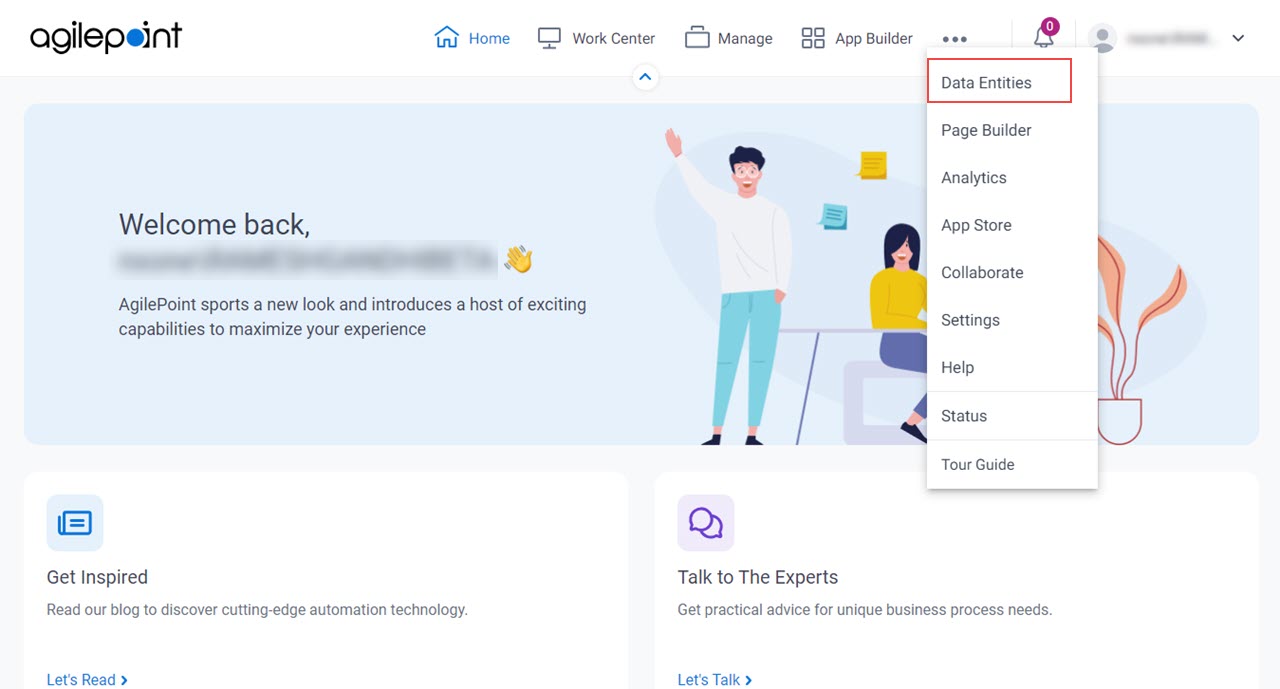
- On the Data Entities Home screen,
click Entities
 .
.
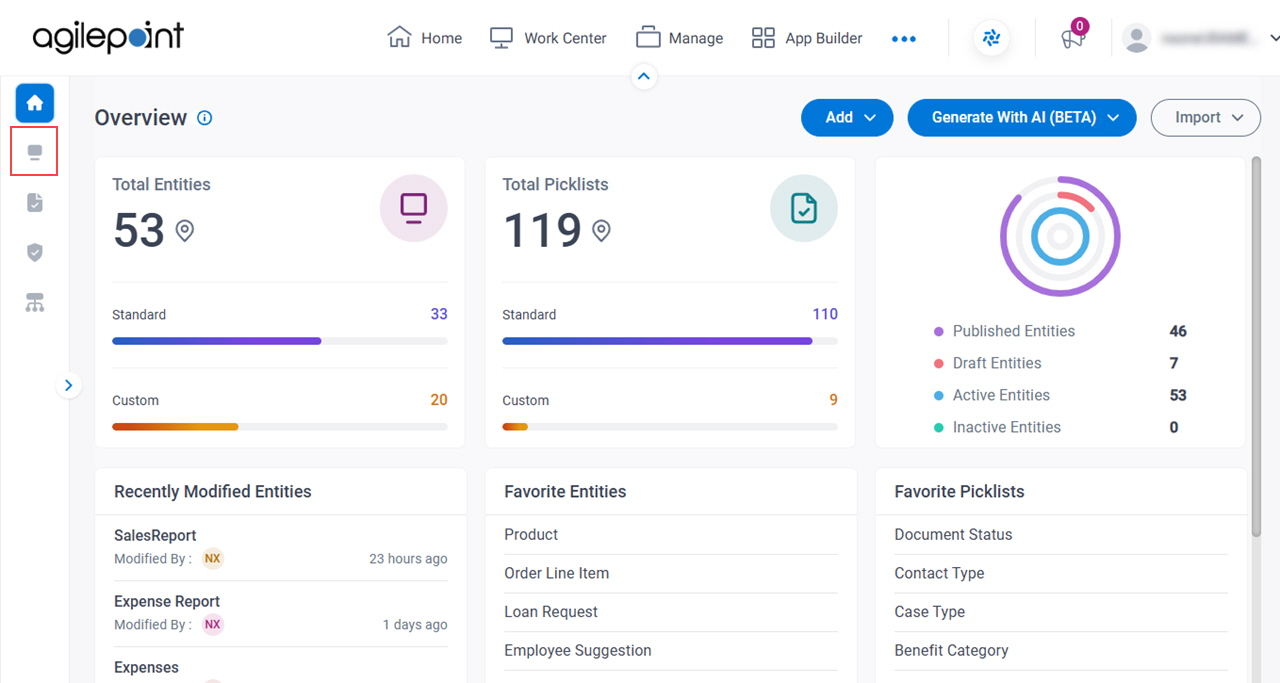
- On the Entities screen,
click an entity.
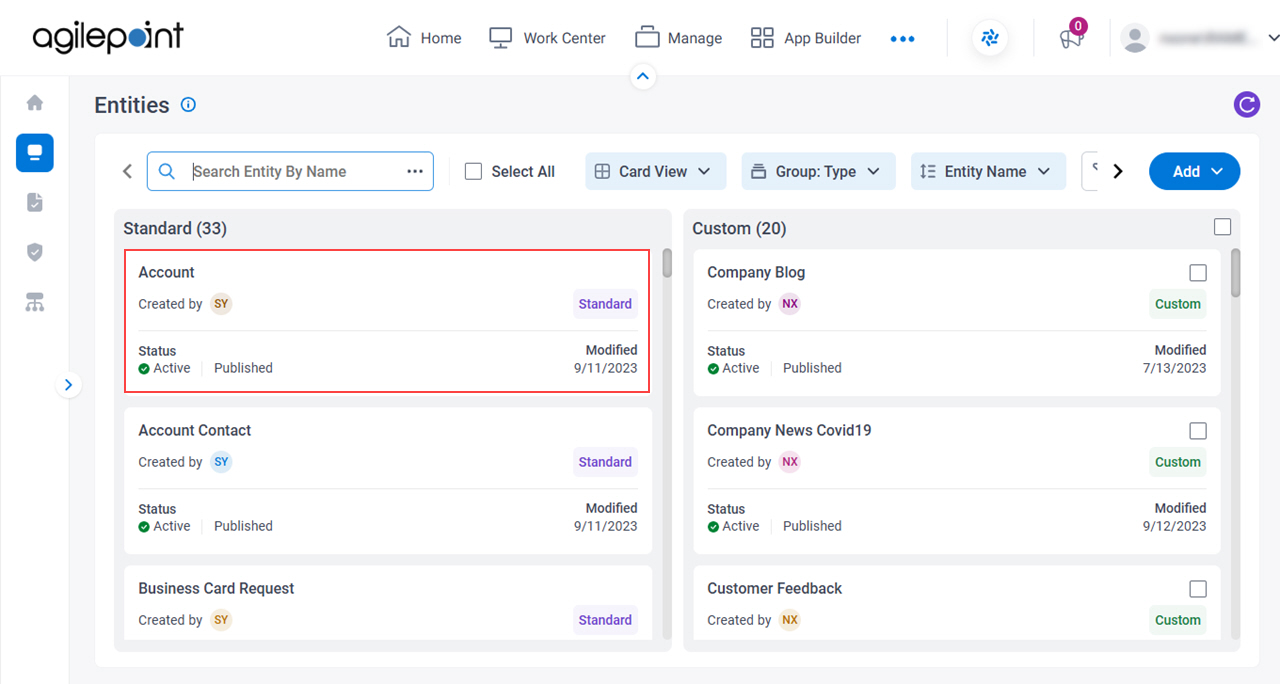
- Click the Permissions tab.
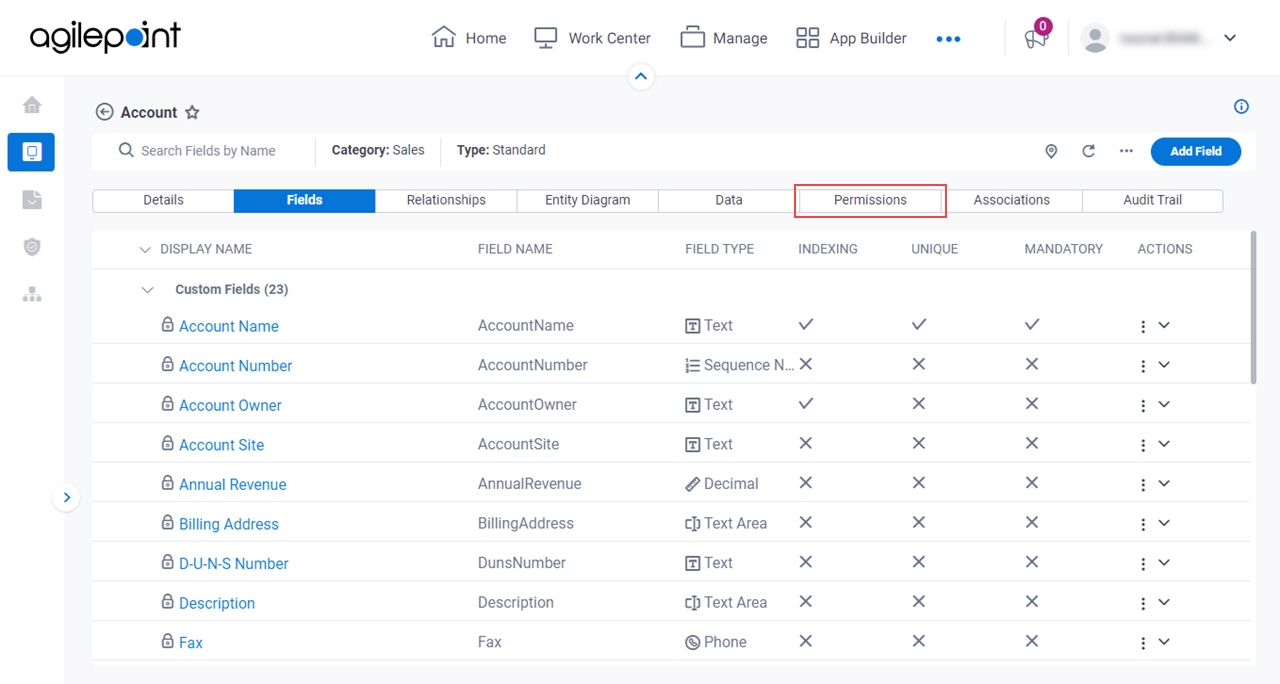
- On the Permissions tab, do one of these:
- Click Entity Owners.
- Click Entity Designers.
- Click Entity Metadata Viewers.
- Click Delete Records.
- Click Create Records.
- Click Edit Records.
- Click Read Records.