Export Data screen
Downloads records from an entity as an XML file, a JSON file, or a Microsoft Excel file to your local machine.
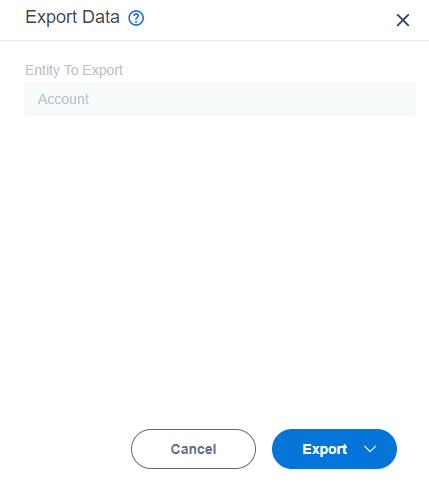
Prerequisites
- On the New Entity screen or Entity screen > Details tab, turn on Allow Record Export.
- AgilePoint NX OnDemand (public cloud), or AgilePoint NX PrivateCloud or AgilePoint NX OnPremises v7.0 or higher.
How to Start
- Click Data Entities.
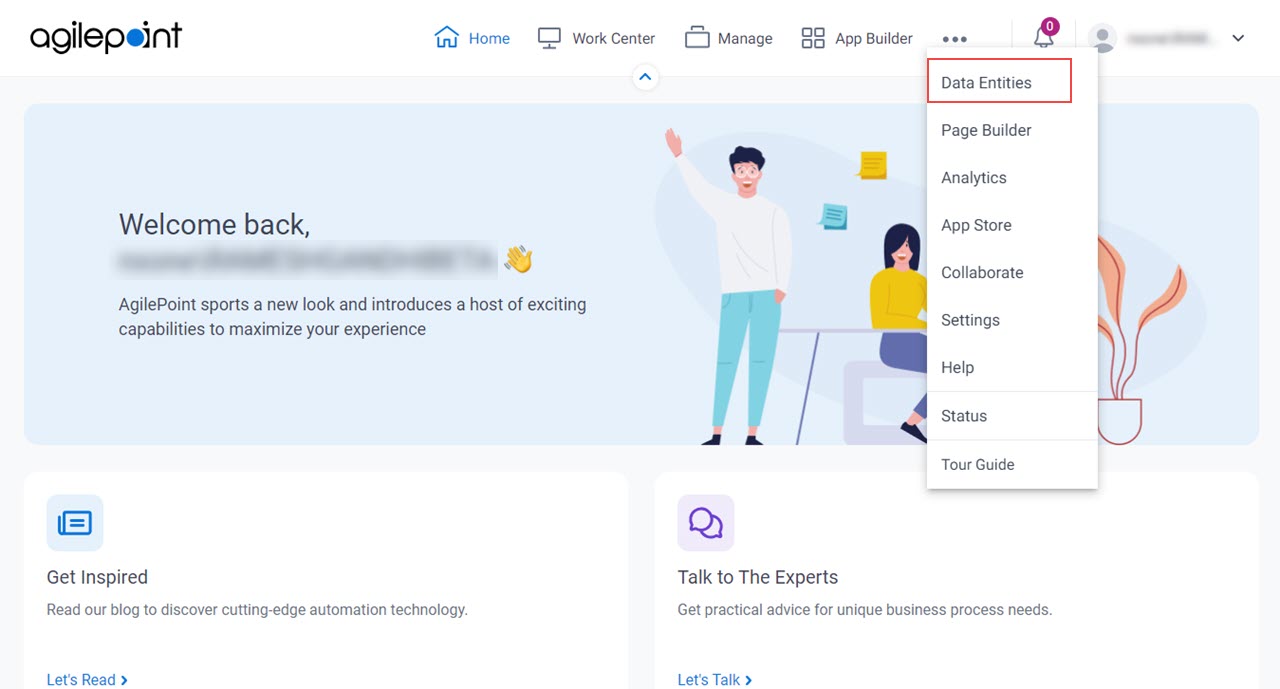
- On the Data Entities Home screen,
click Entities
 .
.
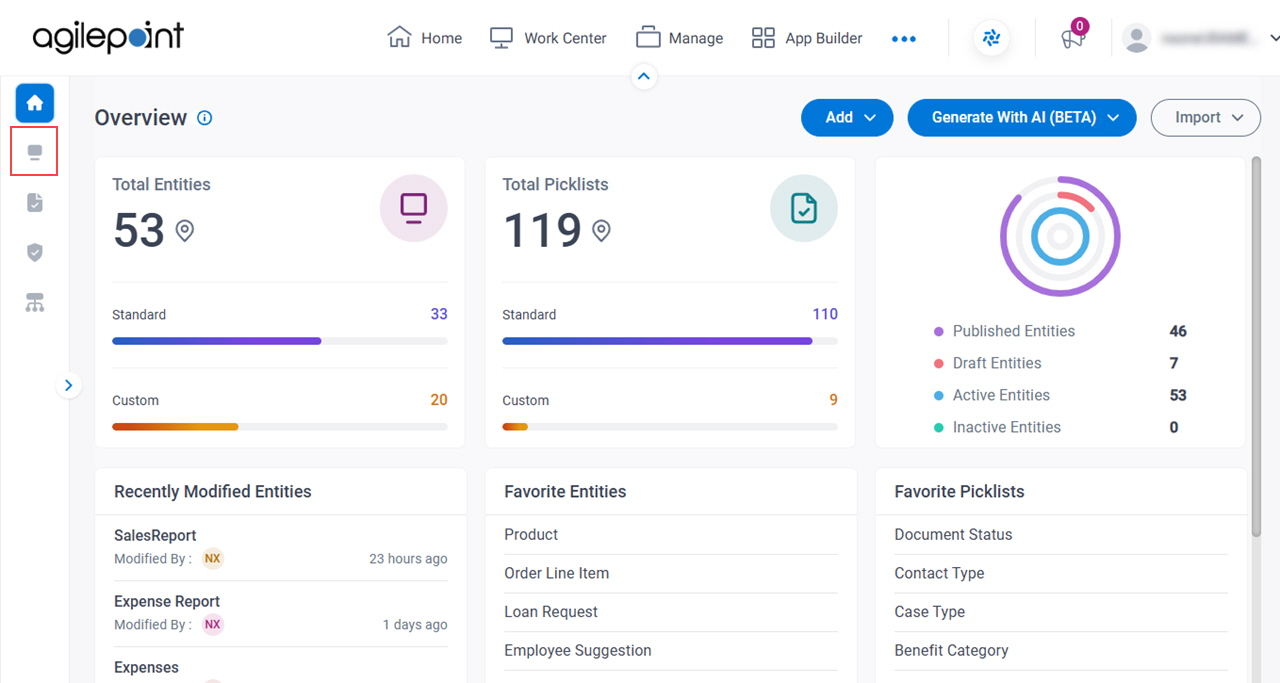
- On the Entities screen,
click an entity.
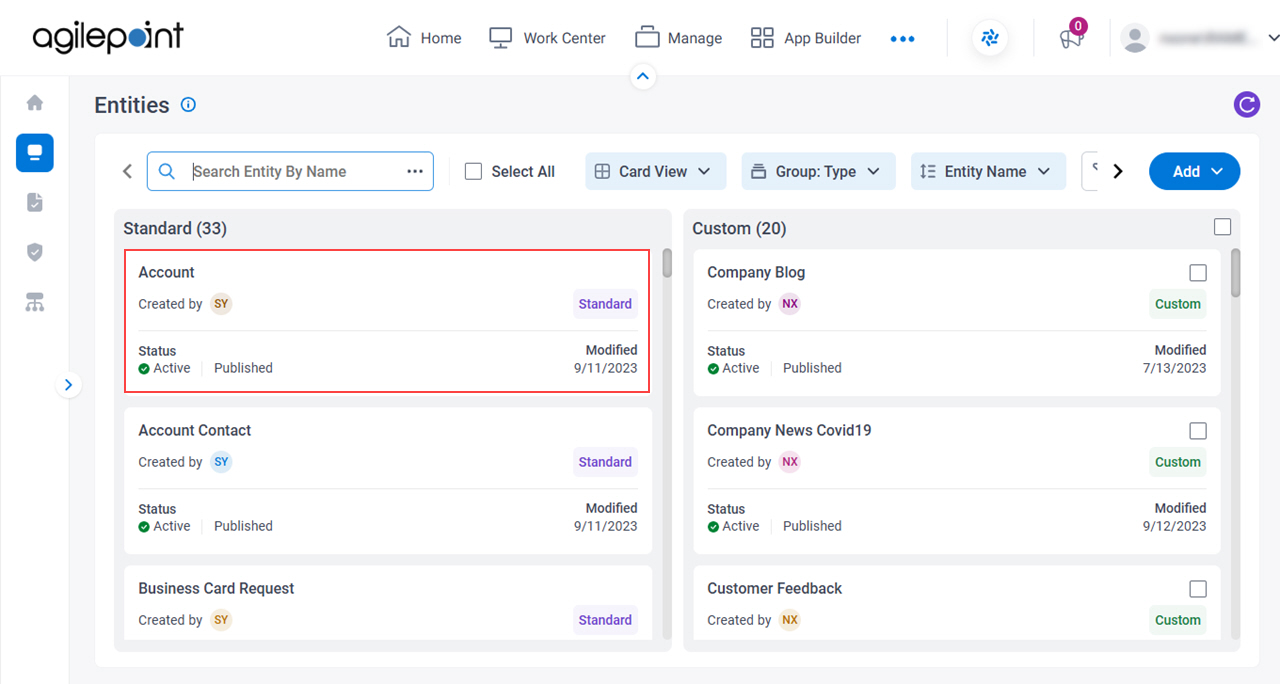
- On the right side of the screen, click Ellipses (...) > Export Data.
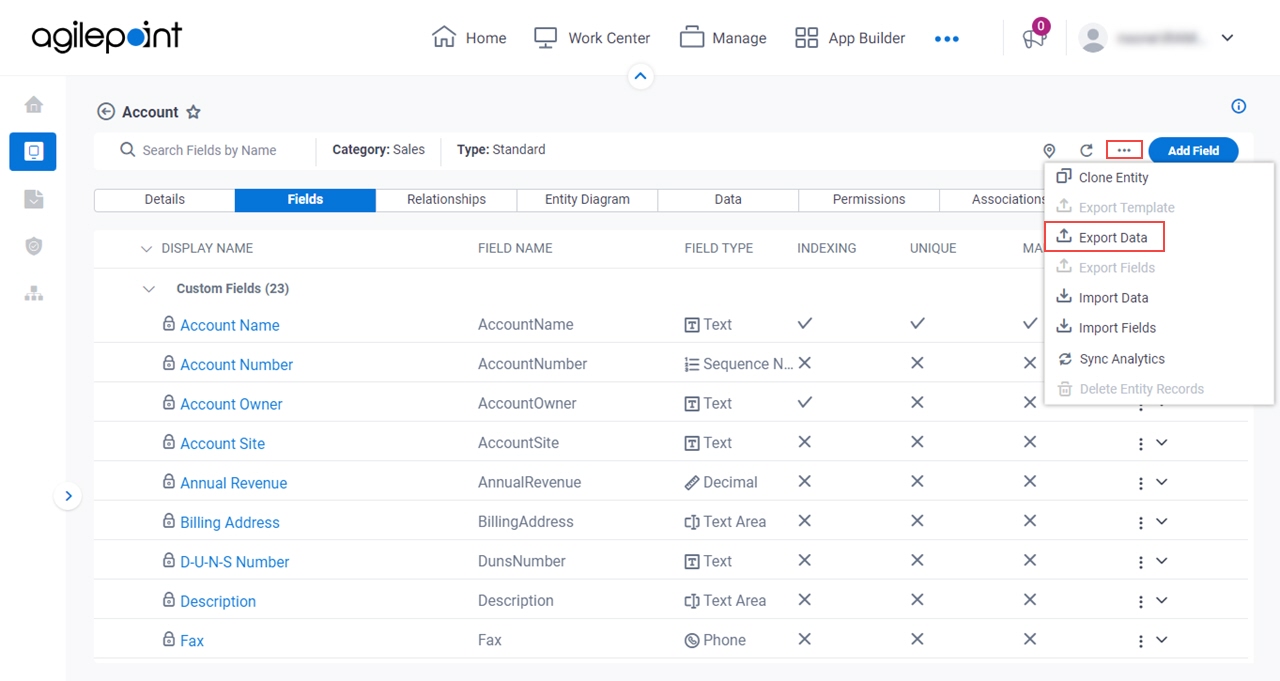
Fields
| Field Name | Definition |
|---|---|
Entity To Export | |
Export As Excel |
|
Export As JSON | |
Export as XML |


