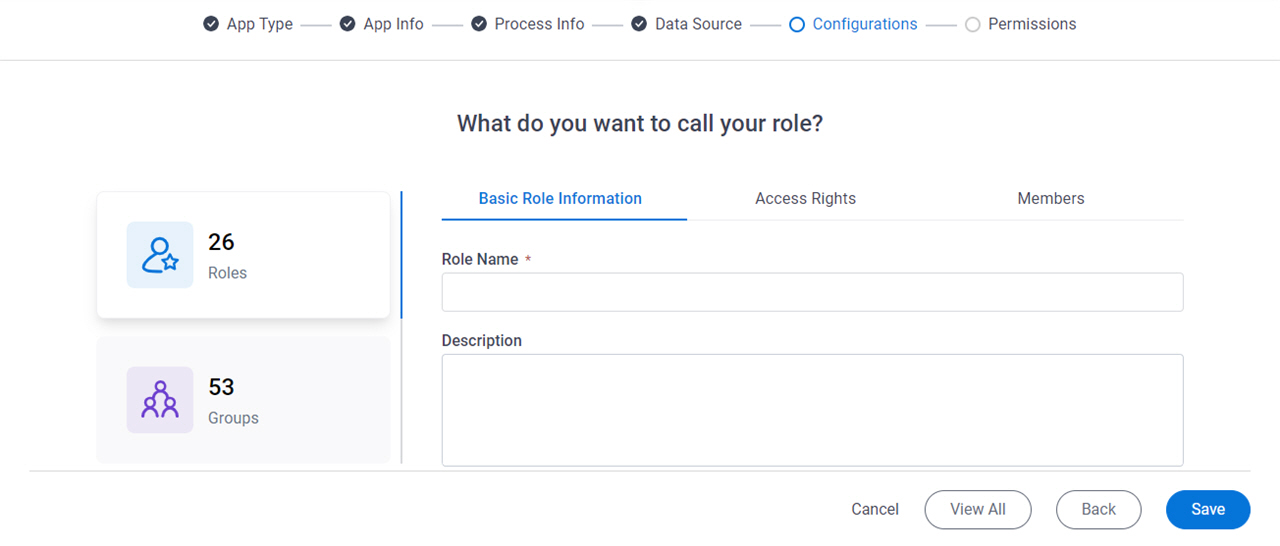Roles screen (Modern)
Background and Setup
Prerequisites
- On the App Builder Process Designer Settings screen, set Default App Wizard Experience to Modern.
- AgilePoint NX OnDemand (public cloud), or AgilePoint NX Private Cloud or AgilePoint NX OnPremises v8.0 or higher.
Good to Know
- This topic applies to the Modern Add an App Experience. You can also create roles in Manage Center on the Roles screen.
How to Start
- In App Builder, in the Modern Add an App Experience, create a form-based app.
For more information, refer to:
- Form-Based App with an Existing AgilePoint Data Entity as the Data Source (Modern)
- Form-Based App with a Database as the Data Source (Modern)
- Form-Based App with Salesforce as the Data Source (Modern)
- Form-Based App with SharePoint as the Data Source (Modern)
- Form-Based App with Microsoft Excel as the Data Source (Modern)
- On the Anything else right now? screen, in the Groups and Roles field, click Create.
- Click the Roles tab.
Roles > Basic Role Information tab
Roles > Access Rights tab
Specifies the permissions for a role.
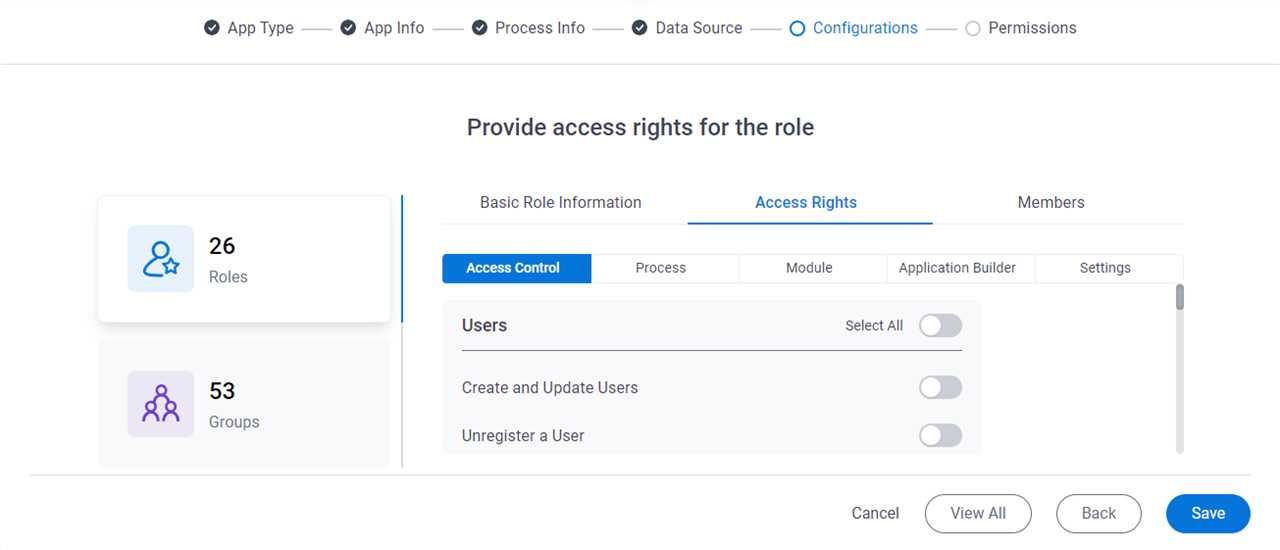
Fields
| Field Name | Definition |
|---|---|
|
Access Control |
|
|
Process |
|
|
Module |
|
|
Application Builder |
|
|
Settings |
|
Roles > Members tab
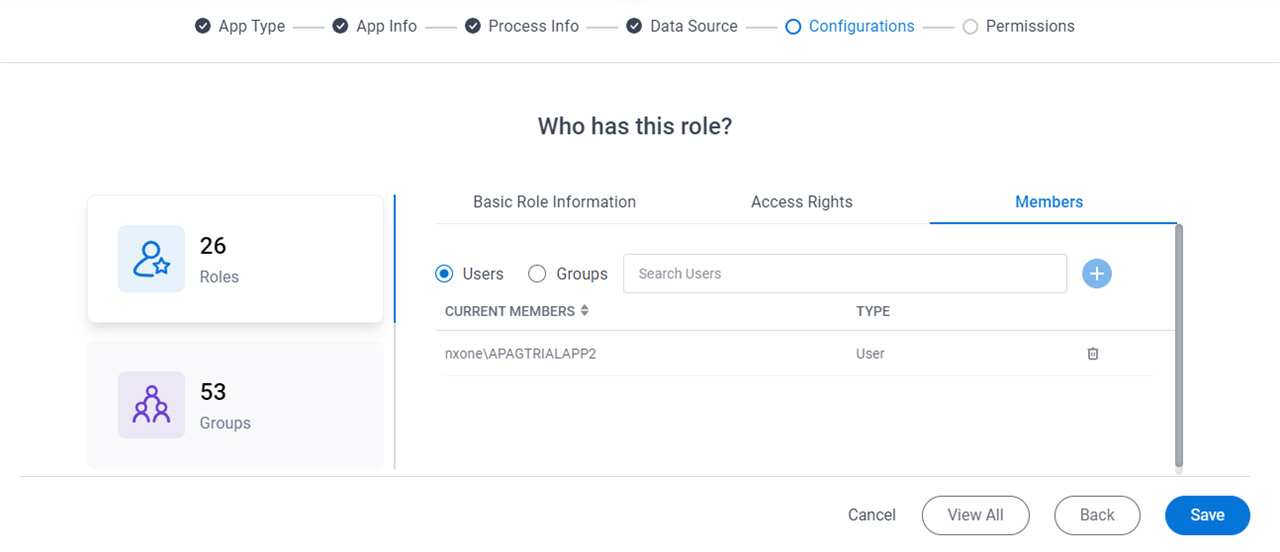
Fields
| Field Name | Definition |
|---|---|
Groups / Users | |
Search |
|
Add Selected Users | |
Current Members | |
Type | |
Delete |