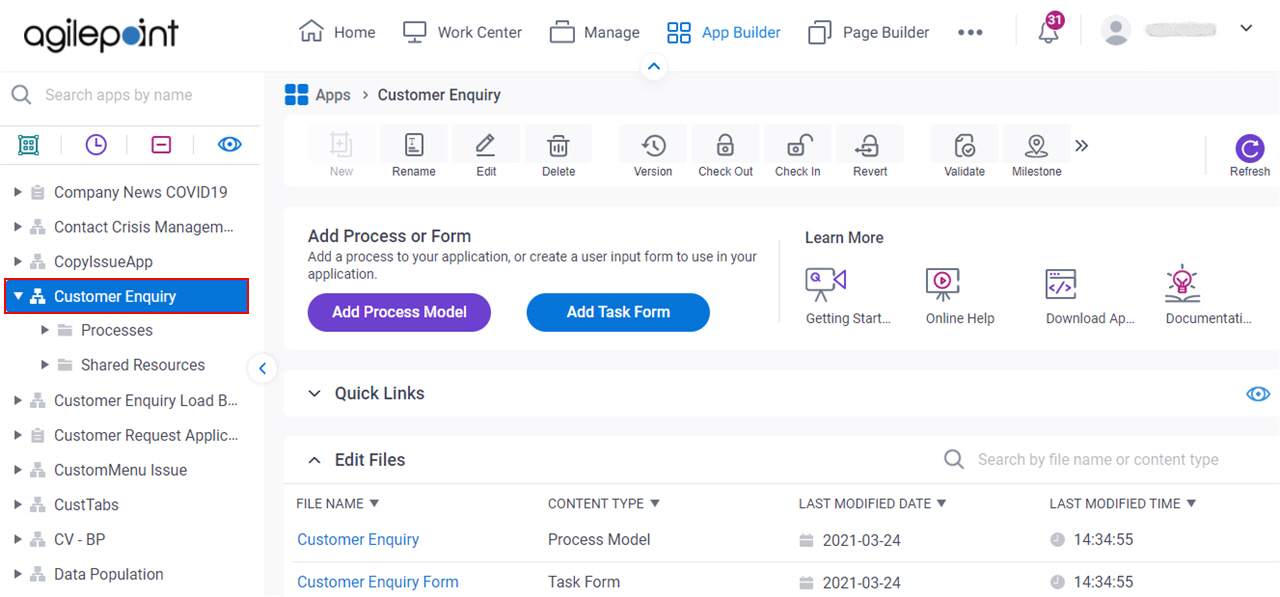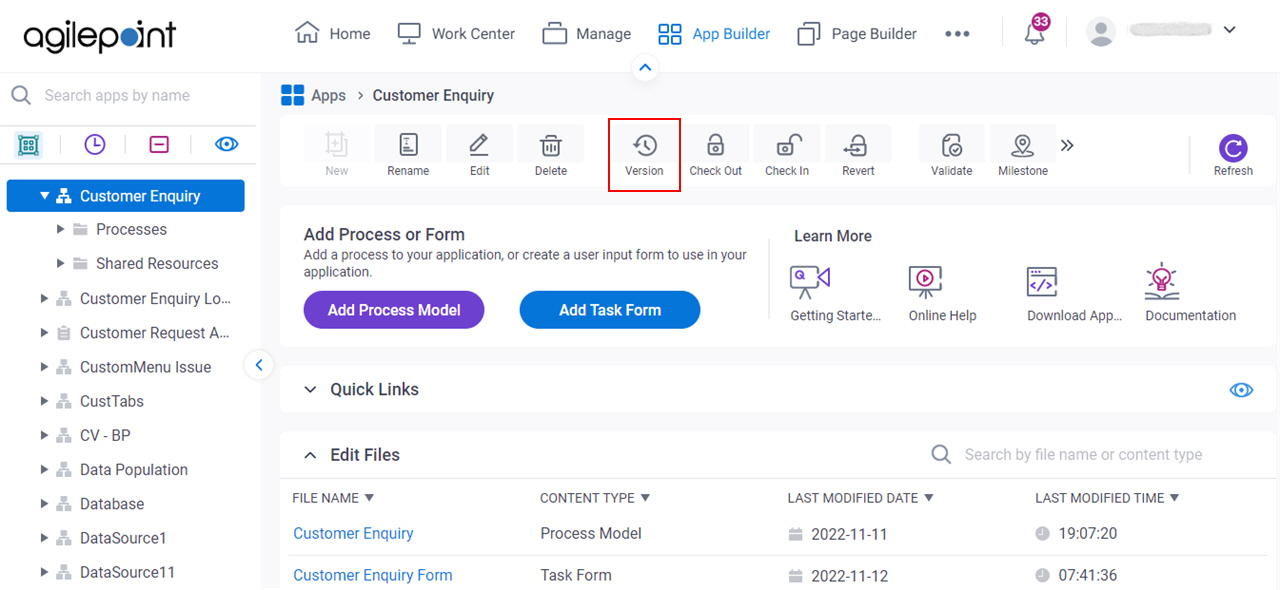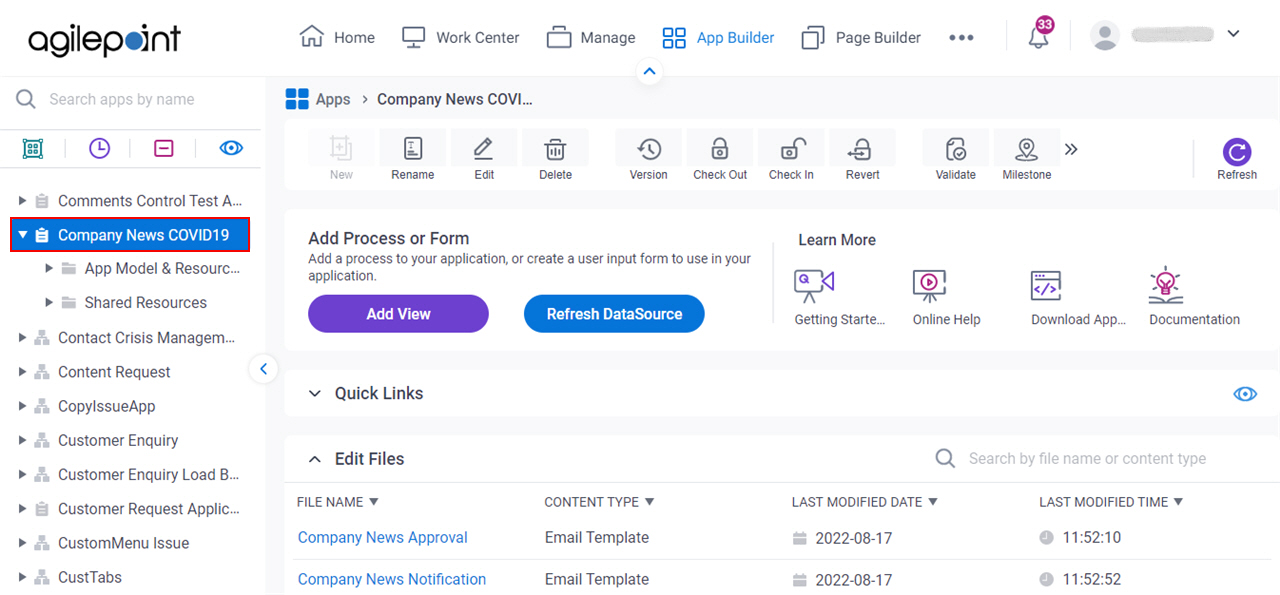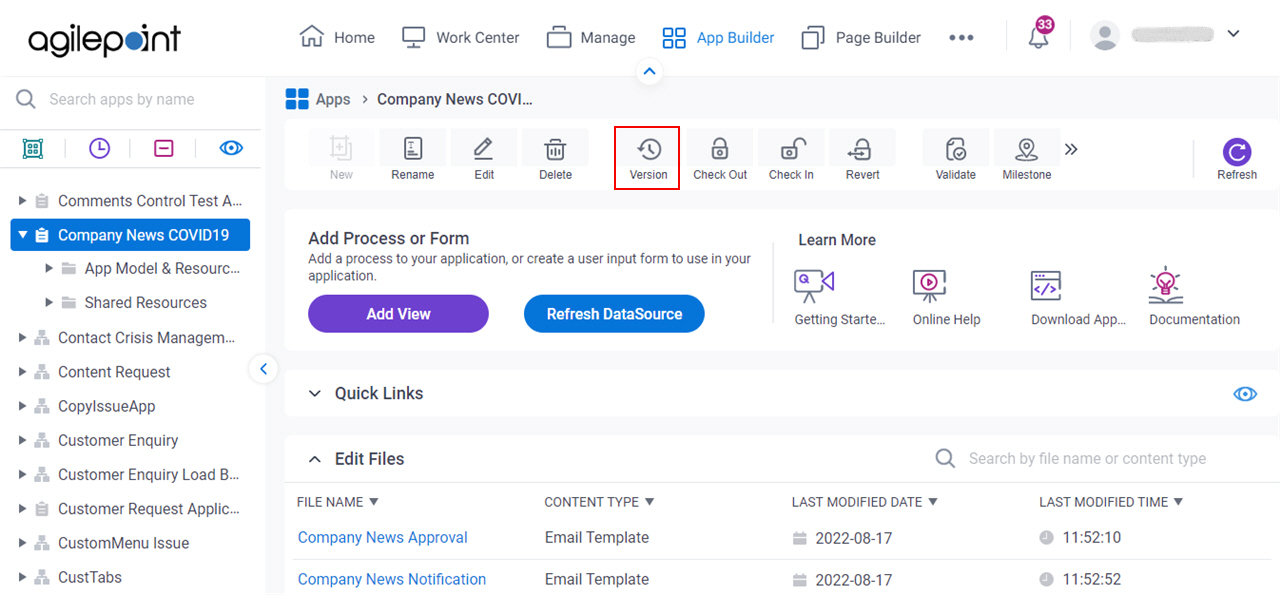Version History (Form-Based App)
Shows all the versions of the specified app.
Background and Setup
Video: Create a Backup of an AgilePoint NX App
Video: Know Your App Builder IDE (Classic)
Good to Know
- When you roll back an application to its previous version, it deletes all versions of an application that are newer than the version you roll back.
For more information, refer to What Data Is Deleted When I Delete an App or Application Resource?.
How to Start
Version History screen
Specifies the action such as rollback, export, and set milestone for a version of an app .
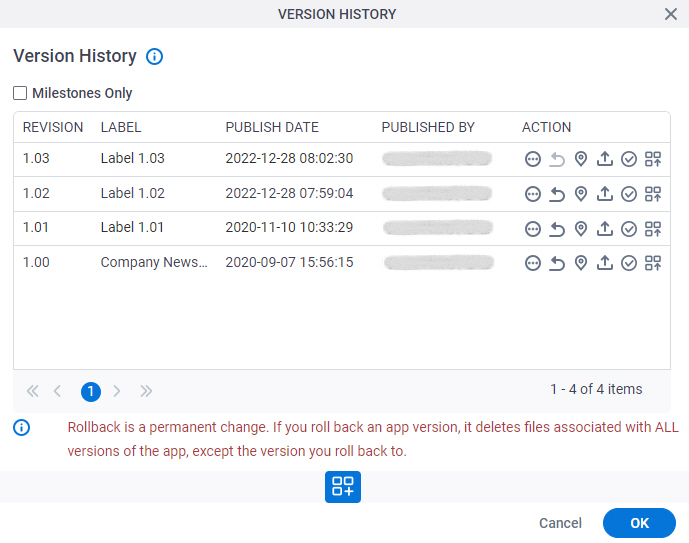
Fields
| Field Name | Definition |
|---|---|
|
Milestones Only | |
|
More |
|
|
Rollback |
|
|
Milestone |
|
|
Export |
|
|
Make This Version The Current Version |
|
|
Published App Dependencies |
|
Set Milestone screen
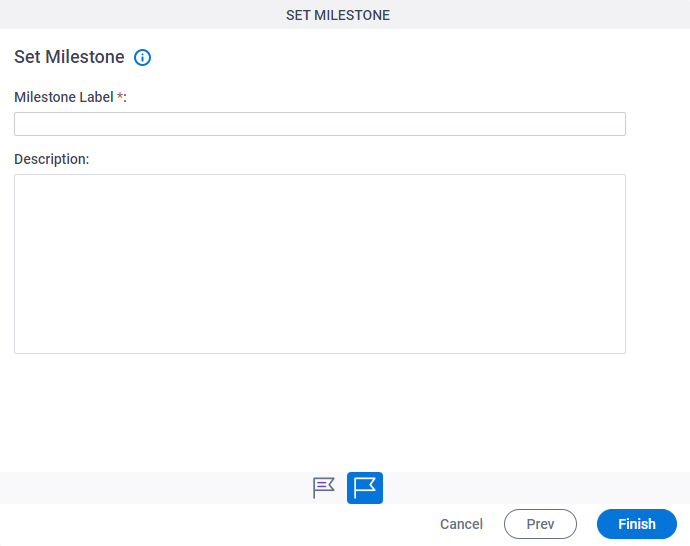
Fields
| Field Name | Definition |
|---|---|
|
Milestone Label |
|
|
Description |
|