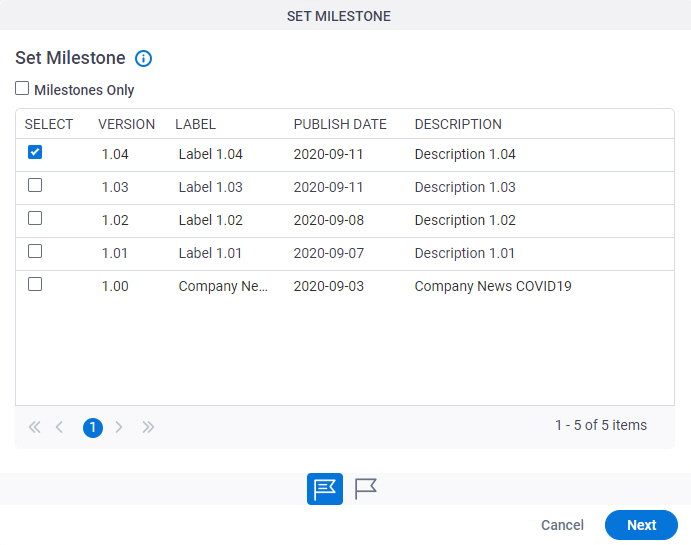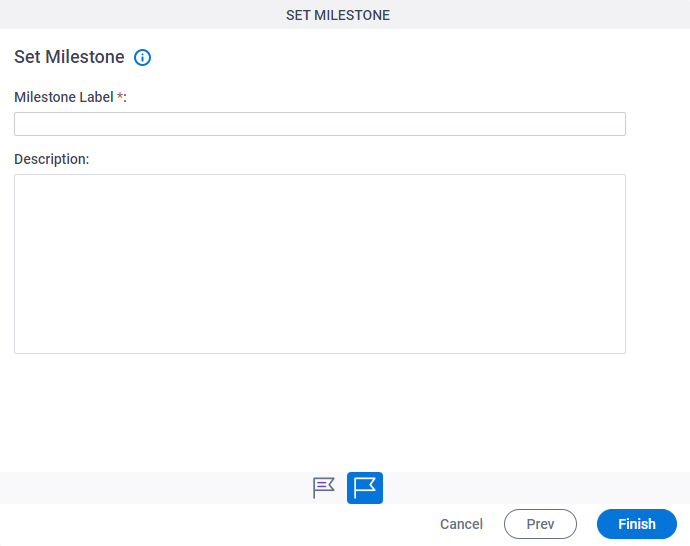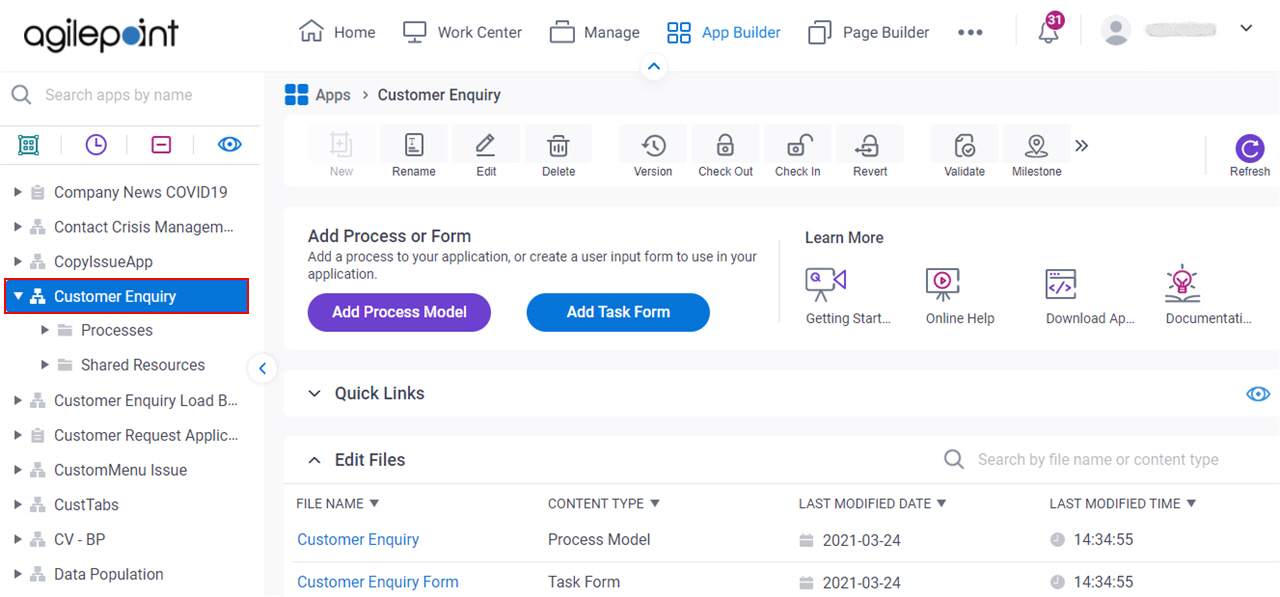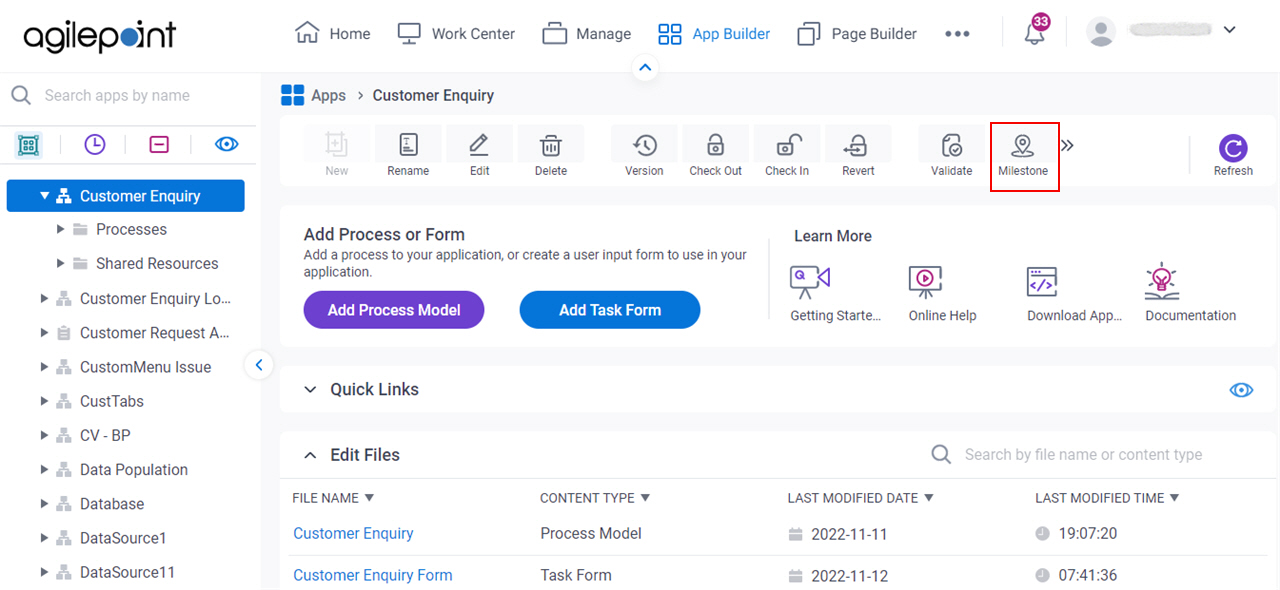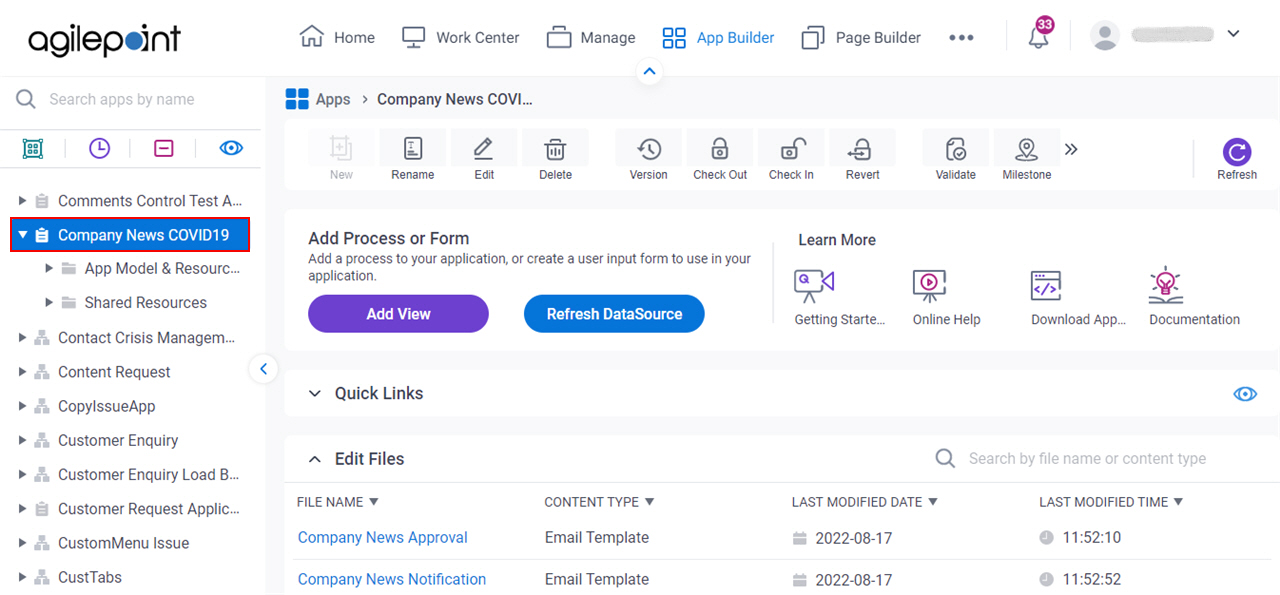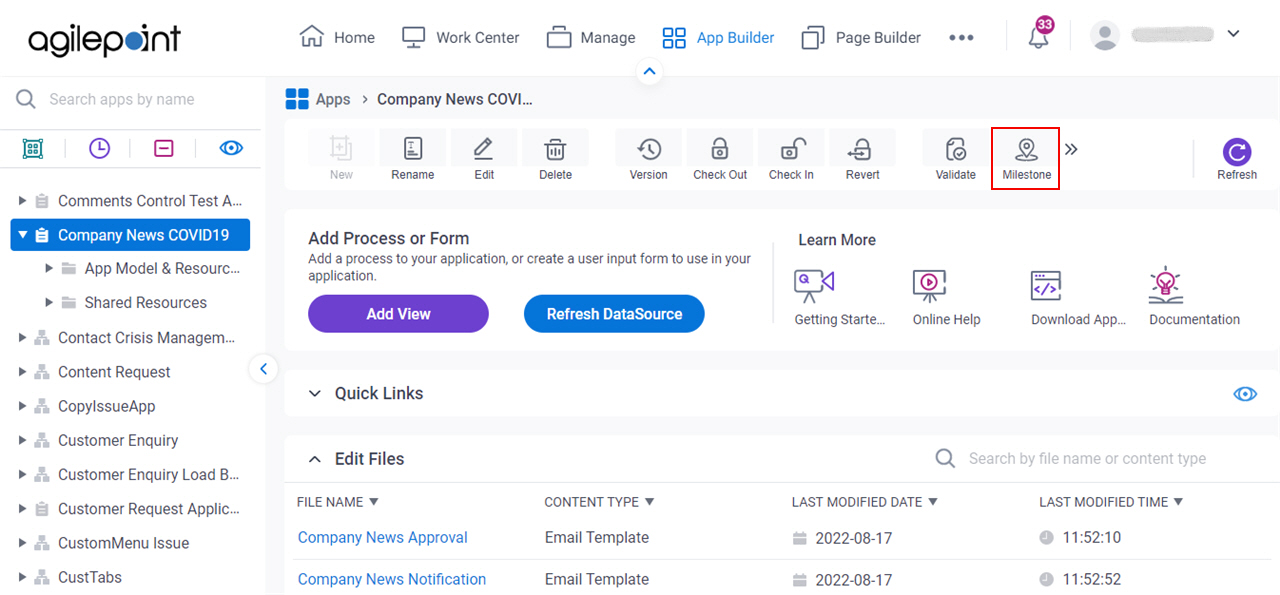Shows the history of a published
app.
You can also use this screen to specify a version of the app to set
as a milestone.
Figure: Set Milestone screen
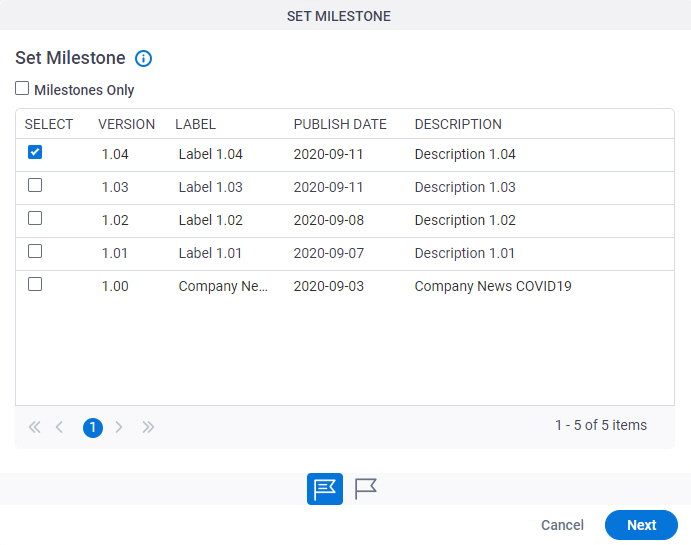
Fields
| Field Name | Definition |
|---|
|
Milestones Only
|
- Function:
- Specifies whether to show the versions of apps for which a milestone is set.
- Accepted Values:
-
- Deselected - Shows all versions of the app.
- Selected - Shows only the versions of the app for which a milestone is set.
- Default Value:
- Deselected
|
|
Select
|
- Function:
- Specifies whether to set a
milestone for an
app version.
- Accepted Values:
-
- Selected - Sets a milestone for an app version.
- Deselected - Doses not set a milestone for an app version.
- Default Value:
- Deselected
|
|
Version
|
- Function:
- Shows all versions of the published
app.
- Accepted Values:
- Read only.
|
|
Label
|
- Function:
- Shows the label of an app
version. If you set a milestone
for an app version, it shows the label of the milestone.
- Accepted Values:
- Read only.
|
|
Publish Date
|
- Function:
- Shows the date an
app version
was published.
- Accepted Values:
- Read only.
|
|
Description
|
- Function:
- Shows the description for an
app version.
If you set a milestone
for an app version, it shows the
description of the milestone.
- Accepted Values:
- Read only.
|
|
Next
|
- Opens this Screen:
- Set Milestone screen
- Function of this Screen:
- Configures the label for the milestone for an app version.
|