Delete App screen (Form-Based App)
Deletes a form-based app.
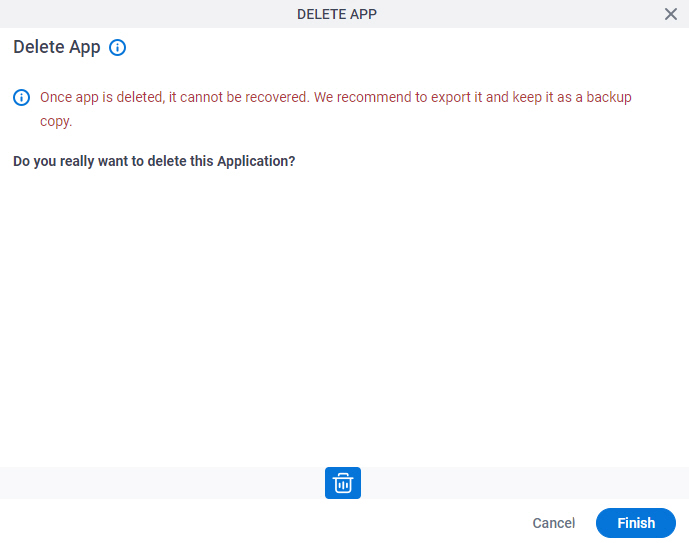
Prerequisites
- A form-based app.
- On the App Builder Process Designer Settings screen, turn on Allow Apps, Process Models and Access Tokens To Be Permanently Deleted.
Good to Know
- When you delete an app, both the design time and runtime data are permanently deleted in AgilePoint NX.
For more information, refer to What Data Is Deleted When I Delete an App or Application Resource?.
- Documentation for this screen is provided for completeness. The fields are mostly self-explanatory.
How to Start
- Click App Builder.

- On the App Explorer screen,
select a form-based app.
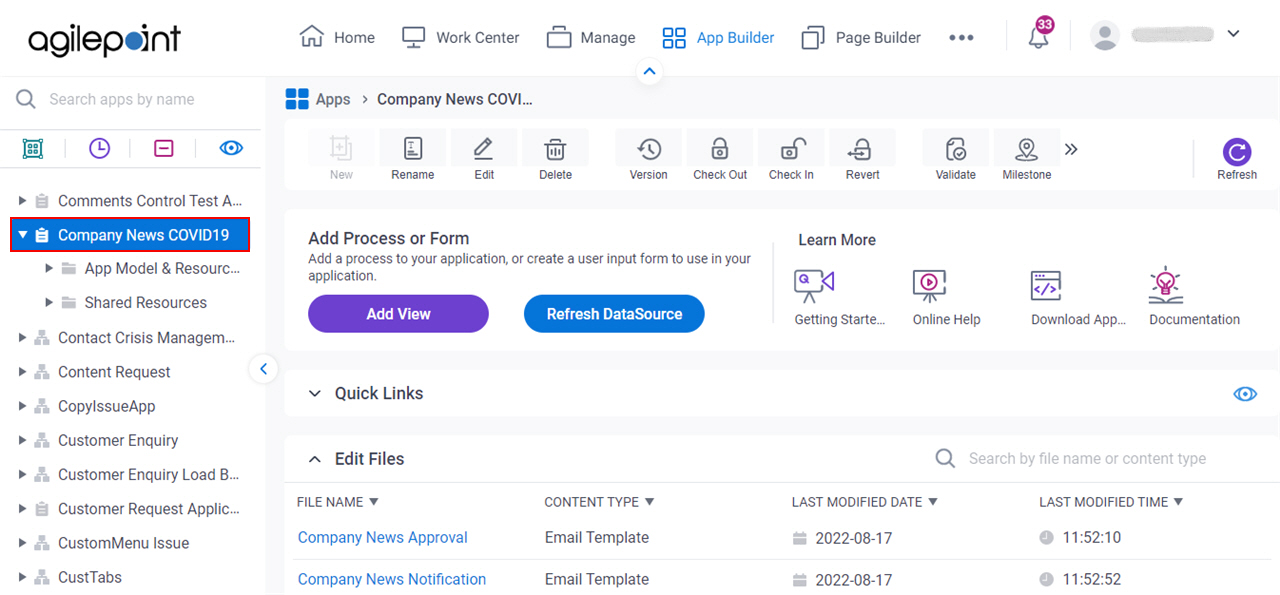
- Click Delete.
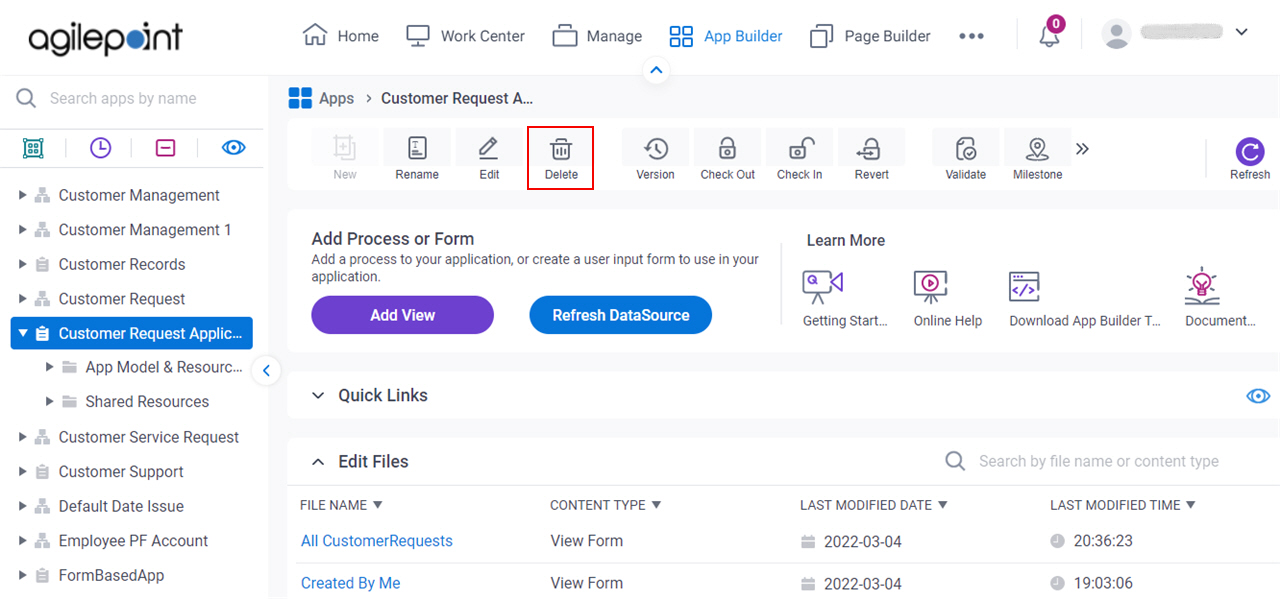
Fields
| Field Name | Definition |
|---|---|
Cancel |
|
|
Finish |
|


