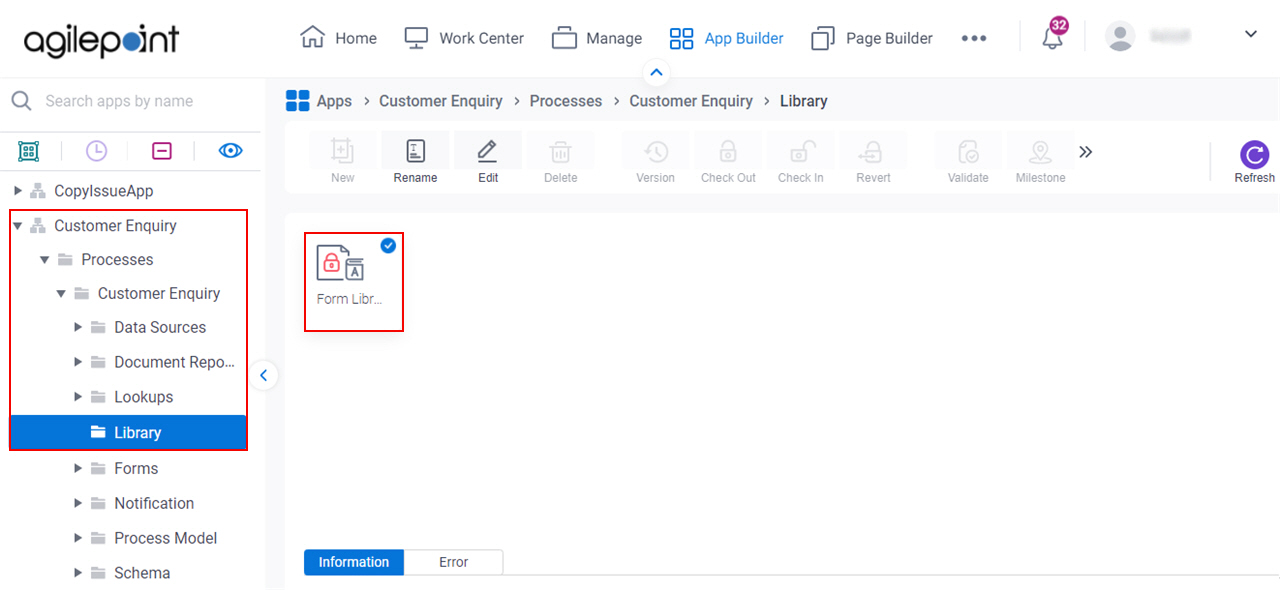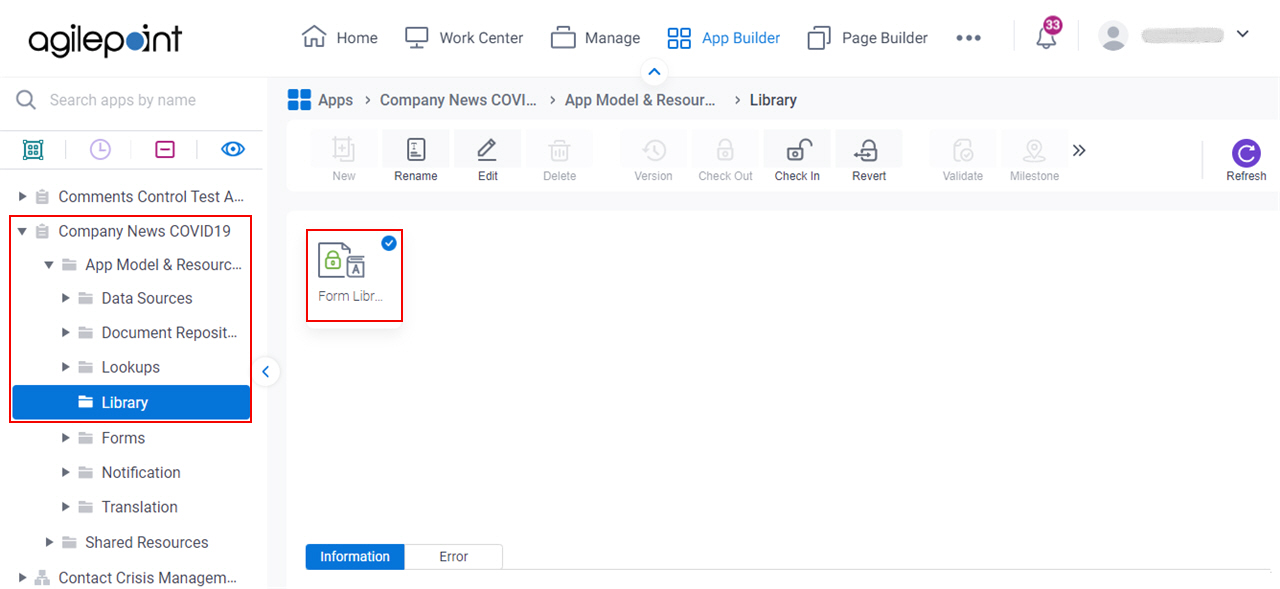Form Library screen (Form-Based App)
Lets app designers configure form controls to use across all eForms in an app.
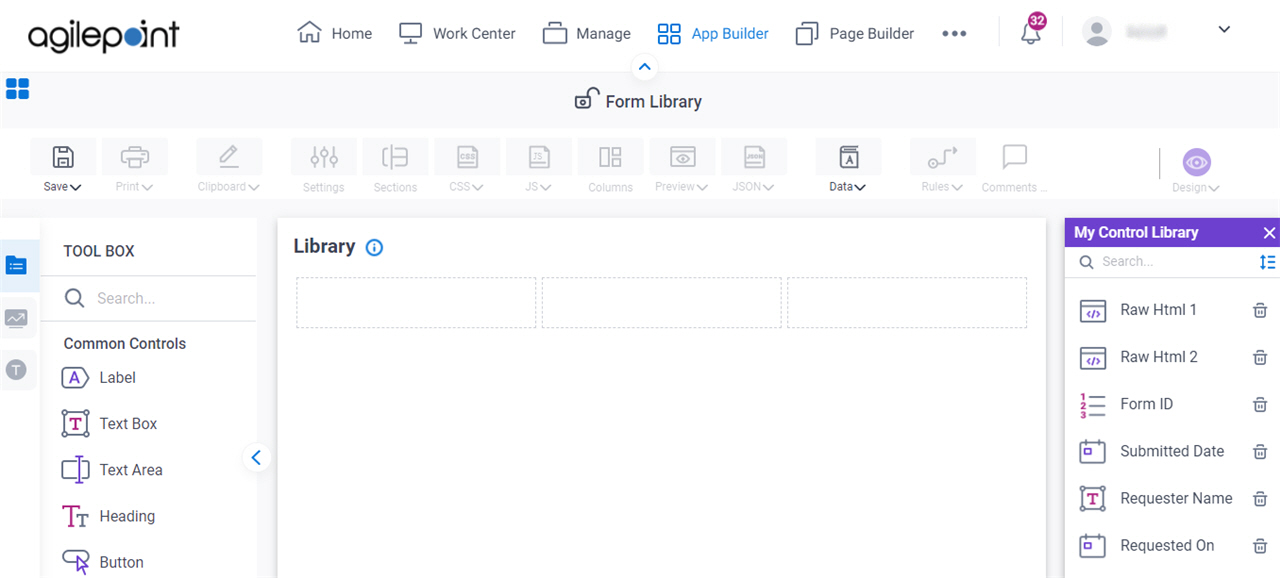
How to Start
Fields
| Field Name | Definition |
|---|---|
Save |
|
Save and Check In |
|
Undo Check Out |
|
Library |
|
Form Data |
|