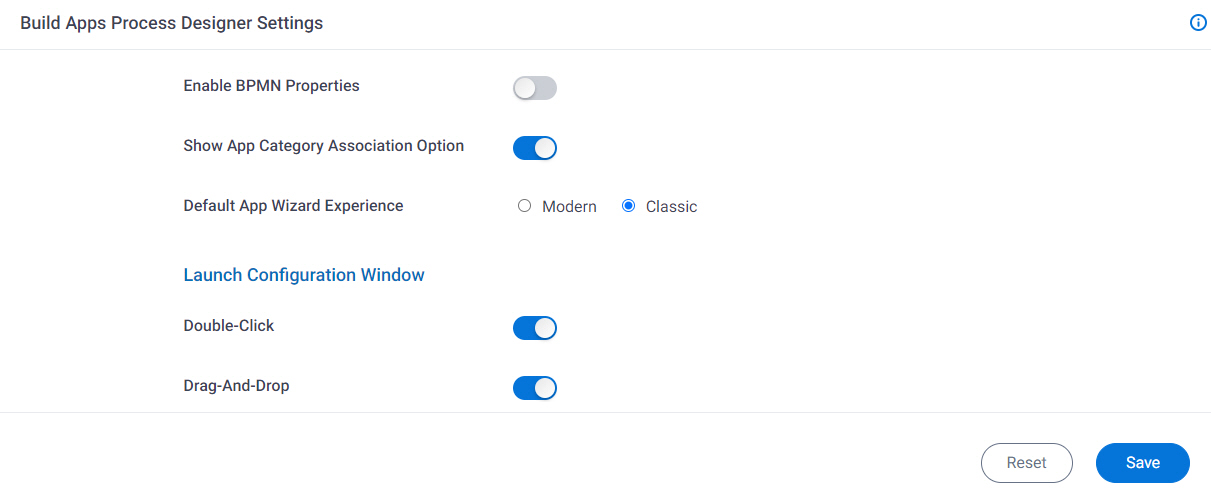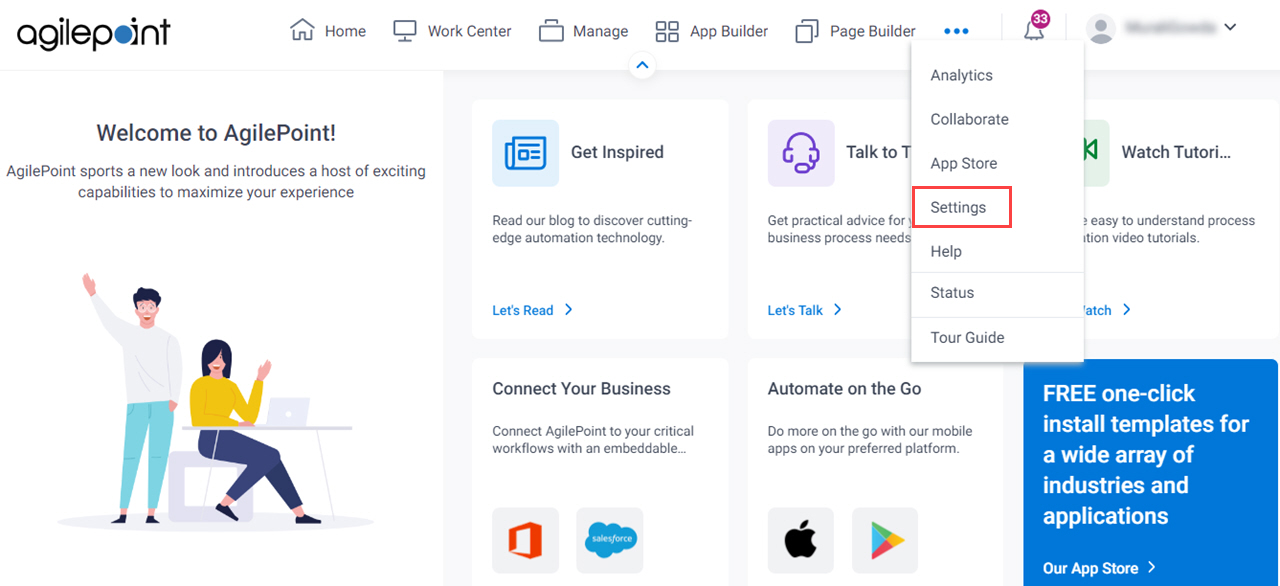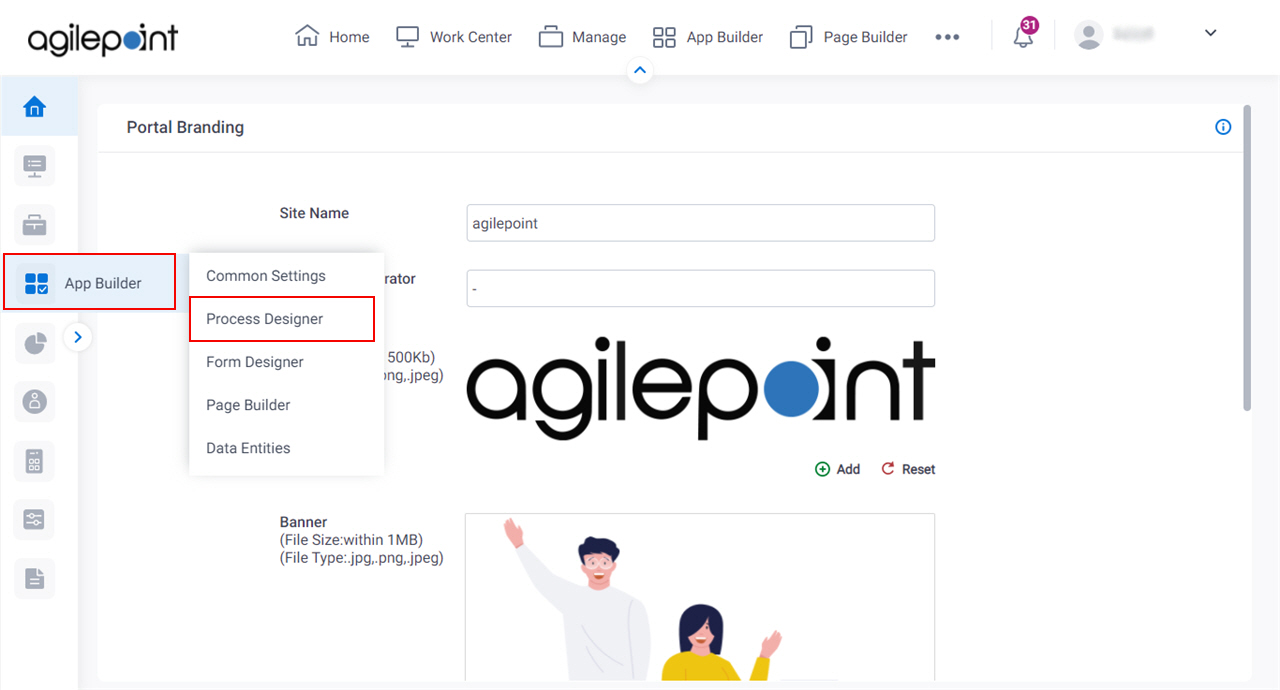Configures the Process Builder.
Figure: Process Designer Settings screen
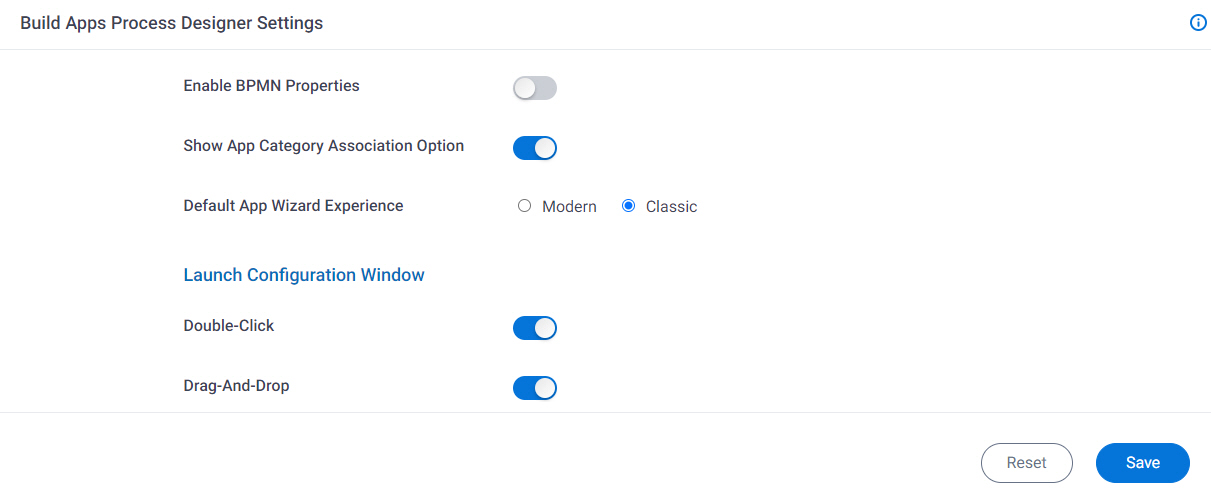
How to Start
- Click Settings.
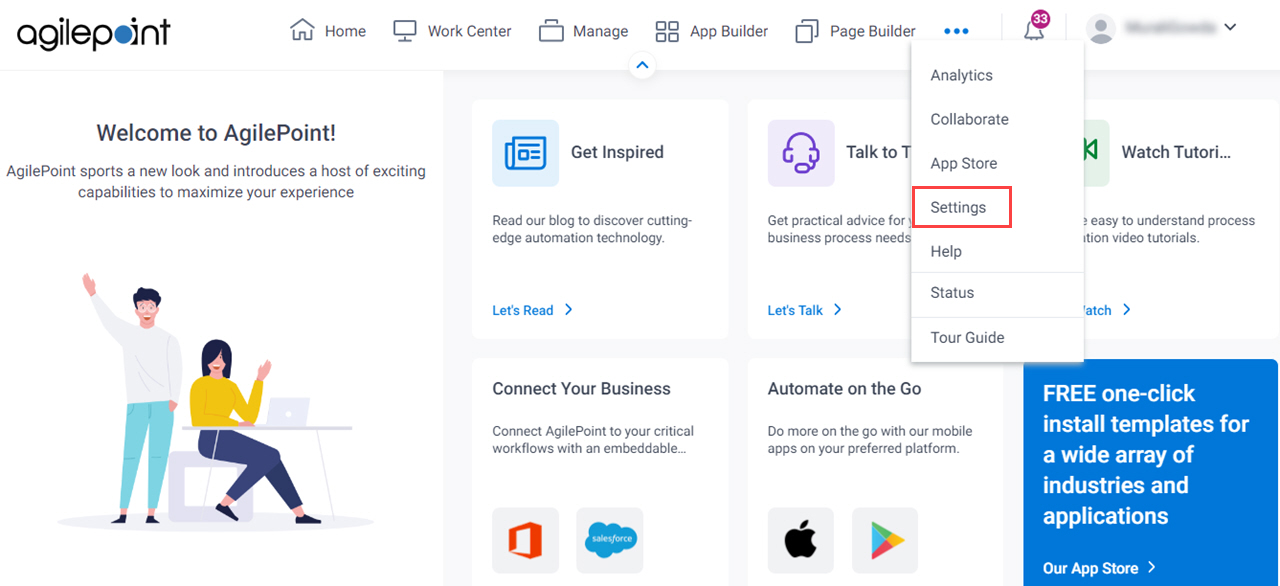
- Click App Builder > Process Designer.
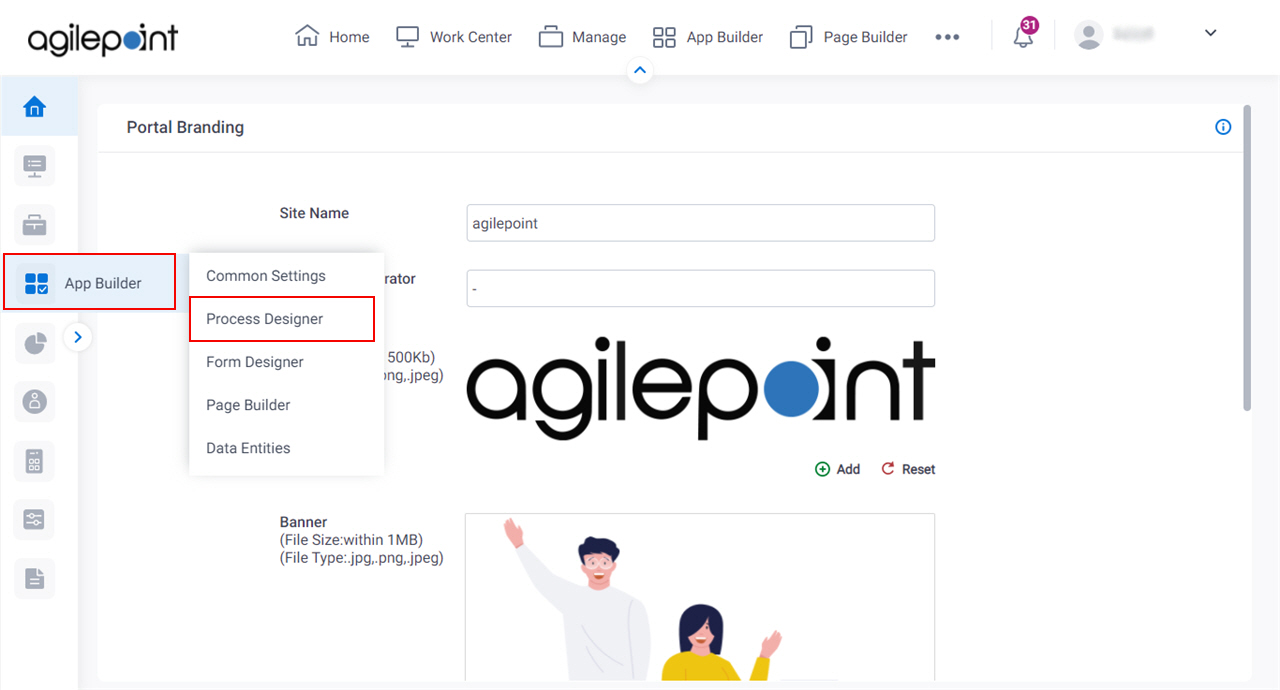
Fields
| Field Name | Definition |
|---|
Enable BPMN Properties |
- Function:
- Specifies whether to configure the
BPMN properties for an
activity.
- Accepted Values:
- Yes - Shows the BPMN properties for an activity.
- No - Does not show the BPMN properties for an activity.
|
Show App Category Association Option |
- Function:
- Specifies whether the App Category Association option shows on the App Builder. This option
lets the app designer configure the categories for apps.
- Accepted Values:
-
- Default Value:
- On
- Limitations:
This field
is available in these releases:
|
Default App Wizard Experience |
- Function:
- Specifies whether to use the modern Add an App experience
to create an app.
- Accepted Values:
-
- Default Value:
- Classic
|
Double-Click |
- Function:
- Specifies whether the configuration screens
for a process
activity open when you double-click the activity.
- Accepted Values:
- Yes - Double-click on an activity opens configuration screens.
- No - Double-click on an activity does not open configuration screens.
- Default Value:
- Yes
|
Drag-And-Drop |
- Function:
- Specifies whether
the configuration screens open for a process activity
when you drag the activity onto a process.
- Accepted Values:
- Yes - Opens configuration screens when you drag and drop an activity.
- No - Does not open configuration screens when you drag and drop an activity.
- Default Value:
- Yes
|
Allow Apps To Be Permanently Deleted |
- Function:
- Lets you delete an app permanently.
When you delete an app, both the design time and runtime data are permanently deleted in AgilePoint NX .
For more information, refer to
What Data Is Deleted When I Delete an App or Application Resource?.
- Accepted Values:
- Yes - You can delete an app.
- No - You cannot delete an app.
- Default Value:
- No
|
Export List Of Apps |
- Function:
- Downloads a list of all the apps available in your tenant in JSON format.
- Accepted Values:
- To download the apps list, click the Download button.
|
Maximum No of Summary Fields Allowed |
- Function:
- Specifies the maximum number of summary fields an app designer can add on the Summary Fields screen in App Builder.
- Accepted Values:
- An integer from 1 to 999.
- Default Value:
- 4
- Limitations:
This field
is available in these releases:
|