Turn On Notifications for Your App screen
Configures the email notifications for your form-based app.
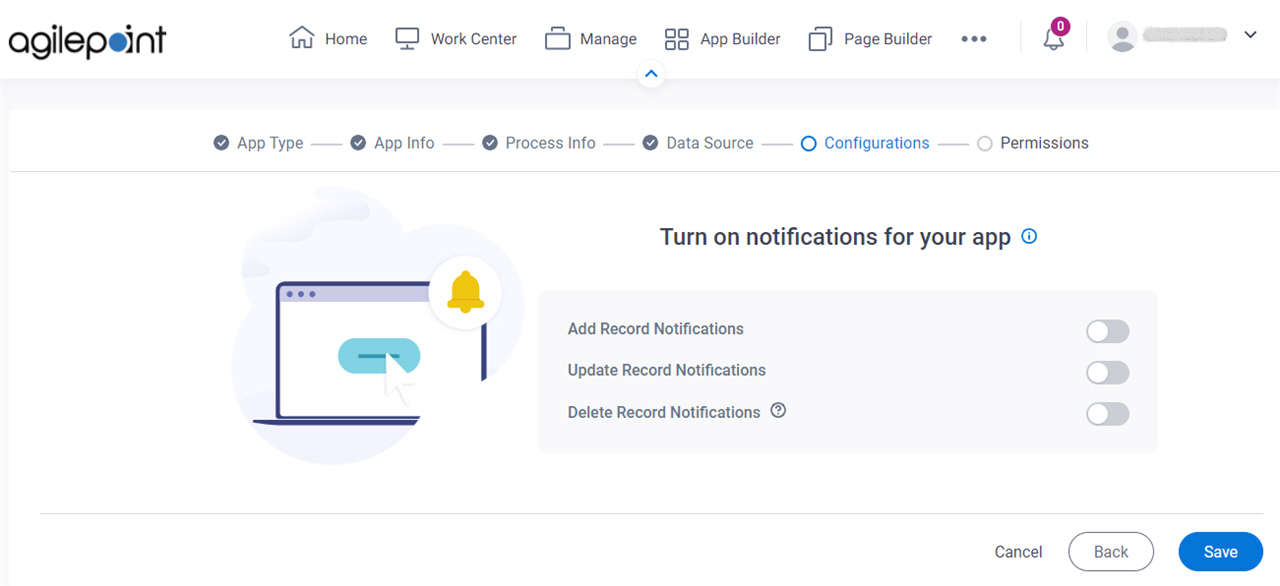
Background and Setup
Prerequisites
- On the App Builder Process Designer Settings screen, set Default App Wizard Experience to Modern.
- AgilePoint NX OnDemand (public cloud), or AgilePoint NX Private Cloud or AgilePoint NX OnPremises v8.0 Software Update 2 or higher.
How to Start
- In App Builder, in the Modern Add an App Experience, create a form-based app.
For more information, refer to:
- Form-Based App with an Existing AgilePoint Data Entity as the Data Source (Modern)
- Form-Based App with a Database as the Data Source (Modern)
- Form-Based App with Salesforce as the Data Source (Modern)
- Form-Based App with SharePoint as the Data Source (Modern)
- Form-Based App with Microsoft Excel as the Data Source (Modern)
- On the Anything else right now? screen, in the Notifications field,
click Select.
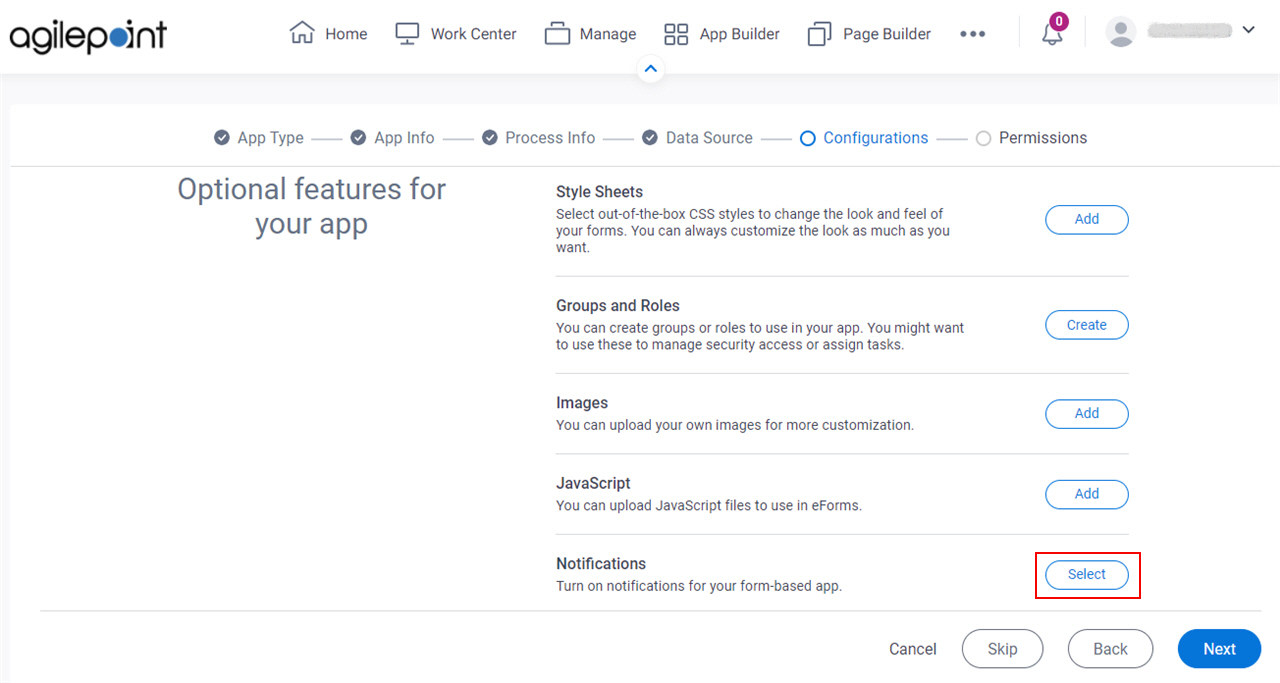
Fields
| Field Name | Definition |
|---|---|
|
Add Record Notifications |
|
|
Update Record Notifications |
|
|
Delete Record Notifications |
|
|
Save |
|


