Configures the
Page Builder.
Figure: Build Pages Settings screen
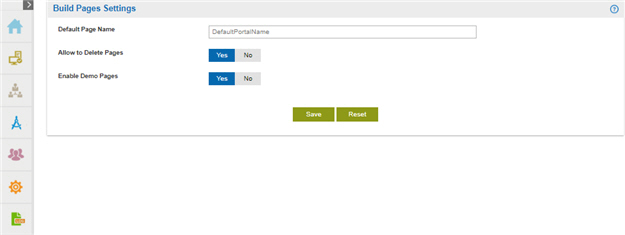
How to Start
- Click Settings
 .
.
- Click Build Apps
 > Build Pages.
> Build Pages.
Fields
| Field Name |
Definition |
Default Page Name |
- Function:
- Specifies the default name for pages that are created in the
Page Builder.
- Accepted Values:
- One line of text that can have spaces.
- Default Value:
- None
|
Allow To delete Pages |
- Function:
- Specifies whether users can delete pages in the
Page Builder.
- Accepted Values:
- Yes - Users can delete the pages in the Page Builder.
- No - Users can not delete the pages in the Page Builder.
- Default Value:
- No
|
Enable Demo Pages |
- Function:
- Specifies whether to show the demo pages in the
Page Builder.
- Accepted Values:
-
- Yes - Shows the demo pages in the Page Builder.
- No - Hides the demo pages in the Page Builder.
- Default Value:
- Yes
|
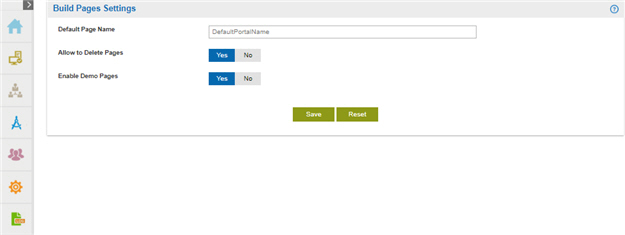
 .
. > Build Pages.
> Build Pages. 

