Move Files and Folders from One Storage Location to a Different Location
To move files and folders from one storage location to a different location, do the procedure in this topic.
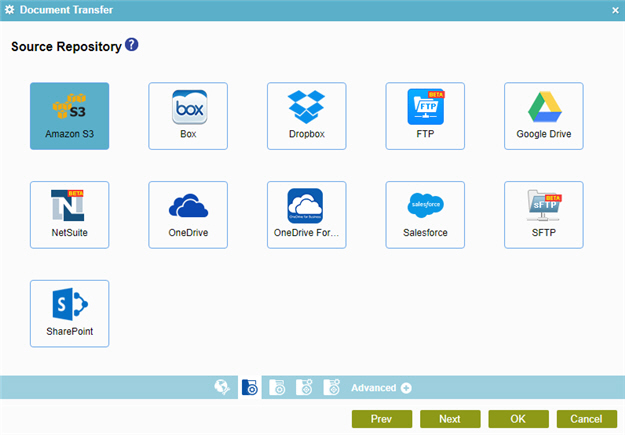
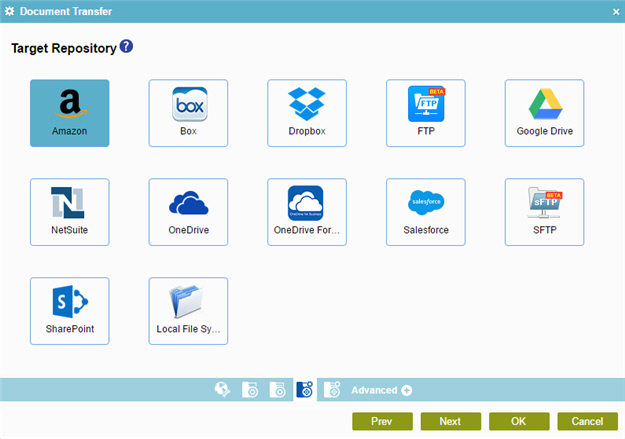
Prerequisites
- An access token for your
source and target
data source to store
the Microsoft Word template file and the output Word or PDF file.
For more information, refer to Access Tokens.
Good to Know
- In most text fields, you can use process data variables as an alternative to literal data values.
- You can configure whether this activity waits for other activities before it runs.
For more information, refer to How Do I Configure an Activity to Wait for Other Incoming Activities?
How to Start
- On the Application Explorer screen, do one of these:
- Do one of these:
- Add an activity:
- In the Process Builder, in the Activity Library,
open the Document
 tab.
tab. -
On the Document
 tab,
drag the Document Transfer
tab,
drag the Document Transfer  activity onto your process.
activity onto your process.
- In the Process Builder, in the Activity Library,
open the Document
- Change an activity:
- In your process, double-click your activity.
- Add an activity:
Procedure
- Complete the fields on the
General Configuration screen.
For more information, refer to Configure General Options for a System Activity.
- Click Source Configuration
 .
. - On the Source Repository screen, select the source location for your file.
- Click Target Configuration
 .
. - On the Target Repository screen, select the target location for your file.


