Add Role screen
Adds a role in AgilePoint NX.
Background and Setup
Examples
- (Example) Add a Role
- (Example) Add a Member to a Role
- (Example) Add Administrators
- Examples - Step-by-step use case examples, information about what types of examples are provided in the AgilePoint NX Product Documentation, and other resources where you can find more examples.
Video: Access Control
How to Start
- Click Manage.

- In the Manage Center, click Access Control
> Roles.
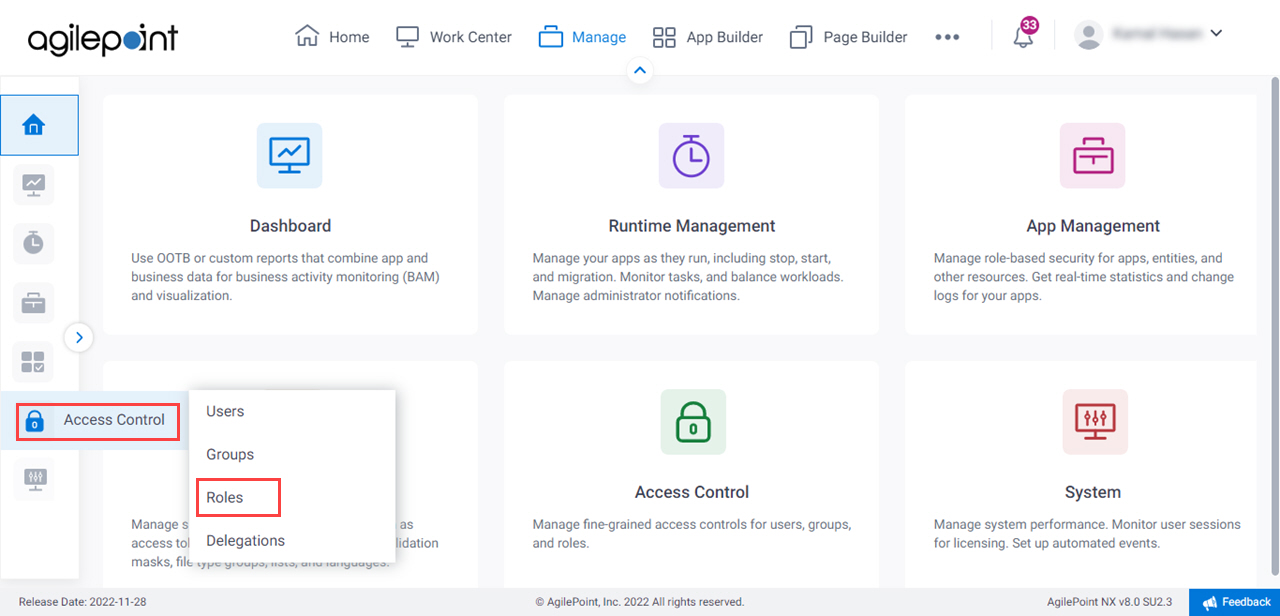
- On the
Roles screen,
click Add Role.
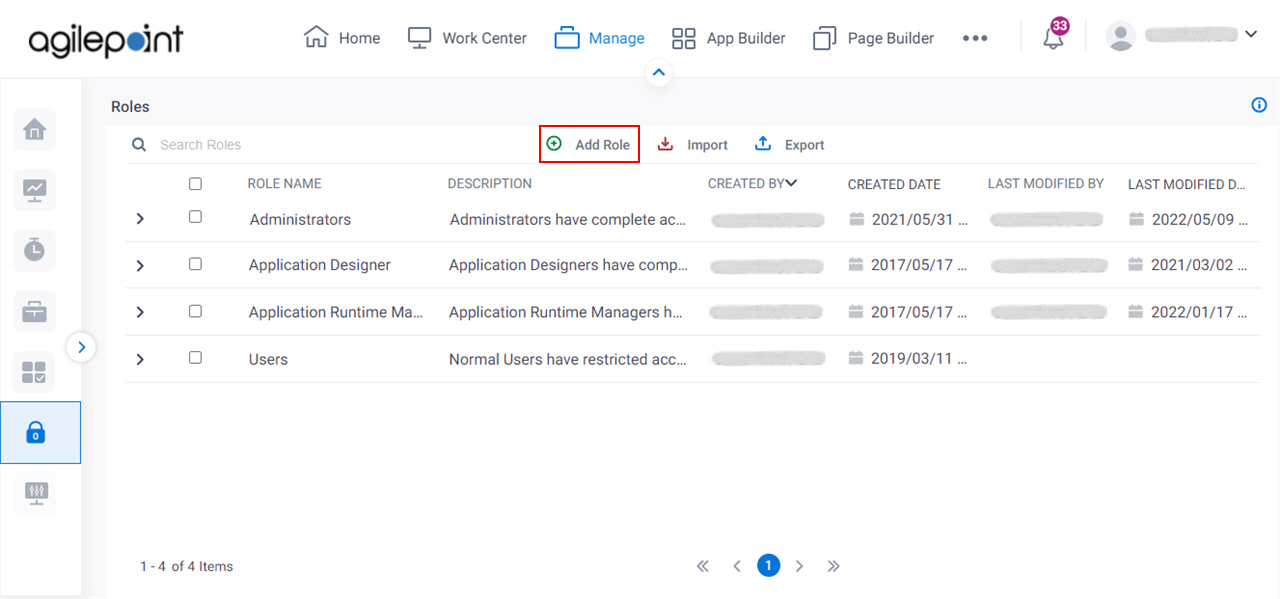
Add Role > Basic Role Information screen
Specifies the basic information of a role.
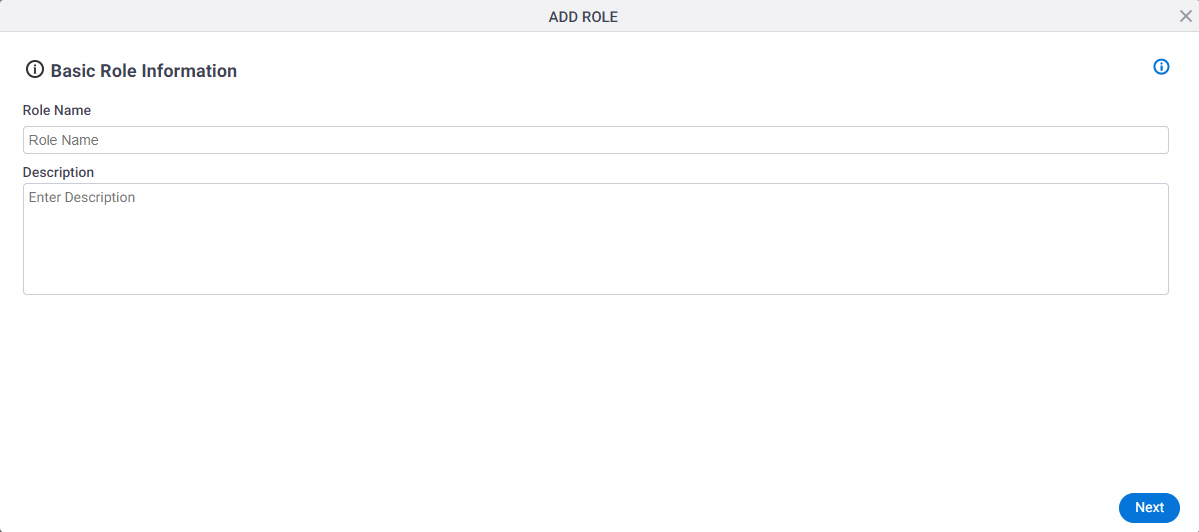
Fields
| Field Name | Definition |
|---|---|
Role Name |
|
Description |
|
|
Next |
|
Add Role > Configure Access Rights > Access Control tab
Specifies a role's access rights related to users, groups, and roles.
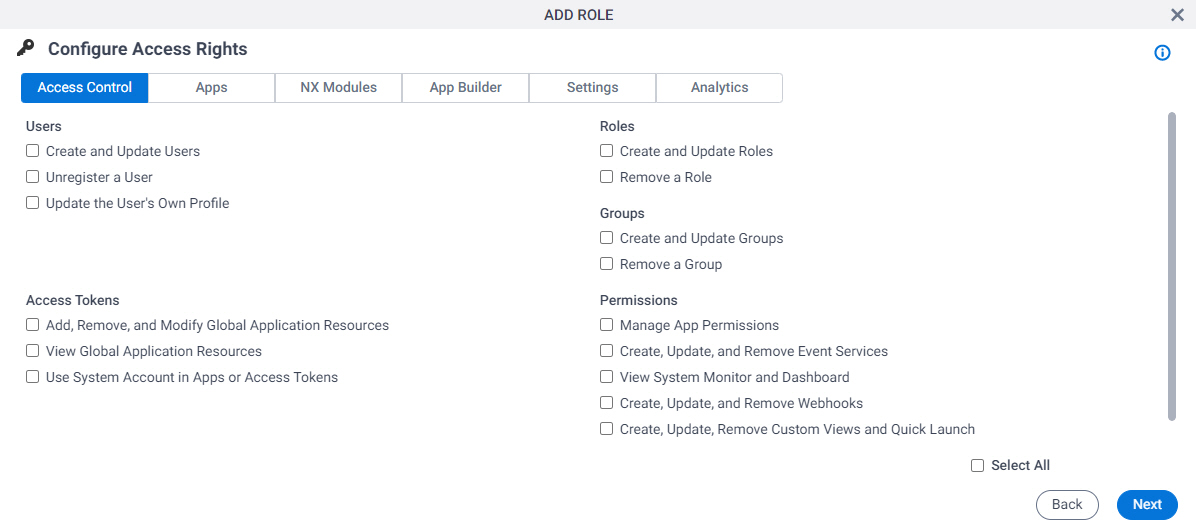
Fields
| Field Name | Definition |
|---|---|
Create and Update Users |
|
Unregister a User |
|
Update the User's Own Profile |
|
Create and Update Roles | |
Remove a Role | |
Create and Update Groups | |
Remove a Group | |
Add, Remove, and Modify Global Application Resources |
|
View Global Application Resources |
|
Use System Account in Apps or Access Tokens |
|
Manage App Permissions |
|
Create, Update, and Remove Event Services |
|
View System Monitor and Dashboard |
|
Create, Update, and Remove Webhooks |
|
Create, Update, Remove Custom Views and Quick Launch |
|
Select All |
|
|
Next |
|
Add Role > Configure Access Rights > Apps tab
Specifies a role's access rights related to processes.
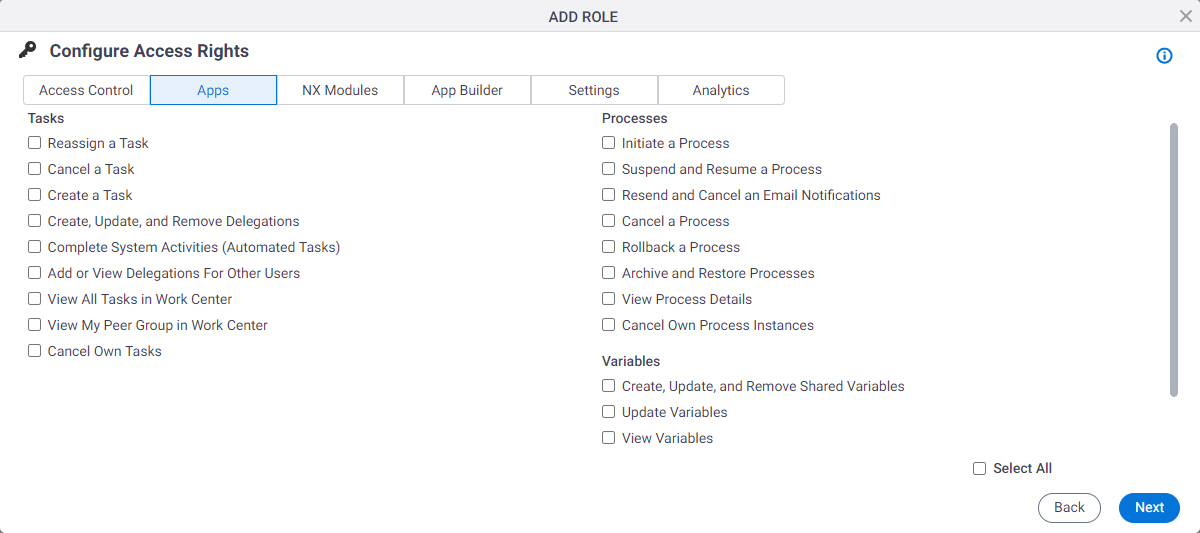
Fields
| Field Name | Definition |
|---|---|
Reassign a Task |
|
Cancel a Task |
|
Create a Task |
|
Create, Update, and Remove Delegations |
|
Complete System Activities (Automated Tasks) |
|
Add or View Delegations For Other Users |
|
View All Tasks in Work Center |
|
View My Peer Group in Work Center |
|
Create, Update, and Remove Shared Variables |
|
Update Variables |
|
View Variables |
|
Allow to Execute QueryDatabase() and QueryDatabaseEx() |
|
Initiate a Process | |
Suspend and Resume a Process |
|
Resend and Cancel an Email Notifications |
|
Cancel a Process |
|
Rollback a Process | |
Archive and Restore Processes | |
View Process Details |
|
Select All |
|
|
Next |
|
Add Role > Configure Access Rights > NX Modules tab
Specifies a role's access rights for accessing AgilePoint NX components.
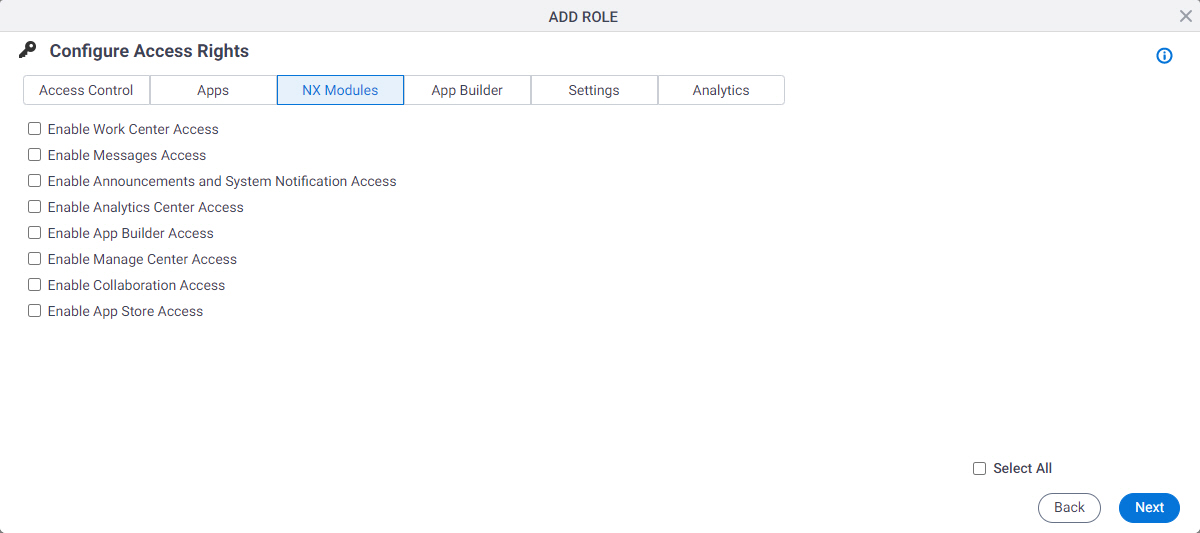
Fields
| Field Name | Definition |
|---|---|
Enable Work Center Access |
|
Enable Announcements and System Notification Access |
|
Enable Analytics Center Access |
|
Enable App Builder Access |
|
Enable Collaboration Access |
|
Enable App Store Access | |
Enable Manage Center Access |
|
Select All |
|
|
Next |
|
Add Role > Configure Access Rights > App Builder tab
Specifies a role's access rights related to the App Builder.
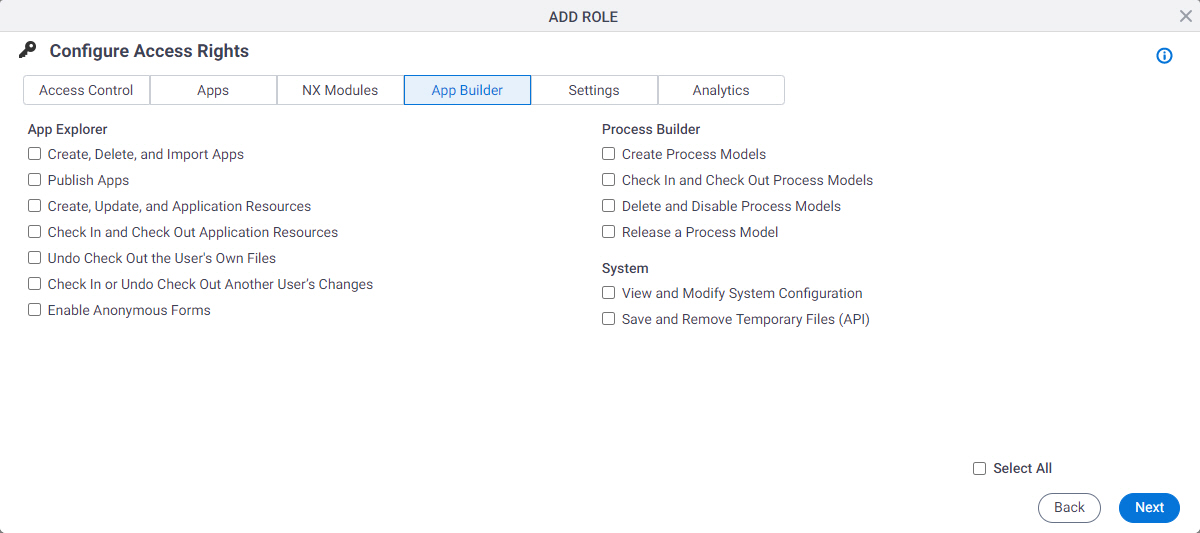
Fields
| Field Name | Definition |
|---|---|
Create, Delete, and Import Apps | |
Publish Apps | |
Create, Update, and Application Resources |
|
Check In and Check Out Application Resources |
|
Undo Check Out the User's Own Files | |
Check In or Undo Check Out Another User's Changes | |
Enable Anonymous Forms |
|
View and Modify System Configuration |
|
Save and Remove Temporary Files (API) |
|
Create Process Models |
|
Check In and Check Out Process Models |
|
Delete and Disable Process Models |
|
Release a Process Model |
|
Select All |
|
|
Next |
|
Add Role > Configure Access Rights > Settings tab
Specifies a role's access rights to change settings for the AgilePoint NX components.
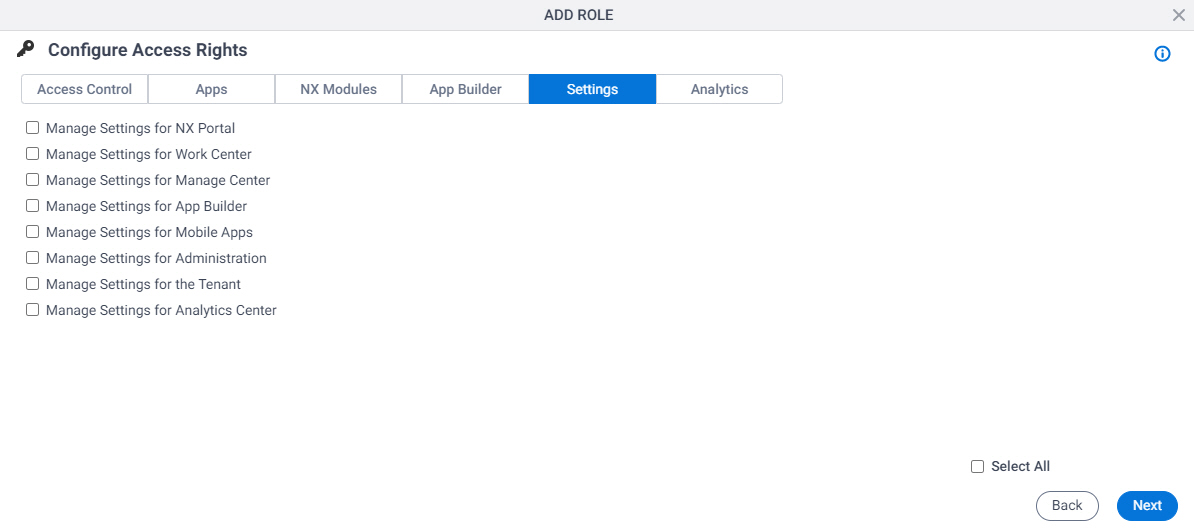
Fields
| Field Name | Definition |
|---|---|
Manage Settings for NX Portal |
|
Manage Settings for Work Center |
|
Manage Settings for Manage Center |
|
Manage Settings for App Builder |
|
Manage Settings for Mobile Apps |
|
Manage Settings for Administration |
|
Manage Settings for Tenant |
|
Manage Settings for Analytics Center |
|
Select All |
|
|
Next |
|
Add Role > Configure Access Rights > Reports (Legacy) tab
Specifies a role's permissions related to Report Center.
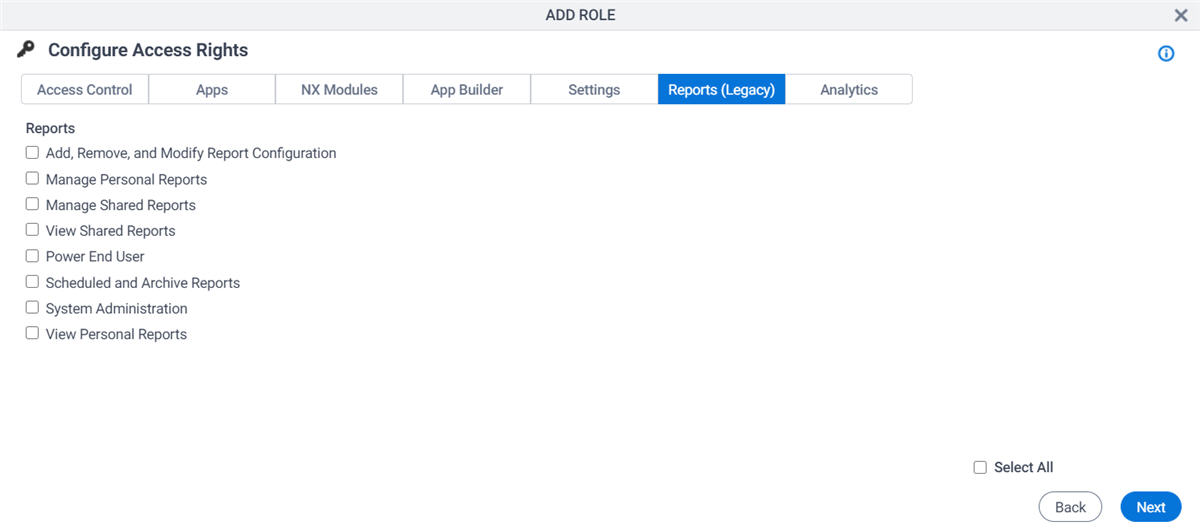
Prerequisites
Fields
| Field Name | Definition |
|---|---|
Add, Remove, and Modify Report Configuration |
|
Manage Personal Reports |
|
Manage Shared Reports |
|
View Shared Reports |
|
Power End User |
|
Scheduled and Archived Reports |
|
System Administration |
|
View Personal Reports |
|
Select All |
|
Add Role > Configure Access Rights > Analytics tab
Specifies the permissions for a role in Analytics Center.
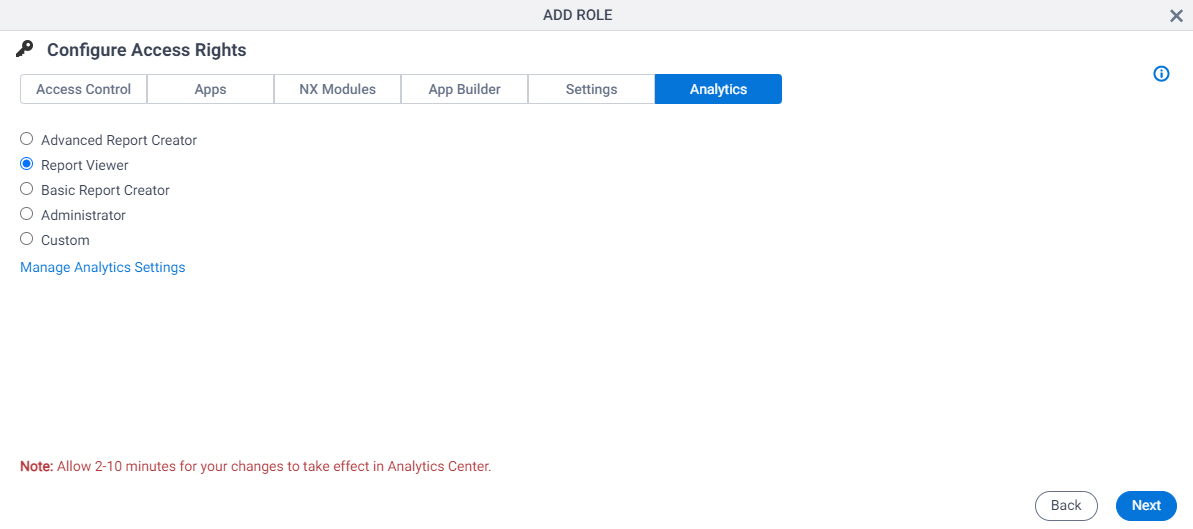
Prerequisites
- Analytics Center is installed and licensed in your environment.
- AgilePoint NX OnDemand (public cloud), or AgilePoint NX Private Cloud or AgilePoint NX OnPremises v8.0 or higher.
Fields
| Field Name | Definition |
|---|---|
Role Type |
|
Manage Analytics Settings |
|
|
Next |
|
Add Members to Role screen
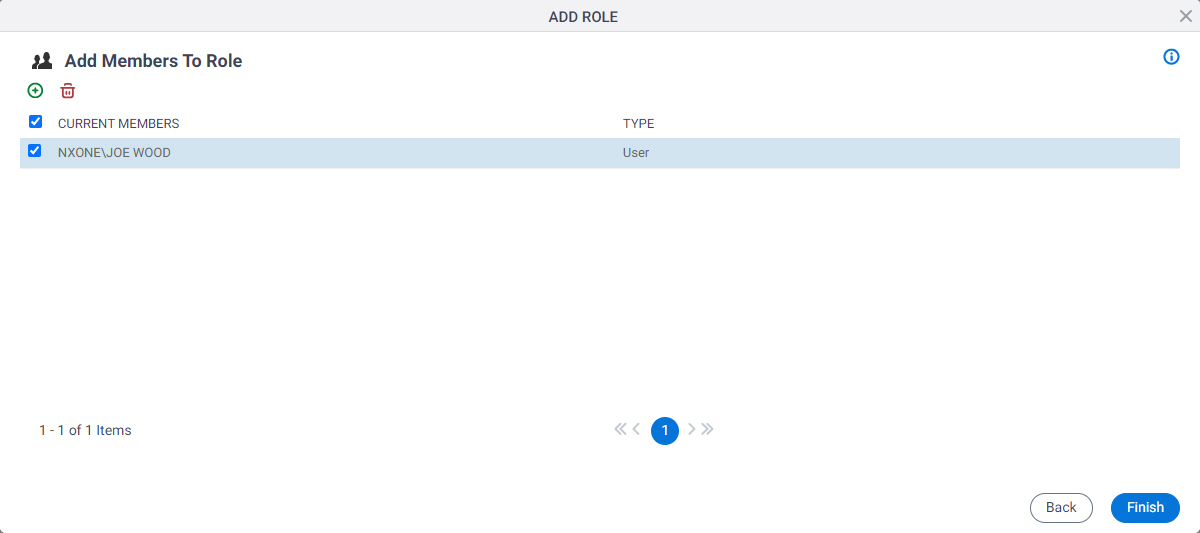
Fields
| Field Name | Definition |
|---|---|
Add Member |
|
Remove Member |
|
Current Members | |
Type | |
Finish |
Add Role > Members screen
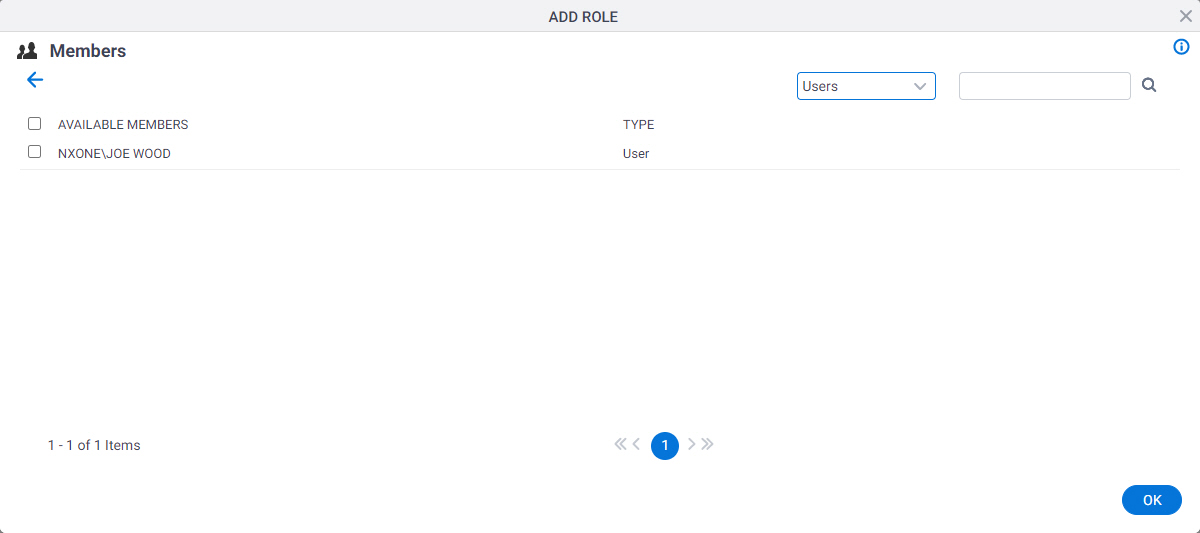
How to Start
- On the Add Members to Role screen, click Add Member.
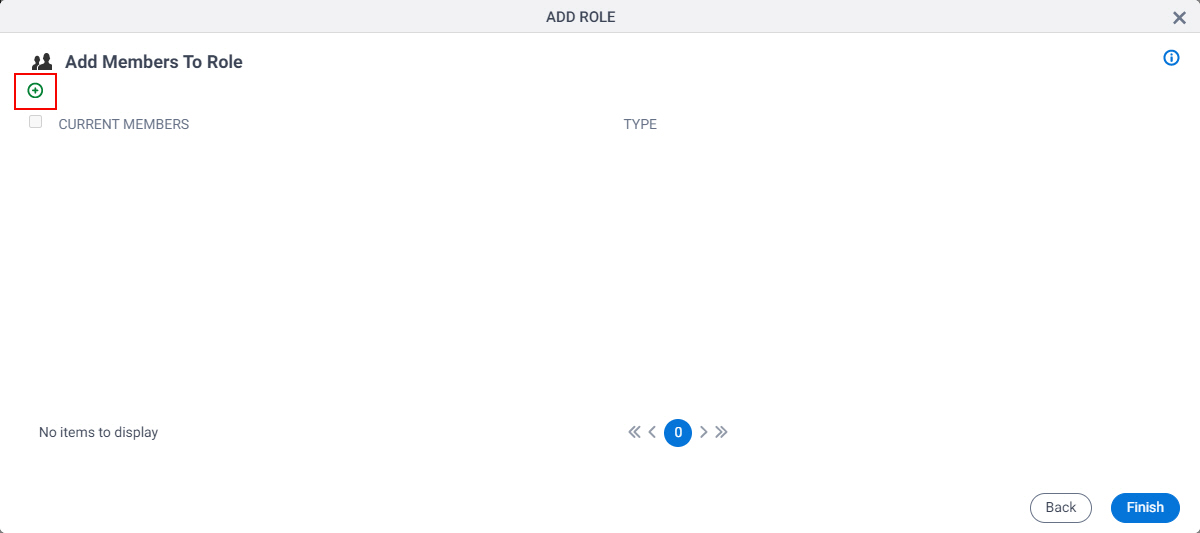
Fields
| Field Name | Definition |
|---|---|
Back |
|
Groups / Users | |
Search |
|
Available Members | |
Type |


