Export Groups screen
Exports an XML file with the selected groups.
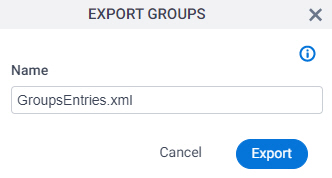
How to Start
- Click Manage.

- In the Manage Center, click Access Control
> Groups.
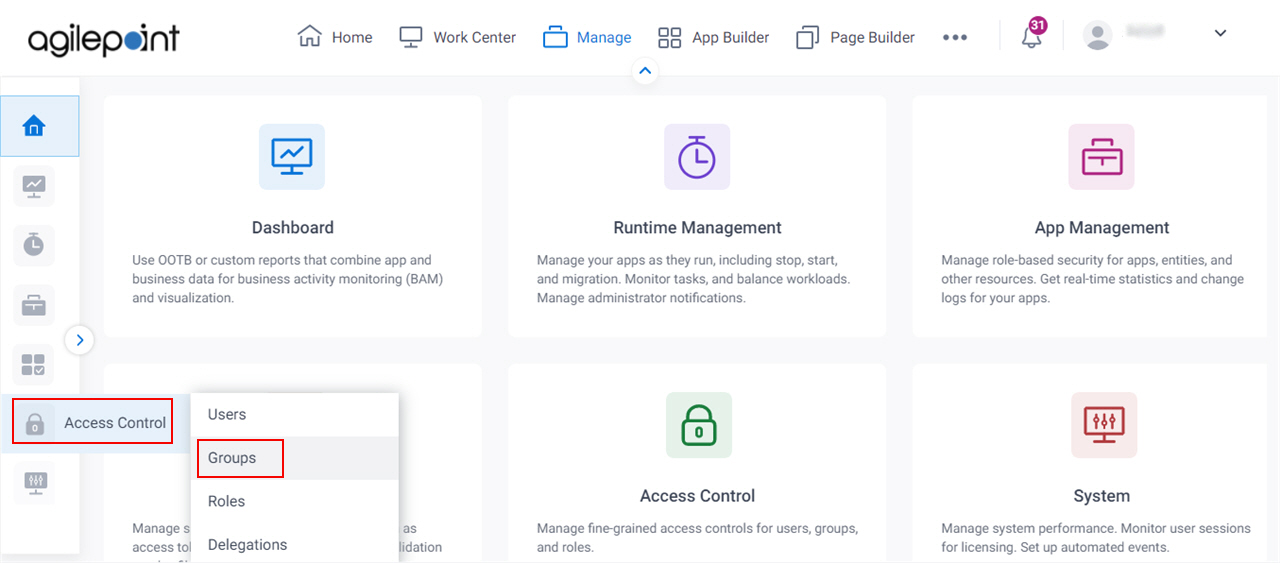
- On the Groups screen, select a group.
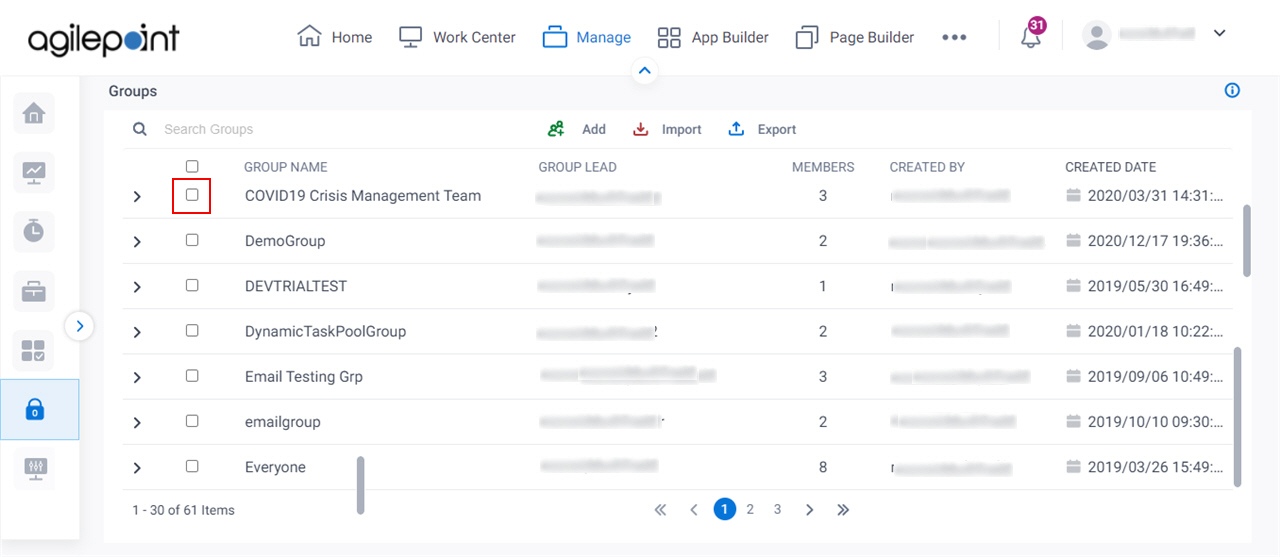
- Click Export.
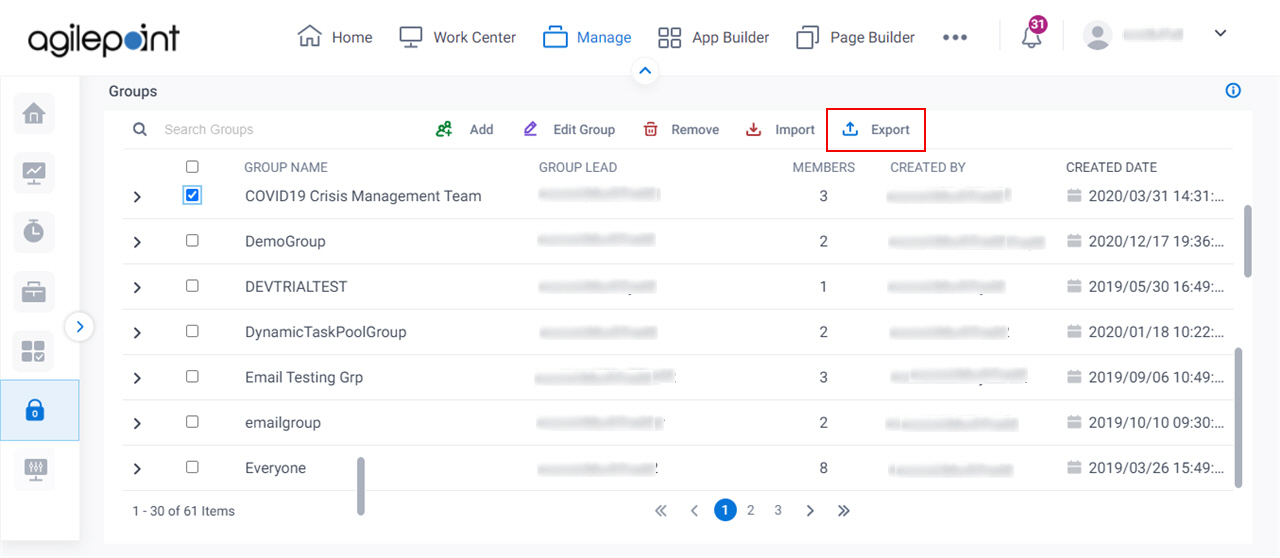
Fields
| Field Name | Definition |
|---|---|
Name |
|
Export |
|


