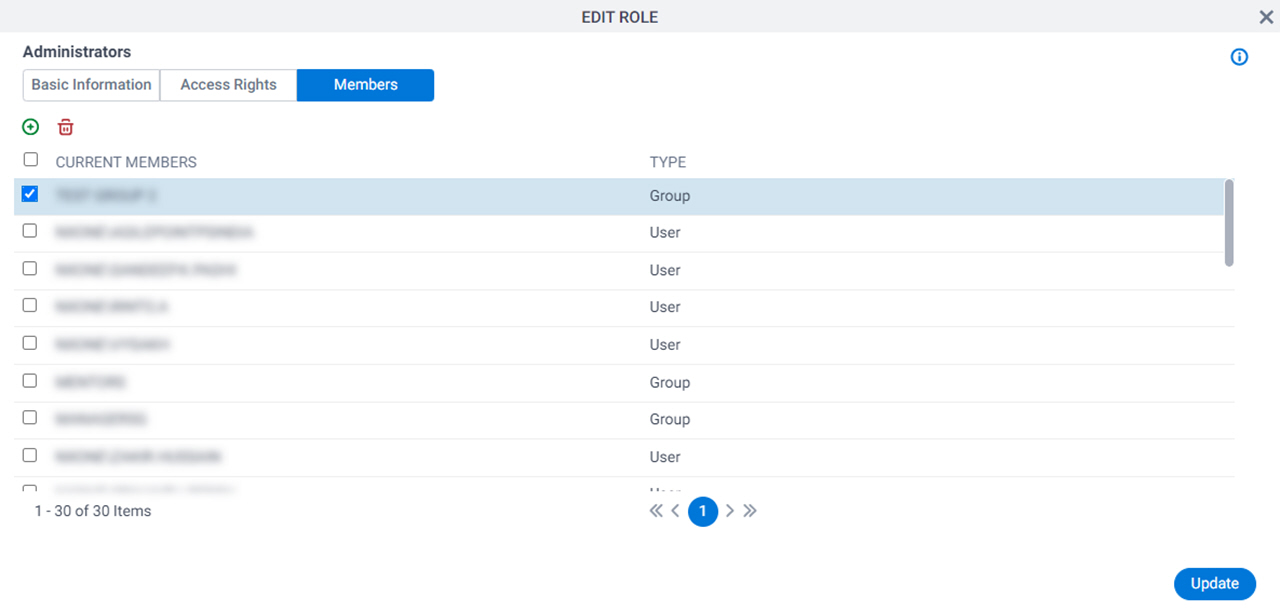(Example) Add Administrators
To add Administrators to AgilePoint NX, do the procedure in this topic.
Video: Access Control
Video: Manage Your Organization
Prerequisites
- Sign In to AgilePoint NX as an administrator.
How to Start
- In the Manage Center, click Access Control
> Roles.
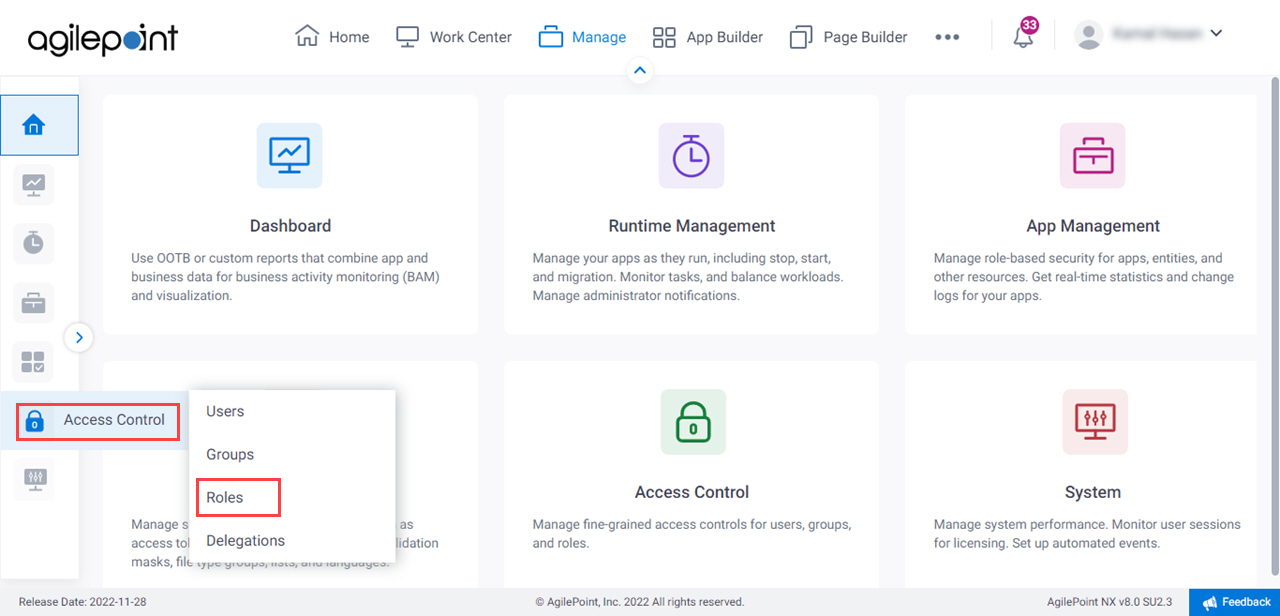
Procedure
- On the Roles screen, in the Role Name column, select Administrators.
- Click Edit.
- On the Edit Role > Members tab tab, click
Add Member
 .
.
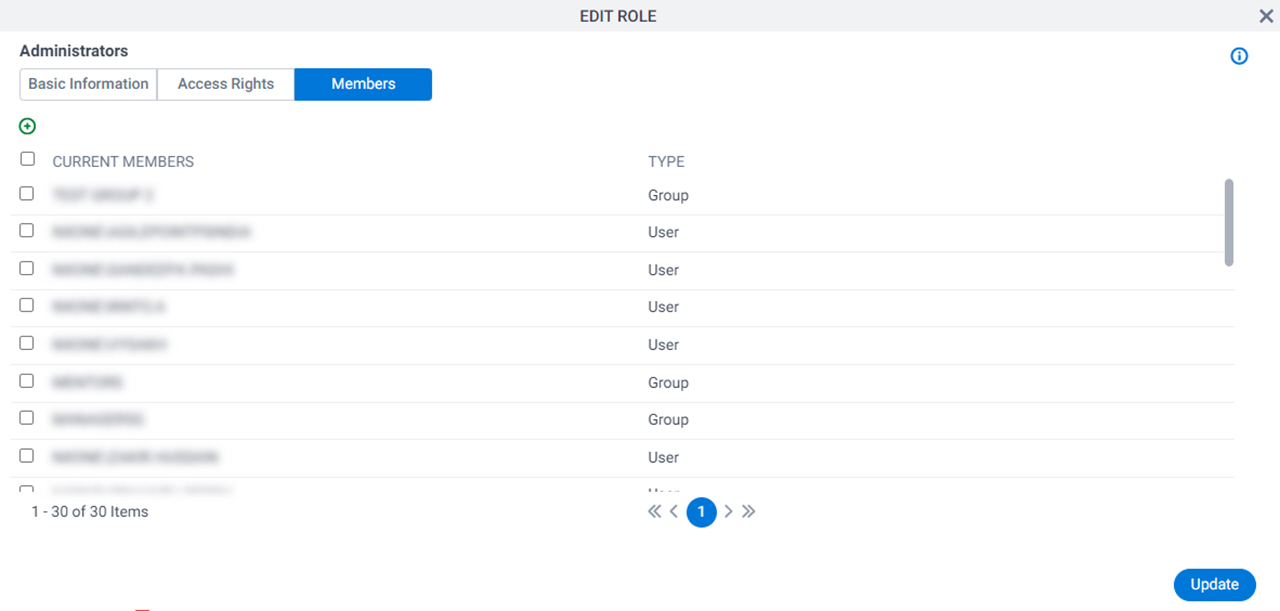
- On the Edit Role > Add Members screen, search for your user.
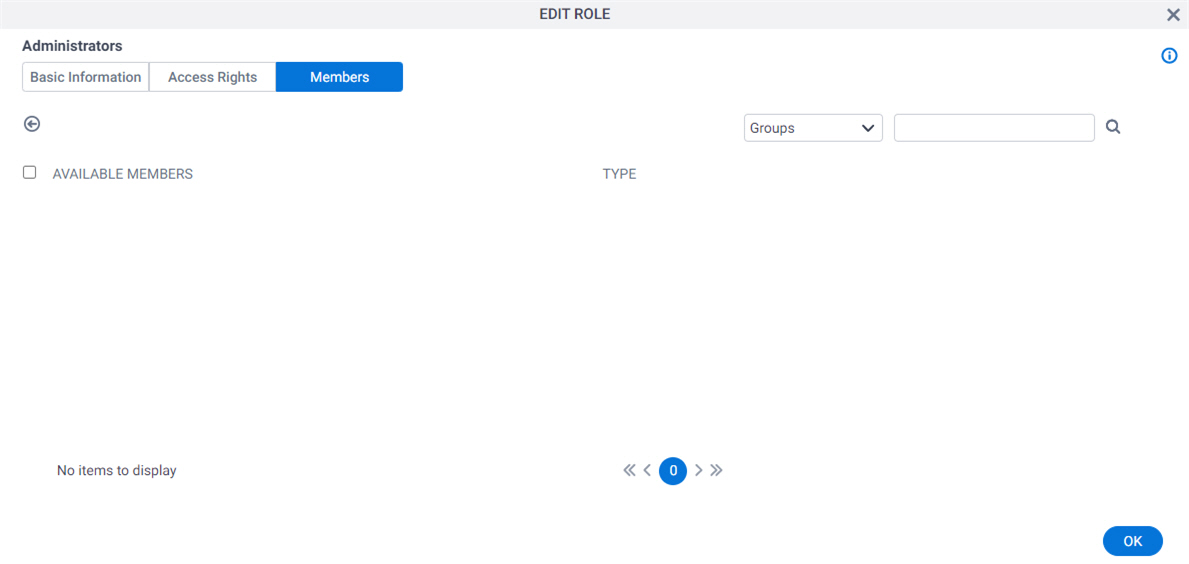
- Select your user.
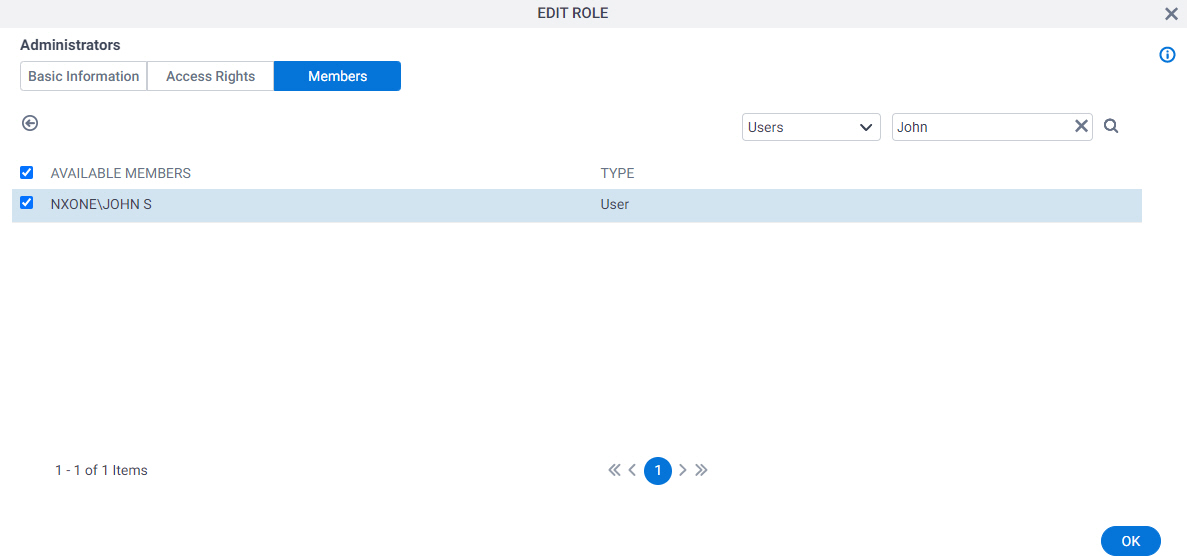
- Click OK.
- Click Update.