Delegations Screen
Manages delegations.
A delegation is a temporary reassignment of a human task to a different user. Delegations can be used, for example, to temporarily reassign a task when a user is out of the office.
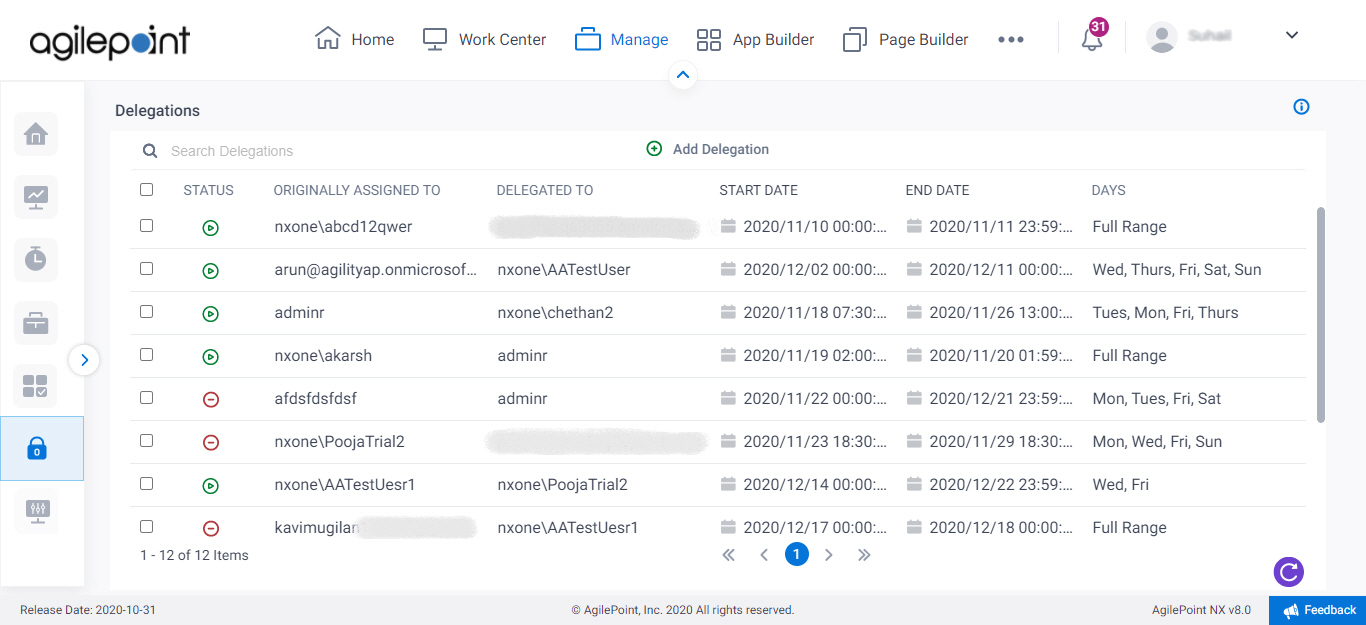
Video: Manage Your Organization
Examples
- (Example) Activate a Delegation in Manage Center
- (Example) Cancel a Delegation in Manage Center
- Examples - Step-by-step use case examples, information about what types of examples are provided in the AgilePoint NX Product Documentation, and other resources where you can find more examples.
How to Start
- Click Manage.

- In the Manage Center, clickAccess Control
> Delegations.
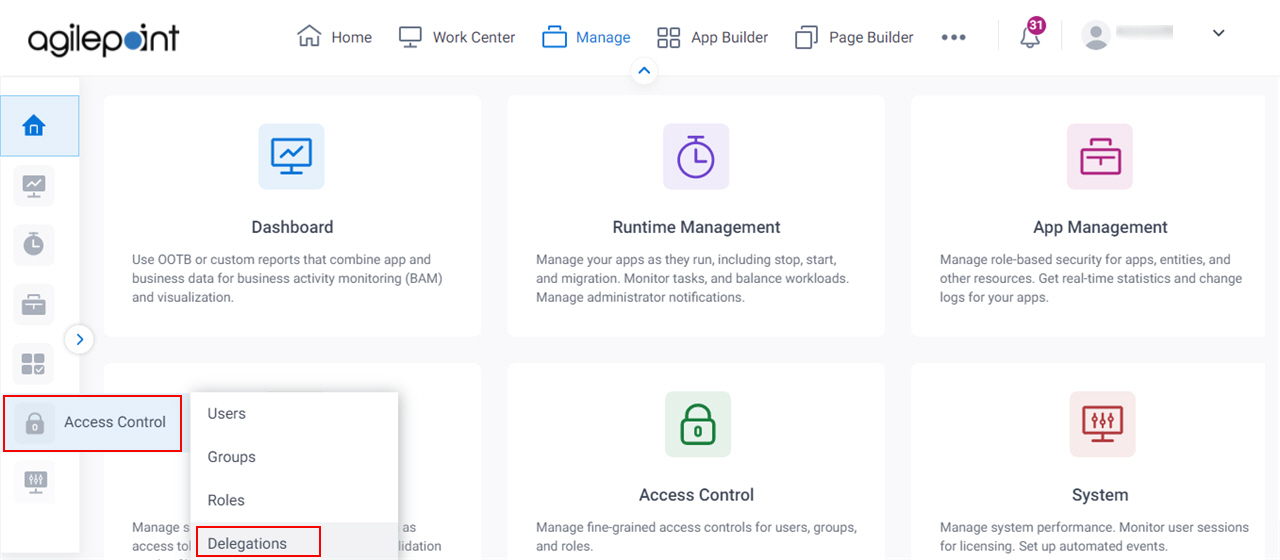
Fields
| Field Name | Definition |
|---|---|
Add Delegation |
|
Edit Delegation |
|
Delete Delegation |
|
Cancel Delegation |
|
Activate |
|
Status |
|
Originally Assigned To |
|
Delegated To |
|
Start Date |
|
End Date |
|
Days |
|
Refresh |




