Process Detail > Data > Process Variables tab
Shows information about the process data variables used in your process.
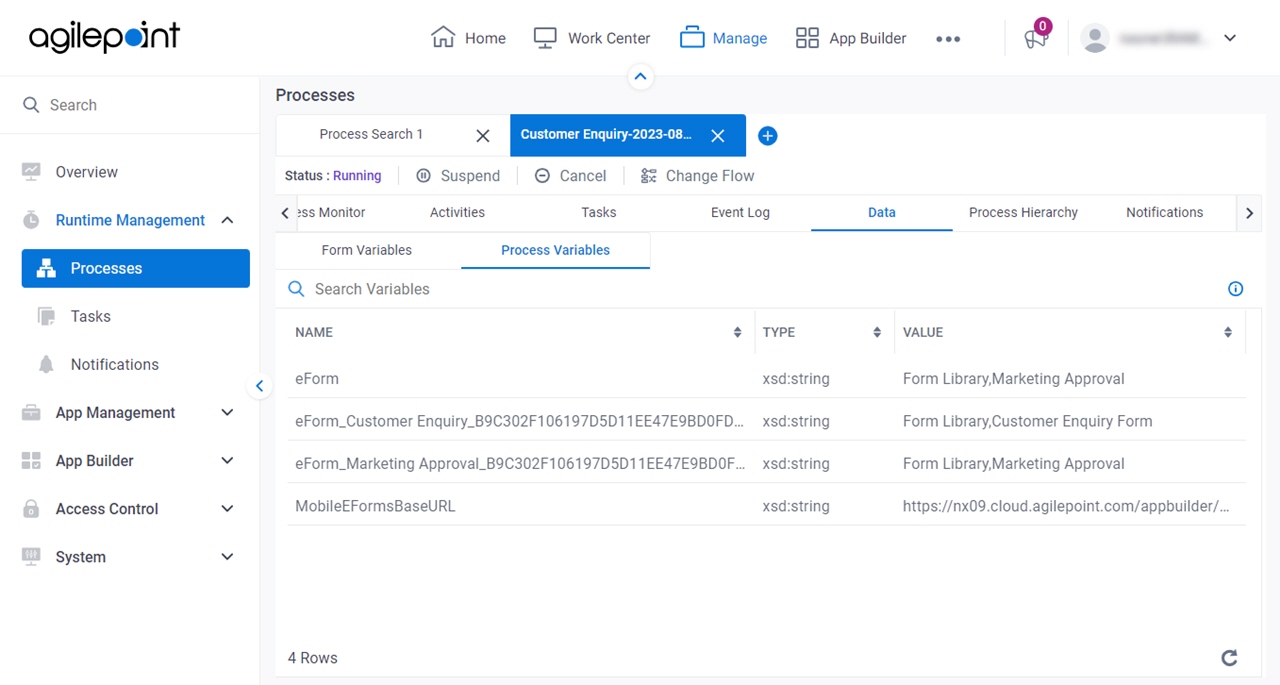
How to Start
- Click Manage.

- In Manage Center,
click Runtime Management > Processes.
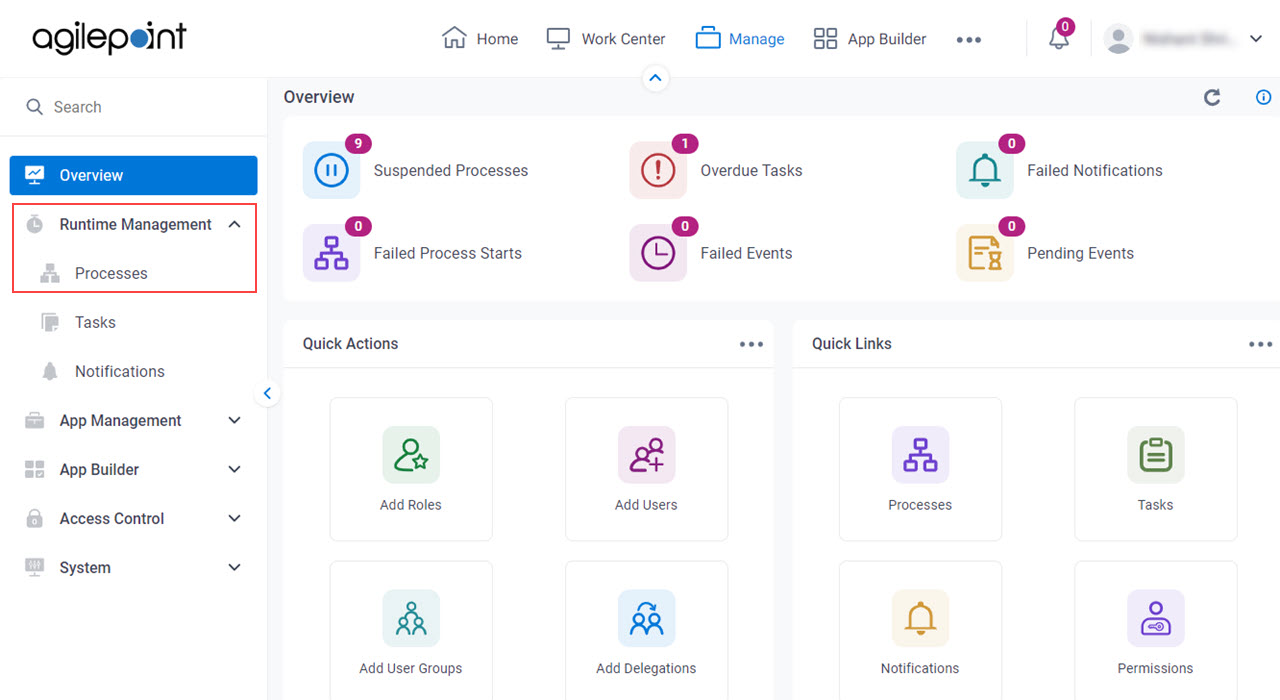
- On the Processes screen,
click Expand
 to expand a process.
to expand a process.
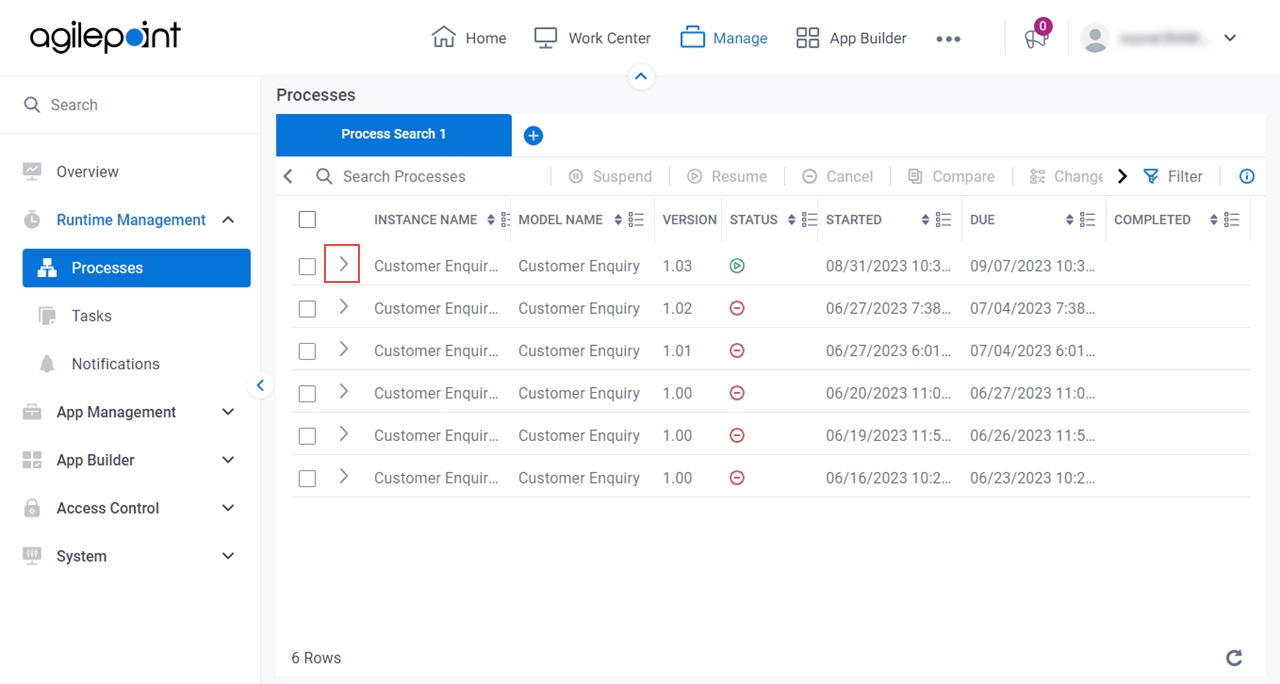
- Click Data
 .
.
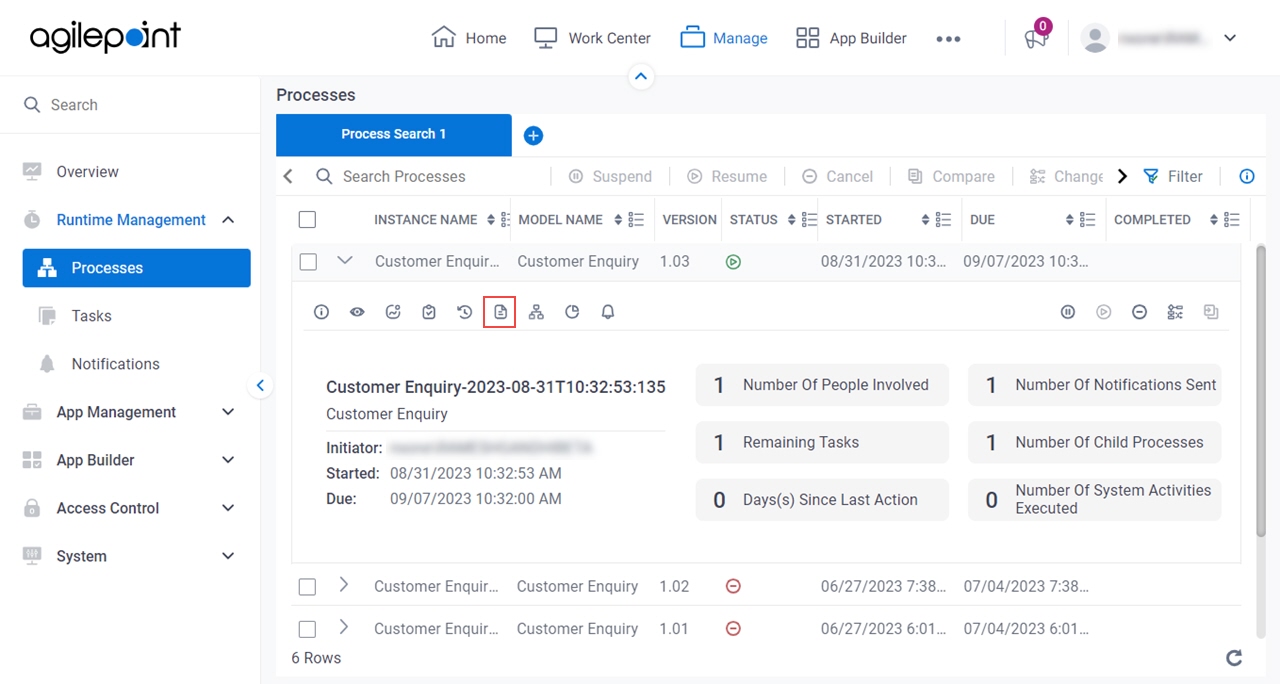
- On the Data tab, click the Process Variables tab.
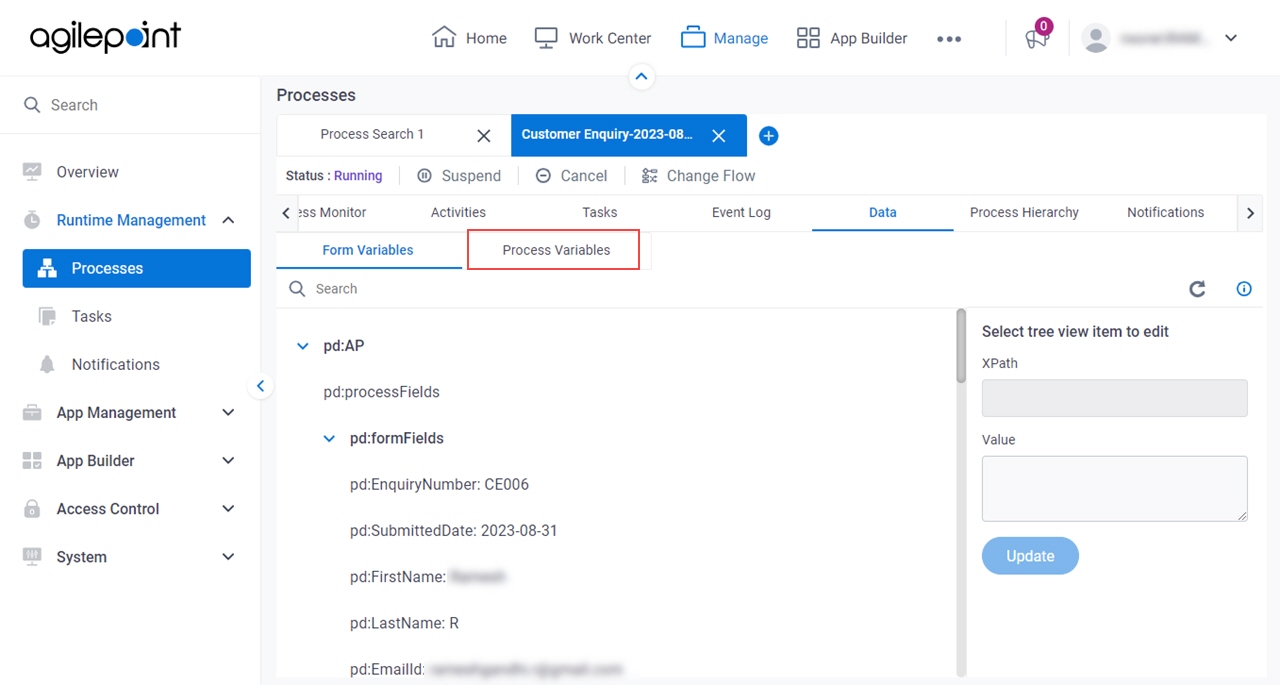
Fields
| Field Name | Definition |
|---|---|
Resume | |
Suspend | |
Migrate
|
|
Change Flow |
|
Cancel Process |
|
Search Variables |
|
Name |
|
Type |
|
Value |
|
Refresh |
|
Apply Change Flow |
|
Open in New Tab |
|
Maximize |
|
Minimize |
|
Form Variable |
|








