Migrate Process Model To A Different Version screen
Migrates a process instance to a different version of the process model. You can migrate a process to a newer or older version while it is Suspended.
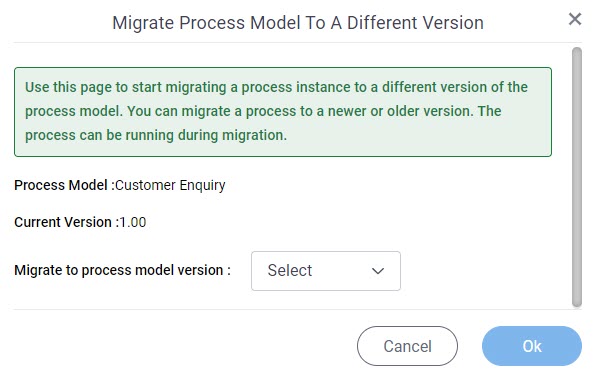
Video: AgilePoint App Migration
Examples
- (Example) Use a Different Version of a Process Model for a Running Process Instance (Migrate a Process)
- Examples - Step-by-step use case examples, information about what types of examples are provided in the AgilePoint NX Product Documentation, and other resources where you can find more examples.
Prerequisites
- Pause your process instance.
For more information, refer to Processes screen
How to Start
- Click Manage.

- In Manage Center,
click Runtime Management > Processes.
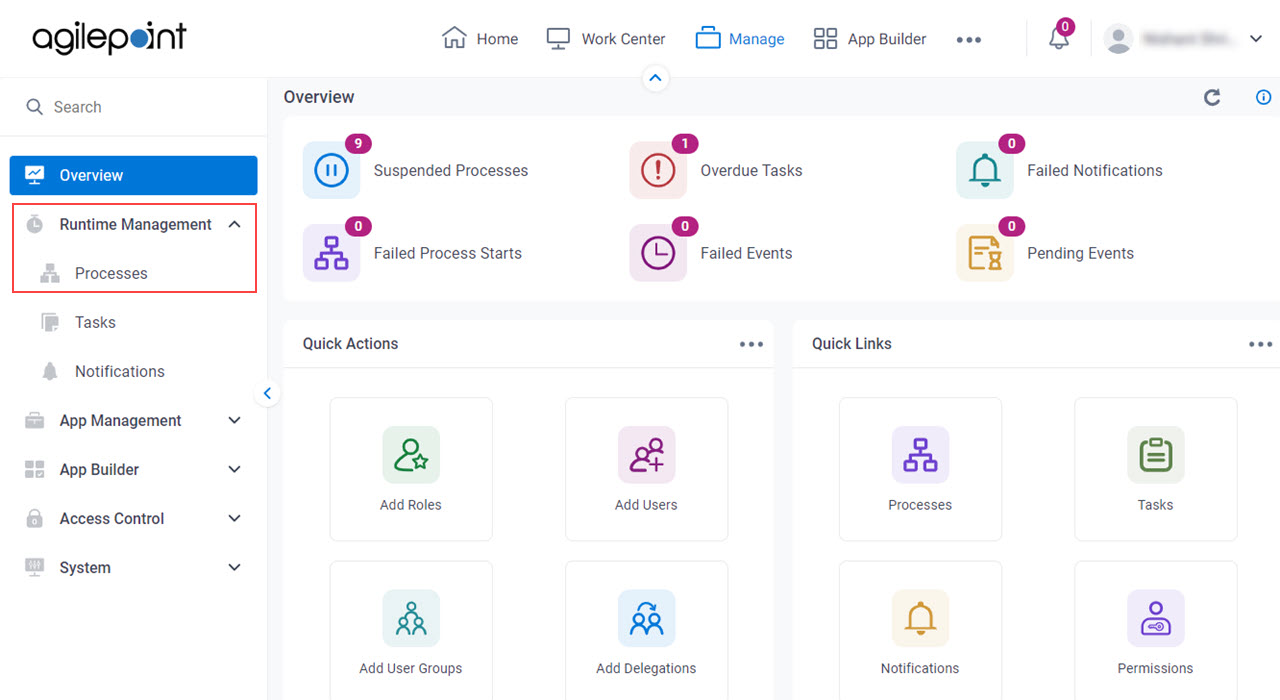
- On the Processes screen, select a suspended process.
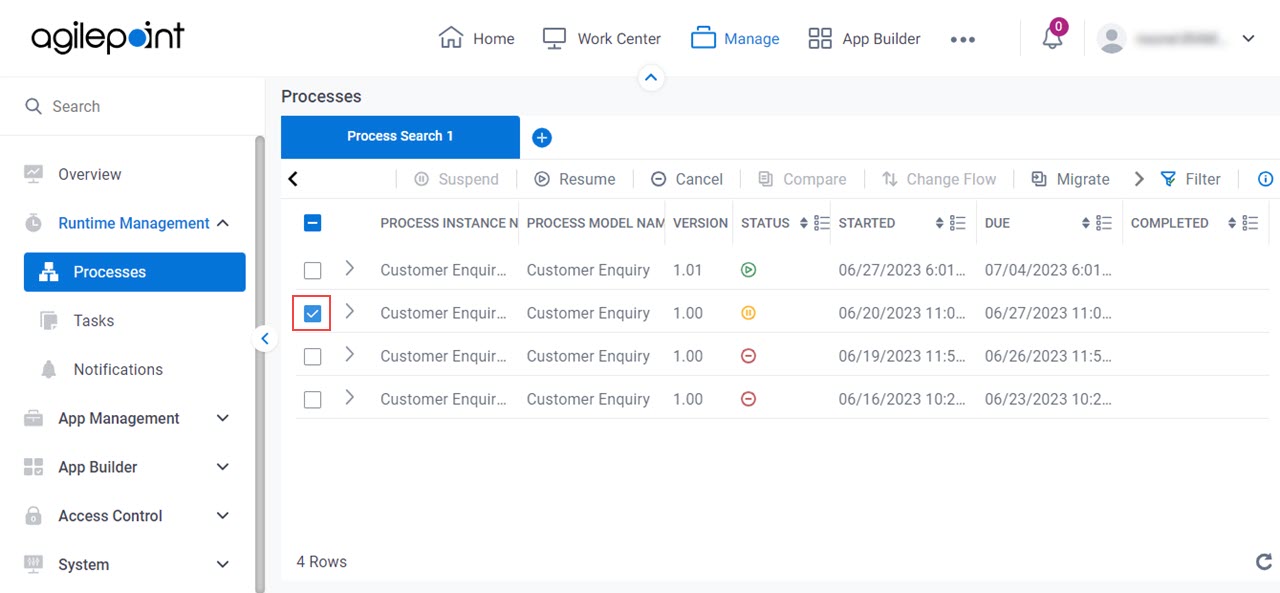
- Click Migrate.
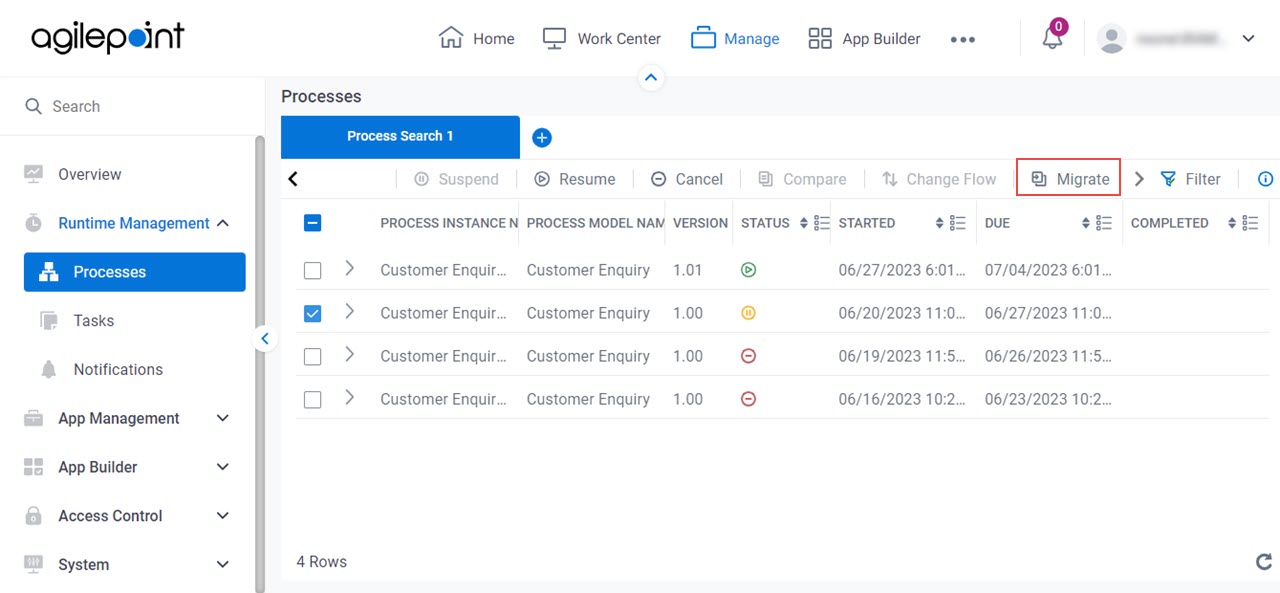
- On the Migrate Process Model To A Different Version screen,
in the Migrate to process model version field, select a version.
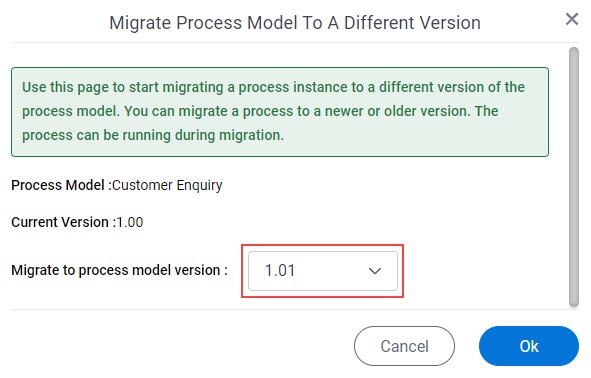
- Click Ok.
Fields
| Field Name | Definition |
|---|---|
Process Model |
|
Current Version |
|
Migrate to process model version |
|


