Process Detail > Process Hierarchy tab
Shows the parent process-subprocess relationships for your process models.
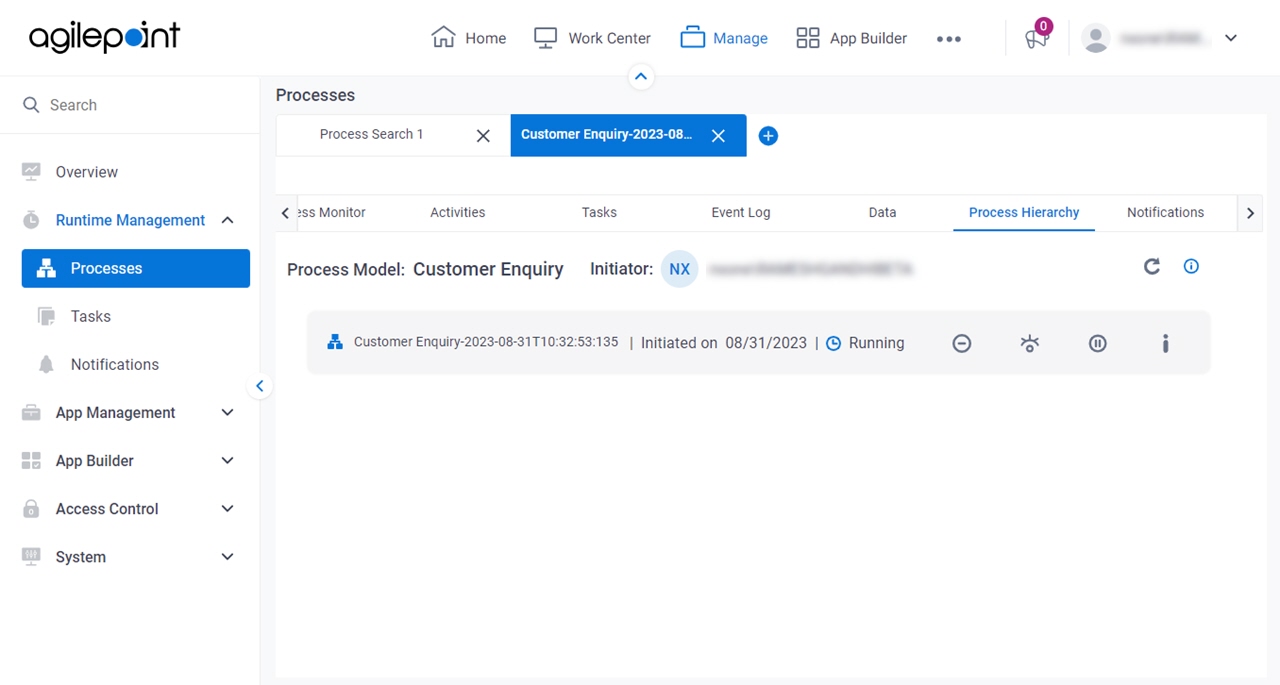
Video: Manage Your App
How to Start
- Click Manage.

- In Manage Center,
click Runtime Management > Processes.
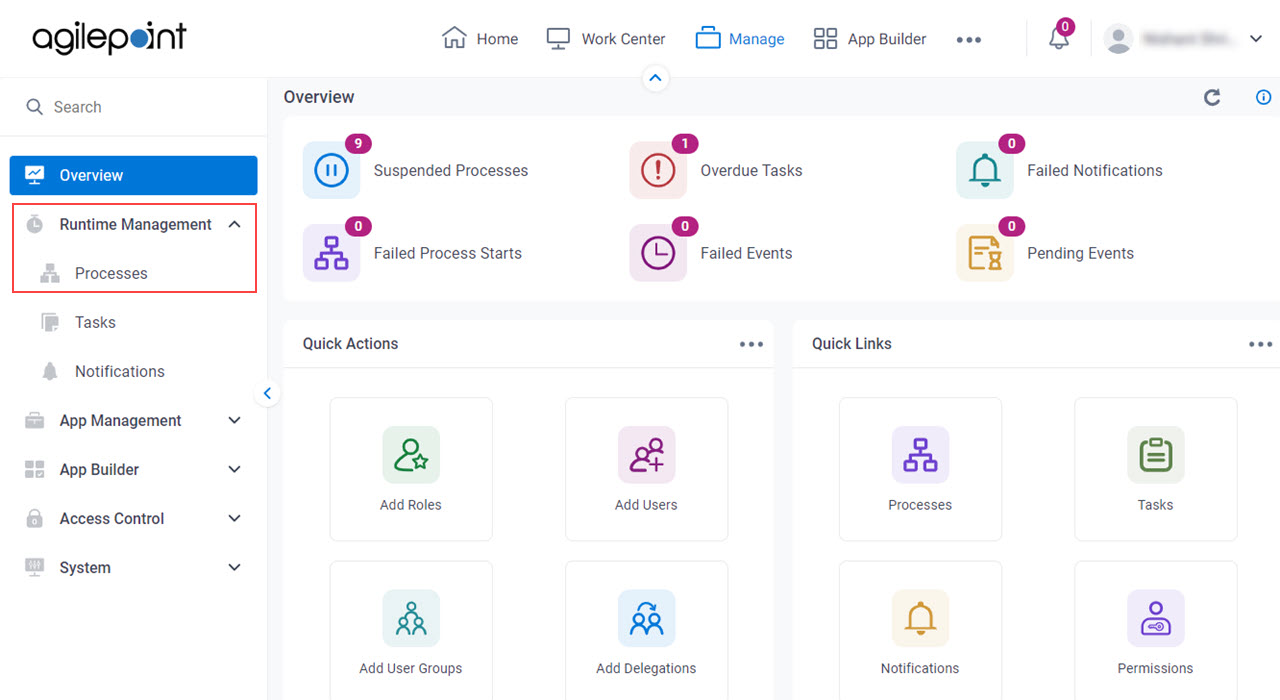
- On the Processes screen,
click Expand
 to expand a process.
to expand a process.
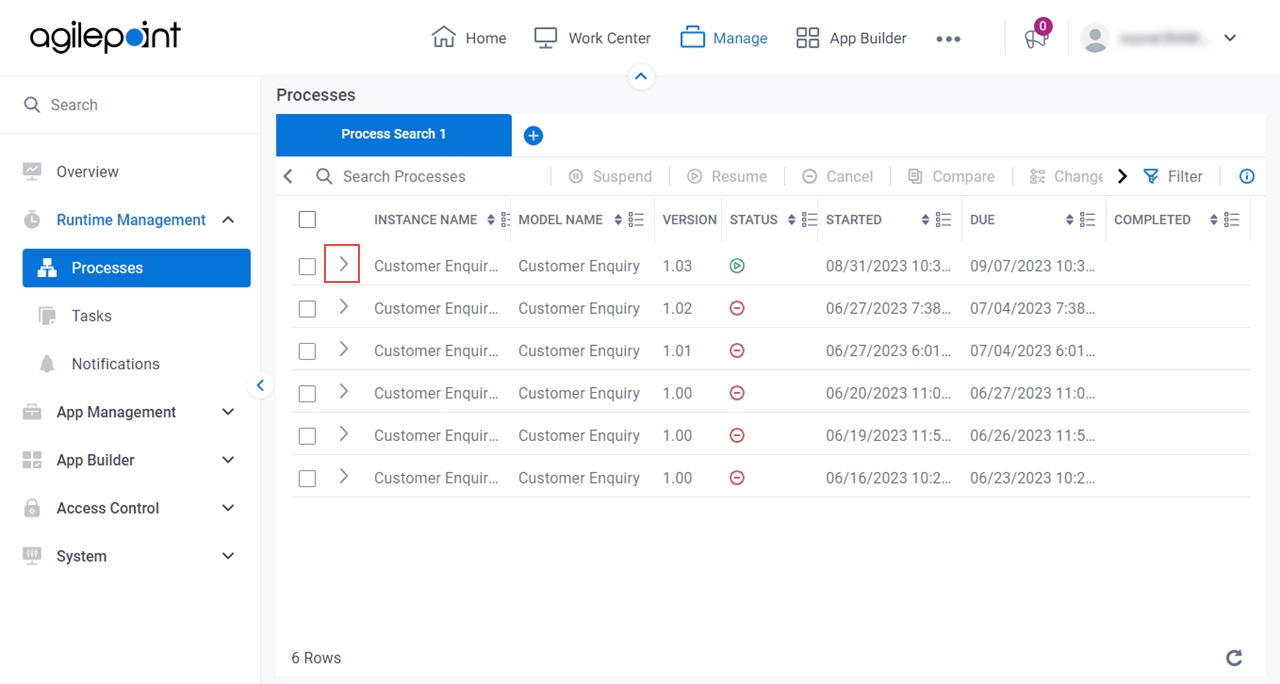
- Click Process Hierarchy
 .
.
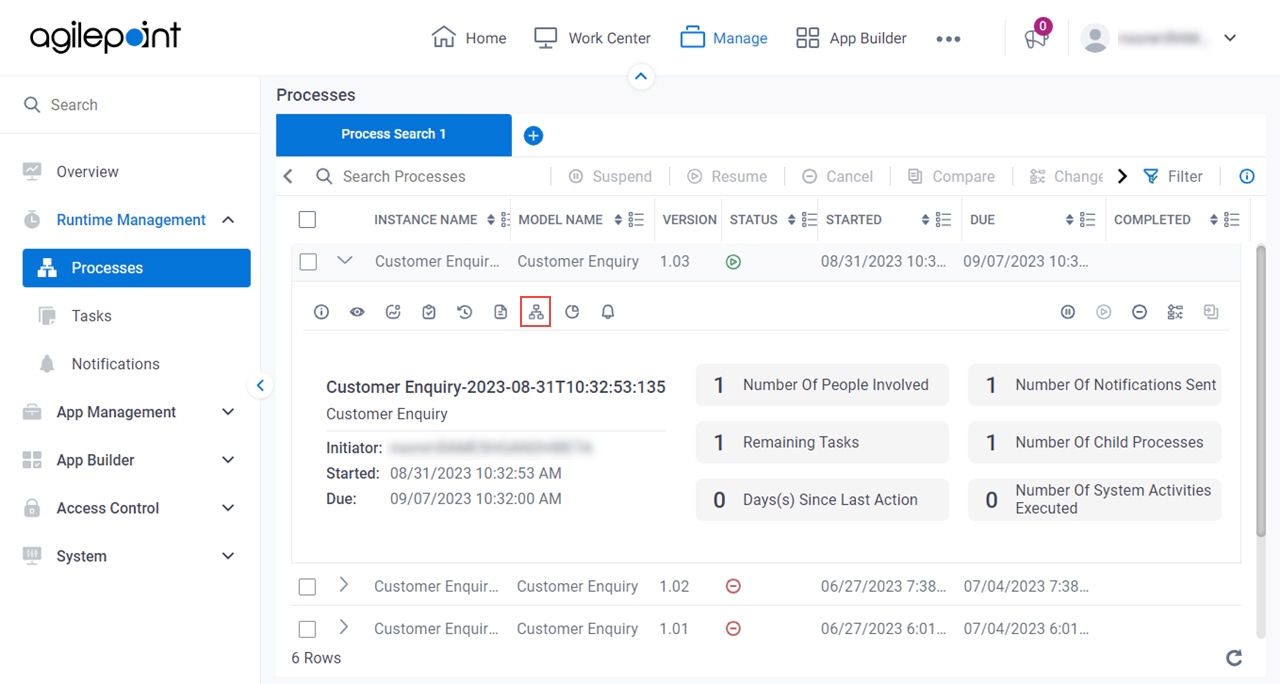
Fields
| Field Name | Definition |
|---|---|
Refresh |
|
Cancel Process |
|
View Process  |
|
Process Details |
|
Suspend | |
Resume |





