Activity Information screen (Manage Center)
Shows the information for an activity.
Background and Setup
Prerequisites
Good to Know
- App designers can manage and view activity documentation in Process Builder.
- Runtime app users can view activity documentation if it is configured to show in Work Center and Manage Center at runtime.
How to Start
- Open the Process Viewer screen.
For information about how to open this screen, refer to Process Viewer screen.
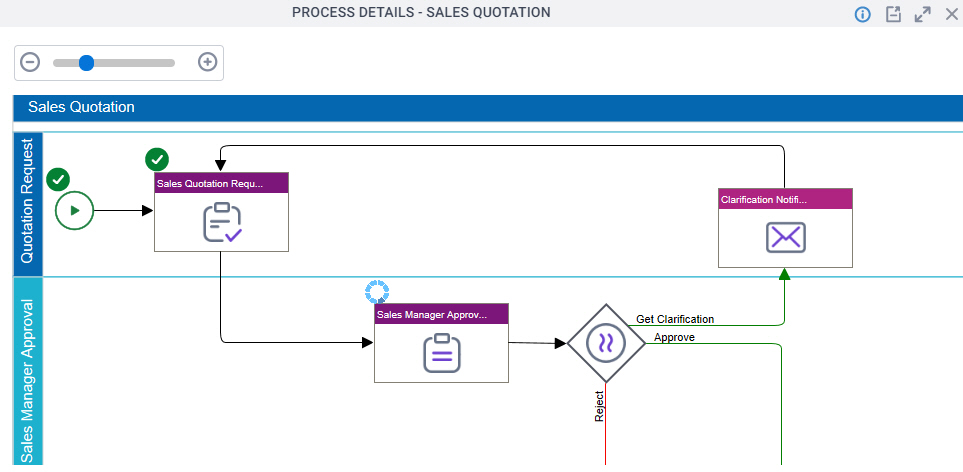
- On the Process Viewer screen, click any activity.
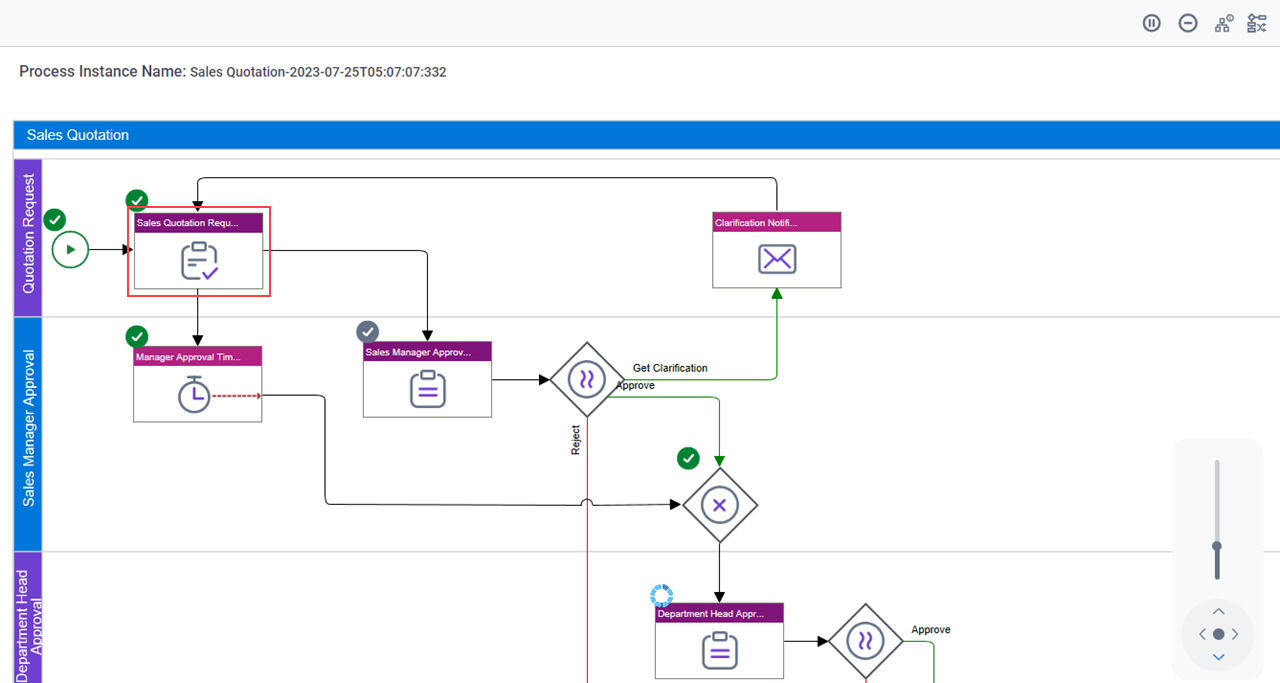
Activity Information > Overview tab
Shows the basic information about an activity.
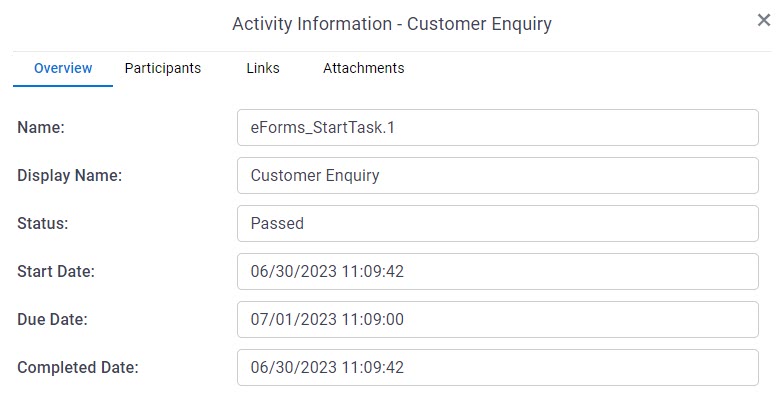
Fields
| Field Name | Definition |
|---|---|
Name |
|
Display Name |
|
Status | |
Start Date |
|
Due Date |
|
Completed Date |
Activity Information screen > Participants tab
Shows information about the participants associated with an activity.
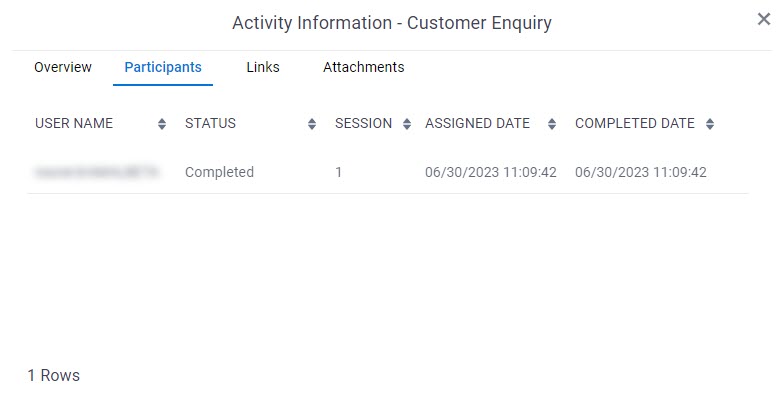
Fields
| Field Name | Definition |
|---|---|
User Name |
|
Status | |
Session | |
Assigned Date |
|
Completed Date |
Activity Information > Links tab
Shows a list of links for the activity documentation.
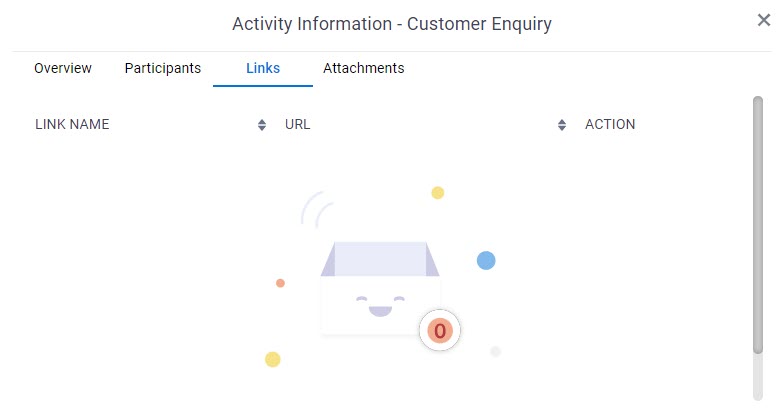
Prerequisites
- AgilePoint NX OnDemand (public cloud), or AgilePoint NX PrivateCloud or AgilePoint NX OnPremises v8.0 Software Update 2 or higher.
Fields
| Field Name | Definition |
|---|---|
Link |
|
Copy Link |
|
Open Link |
|
Activity Information > Attachments tab
Shows the attached files for the activity documentation.
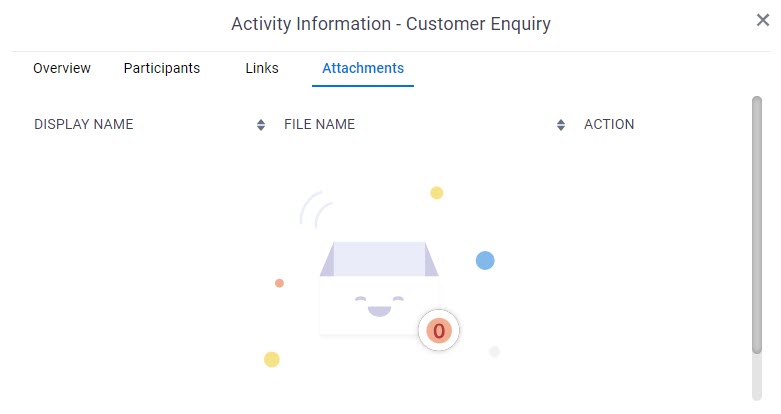
Prerequisites
- AgilePoint NX OnDemand (public cloud), or AgilePoint NX PrivateCloud or AgilePoint NX OnPremises v8.0 Software Update 2 or higher.
Fields
| Field Name | Definition |
|---|---|
Display Name |
|
File Name |
|
Download |
|




