Auto-Lookup > Amazon SageMaker
This topic shows how to create a lookup with Amazon SageMaker as the data source for the Auto-Lookup form control.
Background and Setup
Prerequisites
- AgilePoint NX OnDemand (public cloud), AgilePoint NX PrivateCloud, or AgilePoint NX OnPremises v9.0 Software Update 1 or higher.
Good to Know
How to Start
- On the Auto-Lookup form control configuration screen, on the Configure tab,
click Add Lookup.
For information about how to open this screen, refer to Auto-Lookup form control.
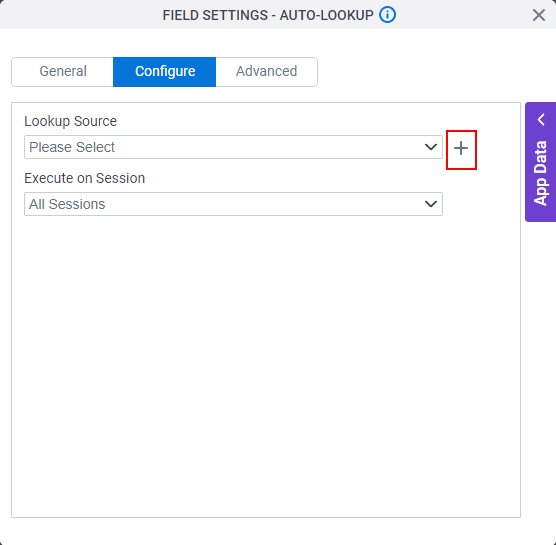
- On the Select Data Source Type screen,
select
Amazon SageMaker.
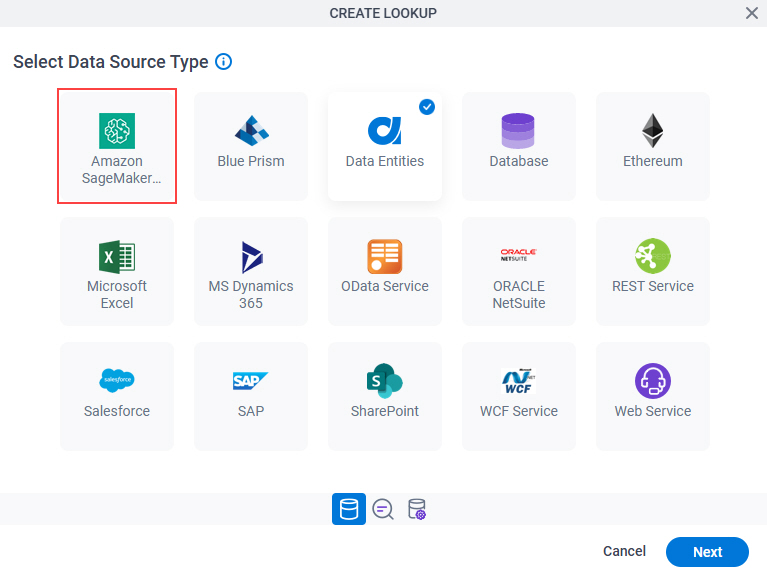
- Click Next.
Lookup Details
Specifies the basic configuration for a lookup.
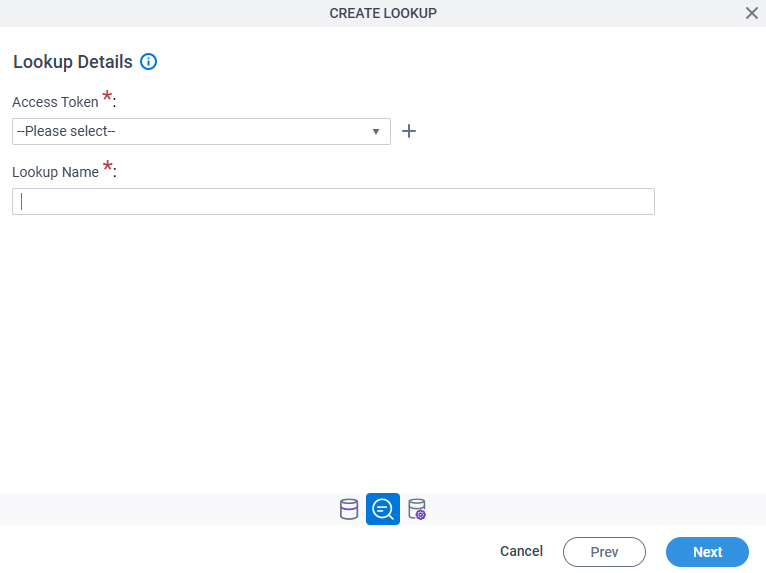
Fields
| Field Name | Definition |
|---|---|
Access Token |
|
Add New |
|
Lookup Name |
|
Configure Lookup > Request tab
Configures the Amazon SageMaker model to use to create predictions.
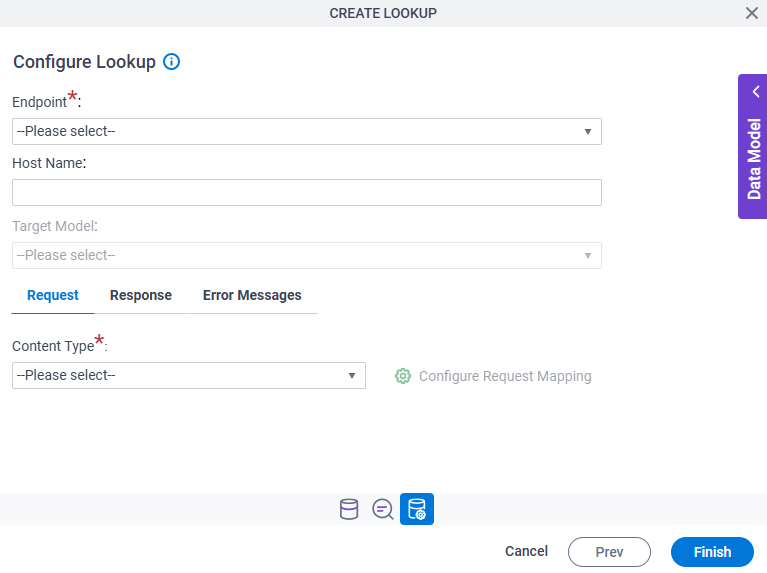
Fields
| Field Name | Definition |
|---|---|
Endpoint |
|
Host Name |
|
Target Model |
|
|
Content Type |
|
Configure Request Mapping |
|
Configure Lookup > Request > Configure Request Mapping
Connects the request payload from Amazon SageMaker to the process schema.
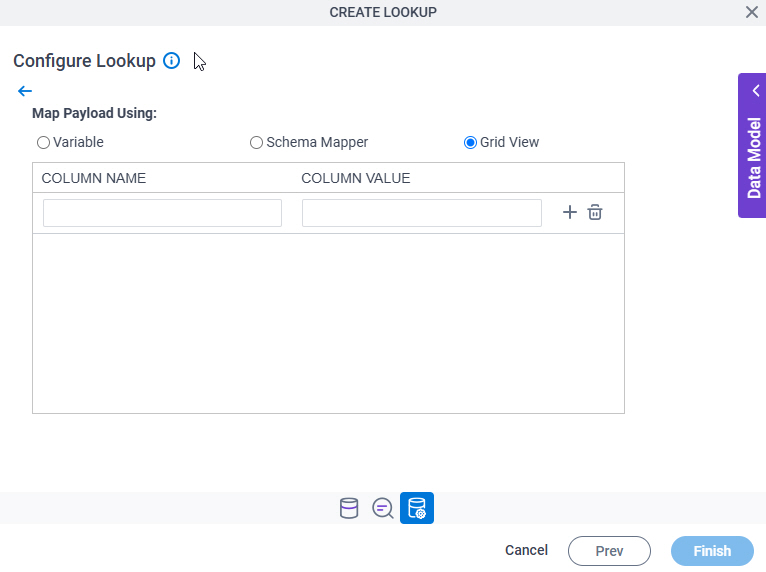
Fields
| Field Name | Definition |
|---|---|
|
Variable / Schema Mapper / Grid View |
|
|
Column Name |
|
|
Column Value |
|
Add |
|
Delete |
|
Configure Lookup > Response tab
Specifies where to store the response from Amazon SageMaker.
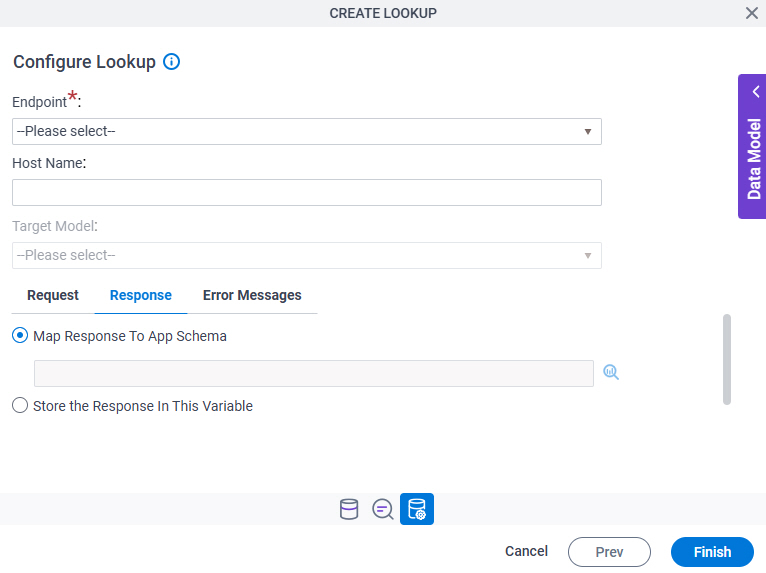
Fields
| Field Name | Definition |
|---|---|
Endpoint |
|
Host Name |
|
Target Model |
|
|
Map Response To App Schema / Store Response In This Variable |
|
Configure Lookup > Error Messages tab
Configures the message to show if the lookup does not return any data.
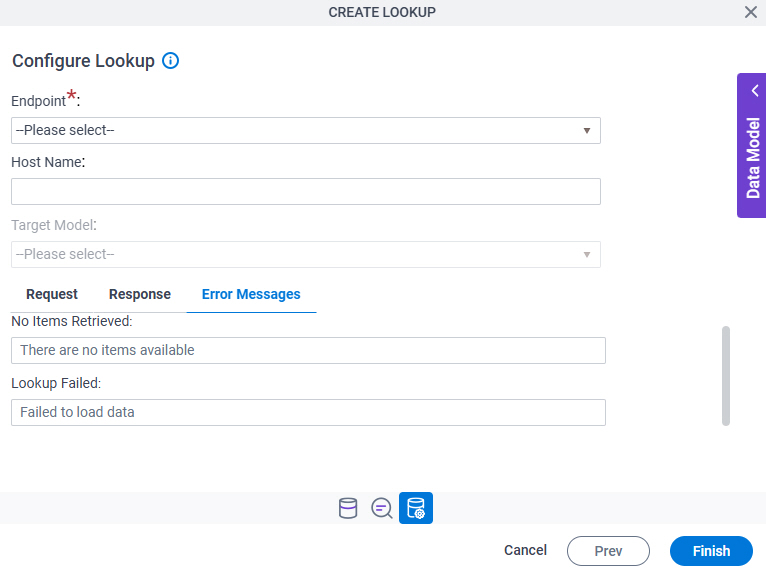
Fields
| Field Name | Definition |
|---|---|
Endpoint |
|
Host Name |
|
Target Model |
|
No Items Retrieved |
|
Lookup Failed |
|




